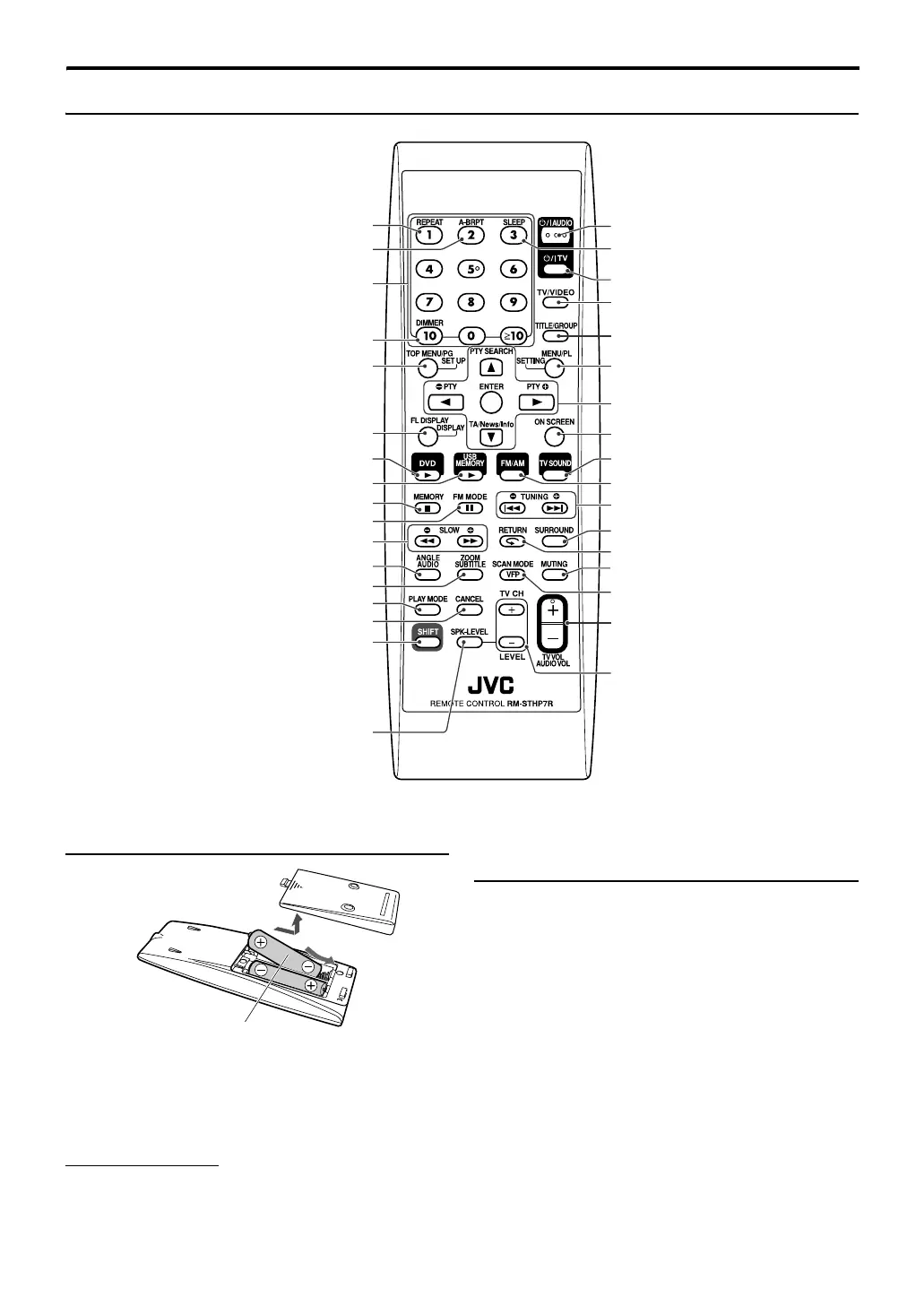6
Remote control
Putting batteries in the remote control
If the range or effectiveness of the remote control decreases,
replace both batteries.
CAUTION
• Battery shall not be exposed to excessive heat such as
sunshine, fire or the like.
Operating the system from the remote
control
Aim the remote control directly at the front panel of the
center unit.
• Do not block the remote sensor.
Number buttons: 18
12
13
19, 23, 32
17, 36
13, 16
16, 35
13, 16
18, 27
26, 27
26, 27
16, 36
29
15
11, 13, 14, 15, 23, 26, 27, 29,
30, 32, 36, 37, 38
28, 29
11
11
19
15, 19,
23
13, 35
18, 35
20
18, 23
13
14, 28
11, 13
11, 15
29
30
14
13
21, 22, 24, 26, 27, 30, 31
14, 19, 22, 23, 24, 25, 26, 27, 28,
30, 31, 32, 37
R6P (SUM-3)/AA (15F) type dry-cell batteries
(supplied)
Index of parts and controls
EN_TH-U1[B]-03body.fm Page 6 Wednesday, July 25, 2007 4:06 PM