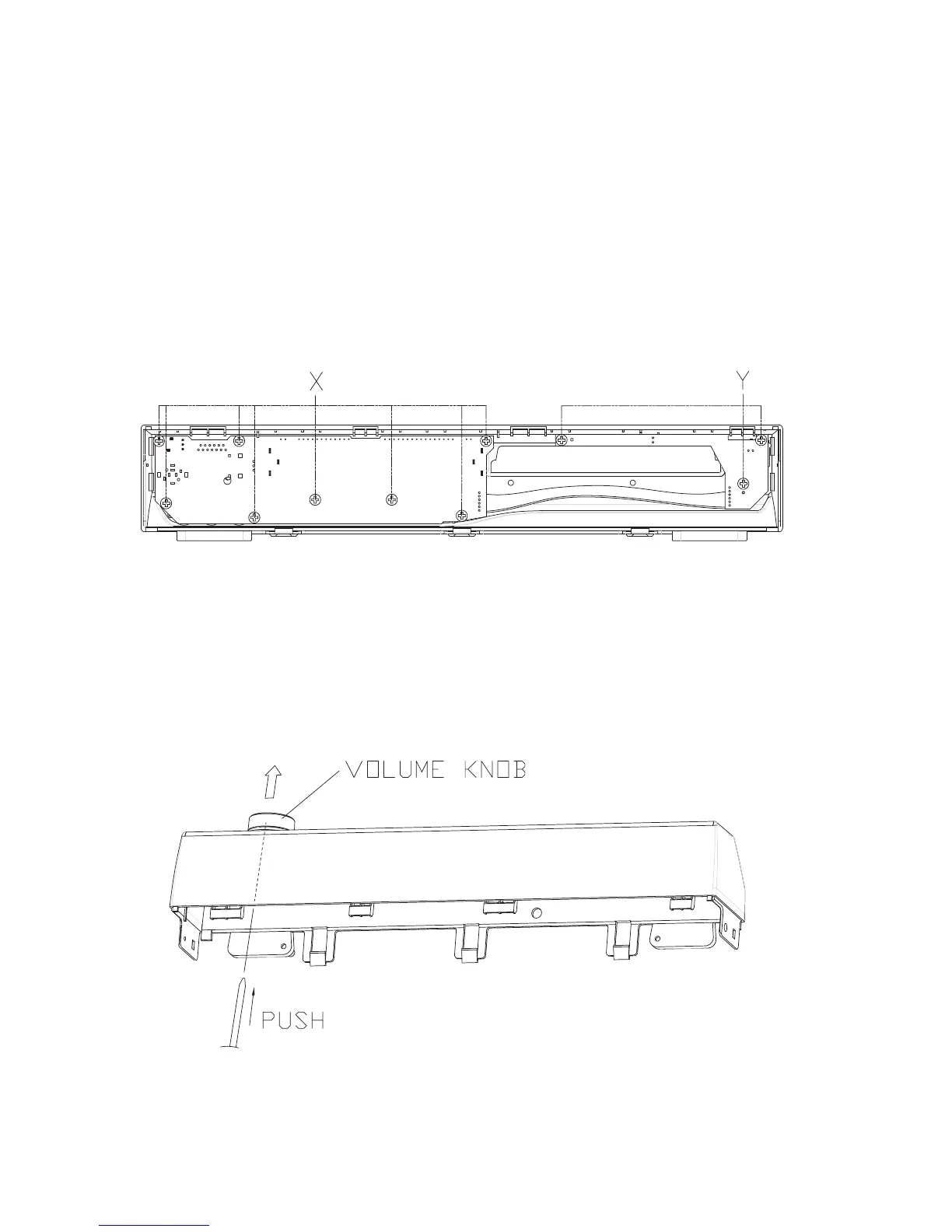TH-A35
1-10
<Front panel assembly>
Removing the front PWB & Led, PWB
(See Fig.12-13)
Prior to performing the following procedure, remove
the front panel assembly.
1. Remove the seven screws X and 3 screws
attaching the front panel board inside the front
panel assembly.
2. Push out KNOB, VOLUME through PWB, FR.
Fig. 13
Fig. 12