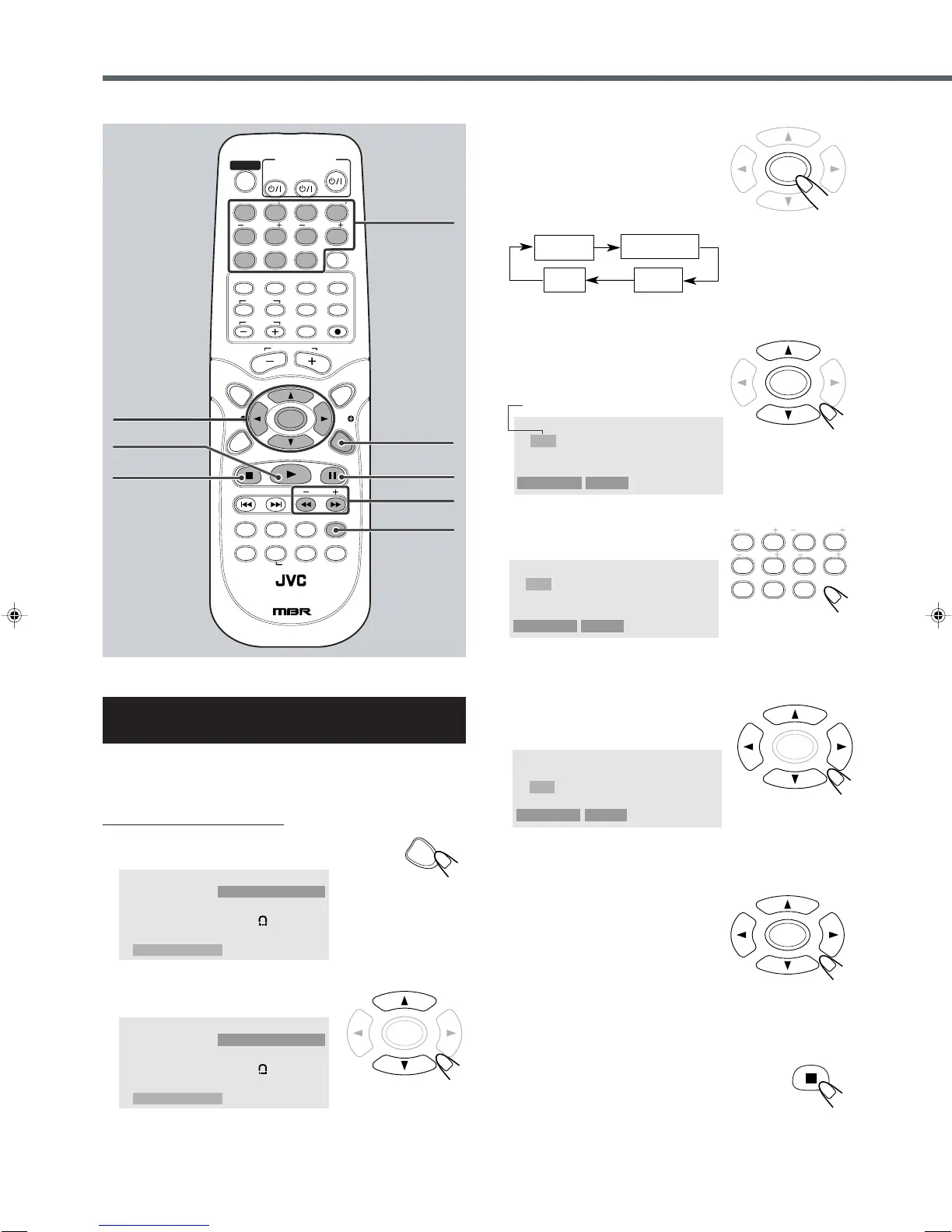36
VCD/CD Playback
3/2/5/∞
ENTER
3
Number
buttons
ON SCREEN
TV
VCR
STANDBY/ON
AUDIO
VCRTV
CENTER
REAR-RREAR-L
TEST
DVD FM/AM
CONTROL
AUX
TV/VIDEO
MUTING
REC/MEMORY
SEARCH
TOP
MENU
MENU
PTYPTY
NEWS/INFO
PTY SEARCH
CHOICE
DOWN - TUNING - UP
SLOW
AUDIO
RETURN DIMMER DSP
SLEEP
RM-STHA35R
DVD CINEMA SYSTEM
SURROUND
SUB TITLE ANGLE ZOOM
ON SCREEN
RDS
CLEAR SETTING FM MODE
SUBWOOFER
TV VOL
AUDIO VOL
SOUND
ENTER
1234
5678
90
Programming the Playing Order of the
Tracks — Program Play
You can arrange the track playback order before you start playing.
You can program up to 12 steps.
From the remote control ONLY:
1
Press ON SCREEN.
The on-screen menu appears on the TV.
2
Press cursor 5/∞ to select
“Mode.”
Play Mode
Mode
Repeat
Repeat A–B
OSD
Off
Off
Off
Off
OK
3
Press ENTER repeatedly to
select “Program.”
• Each time you press the button, play
mode changes as follows:
* Appears when only VCD with PBC is loaded
4
Press cursor 5/∞ to select
“OK”, then press ENTER.
The Program menu appears on the TV.
5
Press the number button to
enter a track number.
• To select number 5, press 5.
• To select number 12, press 1, 2.
• To cancel a mis-entry, press CLEAR.
6
Press cursor 3/2/5/∞ to select
next program step.
7
Repeat steps
5
to
6
to program other tracks you
want.
8
Press cursor 3/2/5/∞ to select
“Play Program”, then press
ENTER.
The Program menu disappears and
the PROG indicator appears on the
display.
The tracks are played in the order you have programmed.
To stop during playback
Press 7.
Play Mode
Mode
Repeat
Repeat A–B
OSD
Off
Off
Off
Off
OK
REAR-RREAR-L
TEST
CLEAR SETTING
1234
5678
90
CENTER
SUBWOOFER
Program
Play Program
Clear All
1 _ _ _
2 _ _ _
3 _ _ _
4 _ _ _
5 _ _ _
6 _ _ _
7 _ _ _
8 _ _ _
9 _ _ _
10 _ _ _
11 _ _ _
12 _ _ _
Track Number
Program
Play Program
Clear All
1 _ 1 2
2 _ _ _
3 _ _ _
4 _ _ _
5 _ _ _
6 _ _ _
7 _ _ _
8 _ _ _
9 _ _ _
10 _ _ _
11 _ _ _
12 _ _ _
Program
Play Program
Clear All
1 1 2
2 _ _ _
3 _ _ _
4 _ _ _
5 _ _ _
6 _ _ _
7 _ _ _
8 _ _ _
9 _ _ _
10 _ _ _
11 _ _ _
12 _ _ _
8
7
SLOW +/–
ZOOM
EN32-37TH-A35[B].pm6 03.1.20, 11:24 AM36