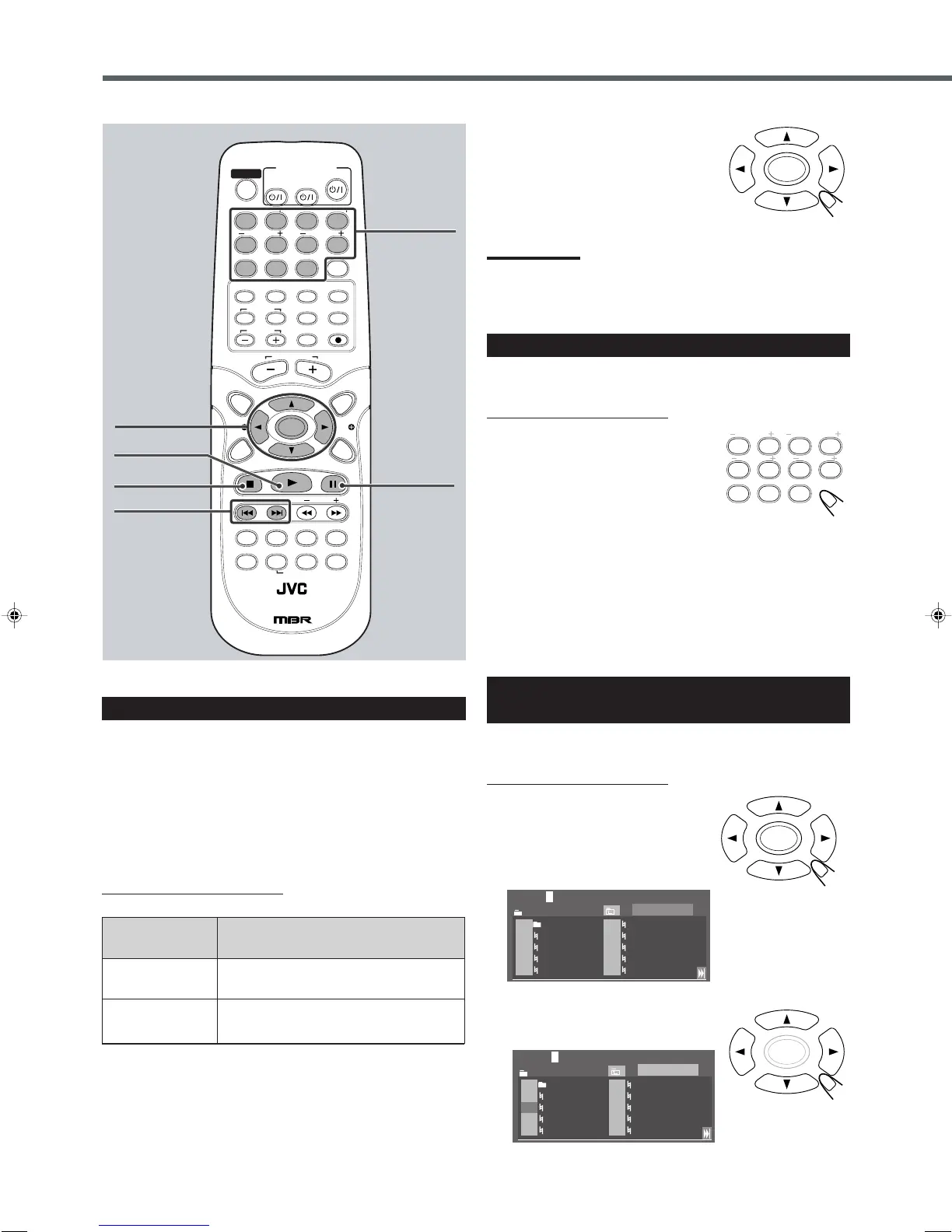40
MP3 Playback
Moving to a Particular Track Directly
You can move to a particular track on the current folder directly.
From the remote control ONLY:
Press the number buttons to
select a track number you
want.
The system starts playback from the
selected track.
• To select number 5, press 5 then press ENTER.
• To select number 10, press 1, 0 then press ENTER.
• To select number 23, press 2, 3 then press ENTER.
• To select number 123, press 1, 2, 3 then press ENTER.
REAR-RREAR-L
TEST
CLEAR SETTING
1234
5678
90
CENTER
SUBWOOFER
TV
VCR
STANDBY/ON
AUDIO
VCRTV
CENTER
REAR-RREAR-L
TEST
DVD FM/AM
CONTROL
AUX
TV/VIDEO
MUTING
REC/MEMORY
SEARCH
TOP
MENU
MENU
PTYPTY
NEWS/INFO
PTY SEARCH
CHOICE
DOWN - TUNING - UP
SLOW
AUDIO
RETURN DIMMER DSP
SLEEP
RM-STHA35R
DVD CINEMA SYSTEM
SURROUND
SUB TITLE ANGLE ZOOM
ON SCREEN
RDS
CLEAR SETTING FM MODE
SUBWOOFER
TV VOL
AUDIO VOL
SOUND
ENTER
1234
5678
90
3/2/5/∞
ENTER
4 / ¢
7
8
3
Number
buttons
Programming the Playing Order of the
Tracks — Program Play
You can arrange the track playback order before you start playing.
From the remote control ONLY:
1
Press cursor 3/2/5/∞ to
select “Brow Disc,” then press
ENTER.
“Brow Disc (Browse Disc) ” changes
to “Crea Prog (Create Program).”
2
Press cursor 3/2/5/∞ to select
the track.
Stop Track 1/28 00:00:00
Crea Prog
1 SOLITAIRE
_
CARD
2 BEZIQUE.m
BRIDGE.mp3
4 CANASTA.m
5 COPAC.MP3
6 CRIBBAGE.
7 HEART.MP3
8 OLDMAID.M
9 PINOCLE.M
10 RUMMY.MP3
3
Stop Track 1/28 00:00:00
Crea Prog
1 SOLITAIRE
_
CARD
2 BEZIQUE.m
BRIDGE.mp3
4 CANASTA.m
5 COPAC.MP3
6 CRIBBAGE.
7 HEART.MP3
8 OLDMAID.M
9 PINOCLE.M
10 RUMMY.MP3
3
Operations Using the On-Screen Display
It is recommended to turn on your TV when playing back an MP3
disc.
When the loaded MP3 disc is recognized, the following on-screen
display appears on the TV screen. (The contents of this on-screen
display varies according to the disc—the way MP3 tracks were
recorded on the disc.)
From the remote control ONLY:
Button
ENTER
To do
Start playback or go into a folder.
Select a track or folder.
3 / 2 / 5 / ∞
To start playback of the
selected track
Press cursor 3/2/5/∞ to select the track,
then press ENTER.
Notes:
• Only 10 tracks can be shown on the TV.
To move to next 10 tracks, press cursor
3
repeatedly.
To move to previous 10 tracks, press cursor
2
repeatedly.
• If you move to another folder, playing back stops.
EN38-45TH-A35[B].pm6 03.1.20, 1:45 PM40
