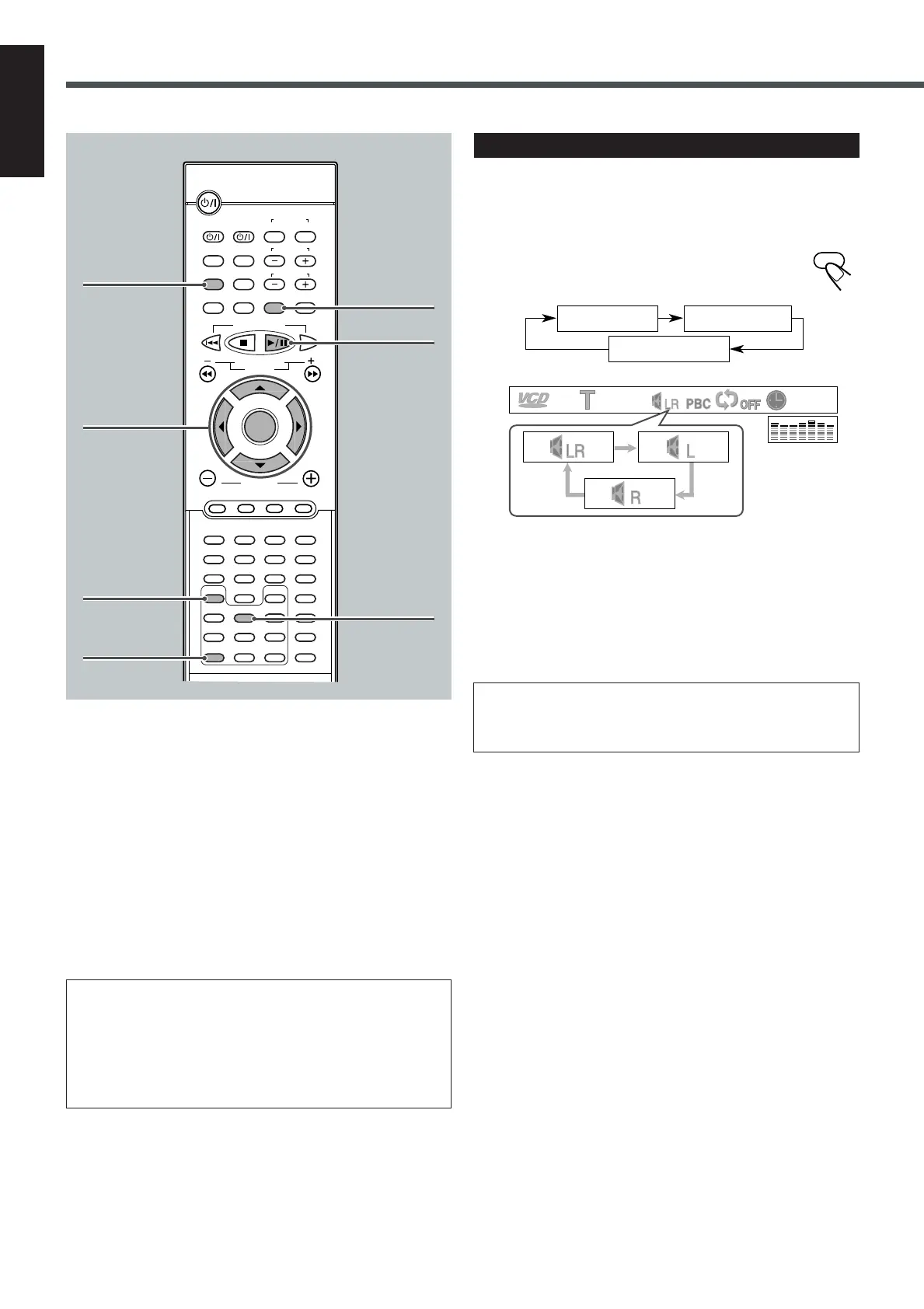38
English
Selecting Playback Channel
When you play back a karaoke VCD or CD, you can only select
either the left channel or right channel to listen to.
Press AUDIO/FM MODE repeatedly.
The on-screen bar appears on the screen for a while.
• Each time you press the button, the sound mode changes as
follows:
AUDIO:STEREO (LR) : Select this to listen to both
channel sounds.
AUDIO:LEFT (L) : Select this to listen to the left
channel sounds.
AUDIO:RIGHT (R) : Select this to listen to the right
channel sounds.
REMEMBER that after playing back a karaoke VCD or CD
using “AUDIO:LEFT” or “AUDIO:RIGHT,”
select “AUDIO:STEREO” to restore normal stereo playback.
VCD/CD Playback
AUDIO:LEFT AUDIO:RIGHT
AUDIO:
STEREO
To modify the program
You can modify the program while the PROGRAM MENU screen is
shown on the TV screen.
• To erase a step: press ∞ (or 5) to select (highlight) an unwanted
program step, then press CLEAR.
• To modify a step: press ∞ (or 5) to select (highlight) an program
step you want to modify, then perform steps
3
and
4
. (Before
entering a new number, press CLEAR repeatedly until “– –”
appears on number entry position.)
• To add a step: press ∞ (or 5) to select (highlight) an empty
program step, then perform steps
3
and
4
.
• To move program step 11 to program step 10, press 5 when
program step 11 is selected (highlighted) so that
“PREVIOUS » ” is selected (highlighted). Then, press
ENTER.
• To move program step 10 to program step 11, press ∞ when
program step 10 is selected (highlighted) so that “NEXT « ” is
selected (highlighted). Then, press ENTER.
3/2/5/∞
ENTER
CLEAR
ZOOM
3/8
STEP
SLOW
DISPLAY
B.SEARCH
DOWN
REW
UP
FF
F.SEARCH
RETURN STEP TV/VIDEO
TV VOLUME
TV CHANNEL
SUBTITLE
TOP MENU
TV
STANDBY/ON
AUDIO
VCR OFF ON
VCR
CONTROL
TUNER PRESET
ENTER
VOLUME
AUDIO/
FM MODE
VCR CHANNEL
TUNING
DVD FM/AM AUX MUTING
REMAIN
PROGRAM
D.R.C
SETUP
CLEAR
REPEAT
ANGLE
SLOW
SEARCH
A-B REPEAT
NTSC/PAL
ZOOM
SLEEP
EFFECT
DSP MODE
TEST
PRO LOGIC
SETTING
SOUND
123
45
6
78
9
0
MENU
AUDIO/
FM MODE
EN34-39TH-A5[UW]f.pm6 01.12.24, 17:3038