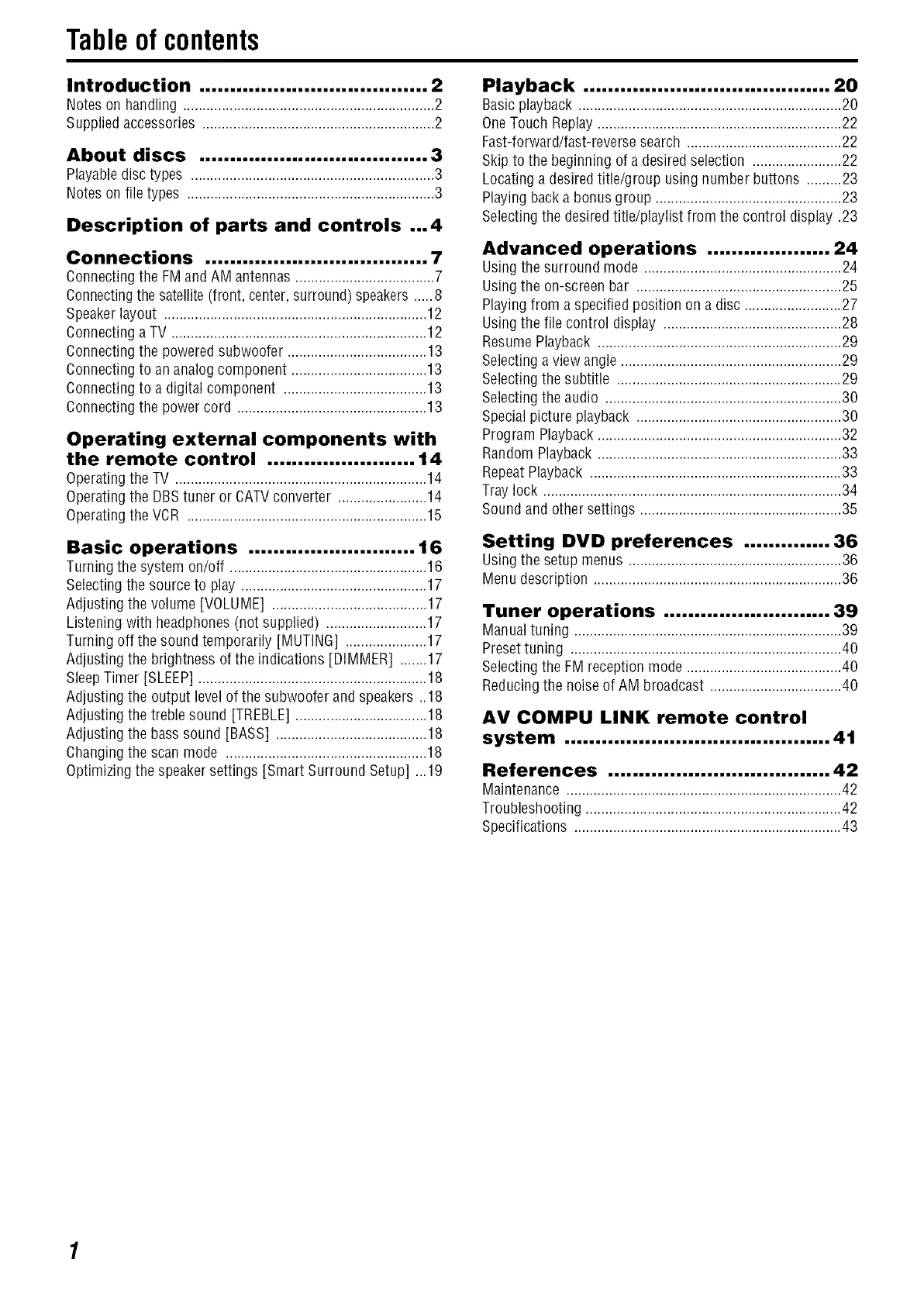Table of contents
Introduction ..................................... 2
Noteson handling .................................................................2
Suppliedaccessories ............................................................2
About discs ..................................... 3
Playabledisc types ...............................................................3
Noteson file types ................................................................3
Description of parts and controls ...4
Connections .................................... 7
Connectingthe FMand AM antennas....................................7
Connectingthe satellite(front, center, surround) speakers.....8
Speakerlayout ....................................................................12
Connectinga TV ..................................................................12
Connectingthe powered subwoofer ....................................13
Connectingto an analogcomponent ...................................13
Connectingto a digital component .....................................13
Connectingthe power cord .................................................13
Operating external components with
the remote control ........................ 14
Operatingthe TV .................................................................14
Operatingthe DBStuner or CATVconverter .......................14
Operatingthe VCR ..............................................................15
Basic operations ........................... 16
Turning the system on/off ...................................................16
Selectingthe source to play ................................................17
Adjusting the volume [VOLUME] ........................................17
Listening with headphones(not supplied) ..........................17
Turning off the sound temporarily [MUTING] .....................17
Adjusting the brightness of the indications [DIMMER] .......17
SleepTimer [SLEEP]...........................................................18
Adjusting the output level ofthe subwoofer and speakers ..18
Adjusting the treble sound [TREBLE]..................................18
Adjusting the bass sound [BASS] .......................................18
Changingthe scan mode ....................................................18
Optimizingthe speakersettings [Smart Surround Setup] ...19
Playback ........................................ 20
Basicplayback ....................................................................20
OneTouch Replay...............................................................22
Fast-forward/fast-reversesearch ........................................22
Skipto the beginning of a desiredselection .......................22
Locating a desired title/group using number buttons .........23
Playingback a bonusgroup ................................................23
Selectingthe desired title/playlist from the control display .23
Advanced operations .................... 24
Using the surround mode ...................................................24
Usingthe on-screen bar .....................................................25
Playingfrom a specified position on a disc .........................27
Usingthe file control display ..............................................28
ResumePlayback ...............................................................29
Selectinga view angle .........................................................29
Selectingthe subtitle ..........................................................29
Selectingthe audio .............................................................30
Specialpicture playback .....................................................30
Program Playback...............................................................32
Random Playback...............................................................33
RepeatPlayback .................................................................33
Traylock .............................................................................34
Soundand other settings ....................................................35
Setting DVD preferences .............. 36
Usingthe setup menus .......................................................36
Menudescription ................................................................36
Tuner operations ........................... 39
Manualtuning .....................................................................39
Presettuning ......................................................................40
Selectingthe FM reception mode ........................................40
Reducingthe noise of AM broadcast ..................................40
AV COMPU LINK remote control
system ........................................... 41
References .................................... 42
Maintenance .......................................................................42
Troubleshooting ..................................................................42
Specifications .....................................................................43