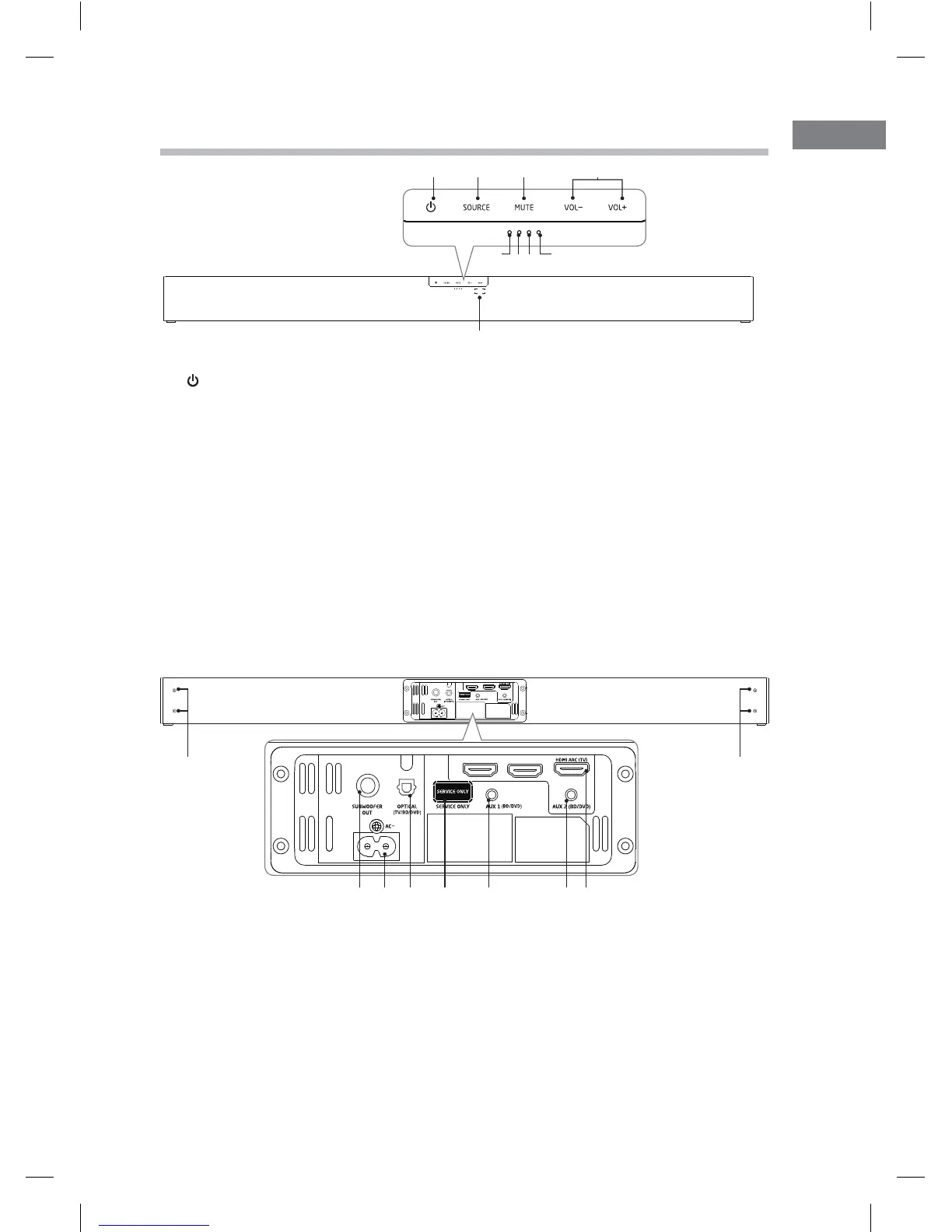7
GB
Product Overview
Main Unit
Front View
1. Button
Switch the unit between On and
Standby mode.
2. SOURCE Button
Select the input source.
3. MUTE button
Mute or resume the sound.
4. VOL – / + Button
Adjust the volume.
5. Remote Control Sensor
Receive signal from the remote control.
6. STANDBY Indicator
In STANDBY mode: Light up Red.
7. AUX 1 / AUX 2 Indicator
In AUX 1 mode: Light up Green.
In AUX 2 mode: Flash in Green.
8. OPTICAL Indicator
In OPTICAL mode: Light up Orange.
9.
HDMI '6/$5*0/ Indicator
In HDMI ARC mode: Light up White.
5
1
23 4
678 9
1. SUBWOOFER OUT Socket
2. AC~Socket
Connect a power cord.
3. OPTICAL (TV/BD/DVD) Socket
Connect to an external audio device.
4. SERVICE ONLY Socket
The USB socket is for service only. It is
not designed to charge smartphones,
tablets or similar devices.
5. AUX 1 (BD/DVD) Socket
Connect to an external audio device.
6. AUX 2 (BD/DVD) Socket
Connect to an external audio device.
7. HDMI Socket
8. Wall Bracket Screws
Rear View
1
8 8
23 4 756
TH-D337H_IB_170505_will.indd 7 5/5/2017 4:19 PM