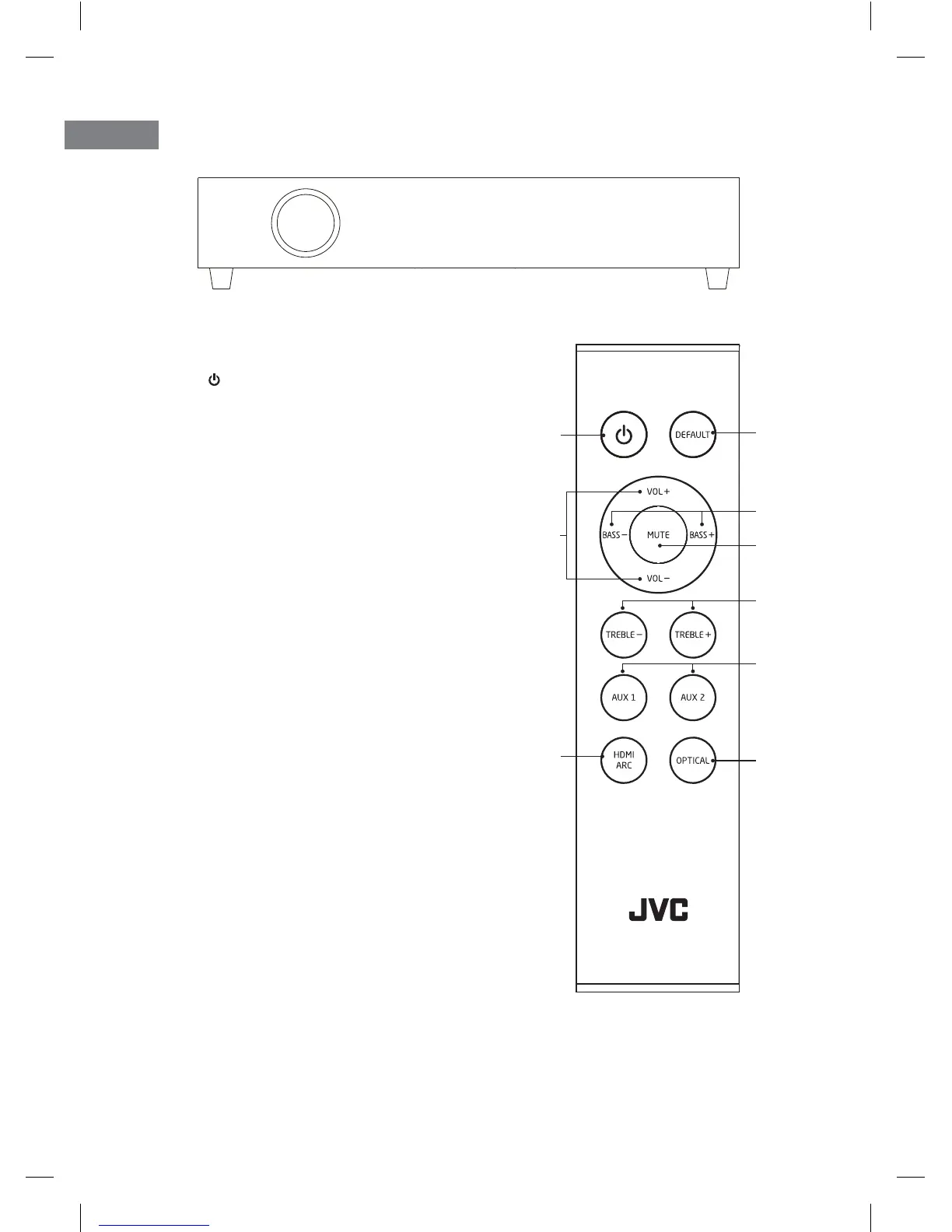8
GB
Subwoofer
1. Button
Switch the unit between On and
Standby mode.
2. DEFAULT Button
Press to resume the default sound
eect setting.
3. VOL + / – Buttons
Adjust the volume.
4. BASS – / + Buttons
Adjust the bass sound level.
5. MUTE Button
Mute the unit or resume the sound.
6. TREBLE – / + Buttons
Adjust the treble sound level.
7. AUX 1/ 2 Button
Switch between AUX 1 / AUX 2
mode.
8. HDMI ARC Button
Press to switch to HDMI ARC mode.
9. OPTICAL Button
Press to switch to OPTICAL mode.
Remote Control
1
3
8
4
7
9
5
2
6
TH-D337H_IB_170505_will.indd 8 5/5/2017 4:19 PM