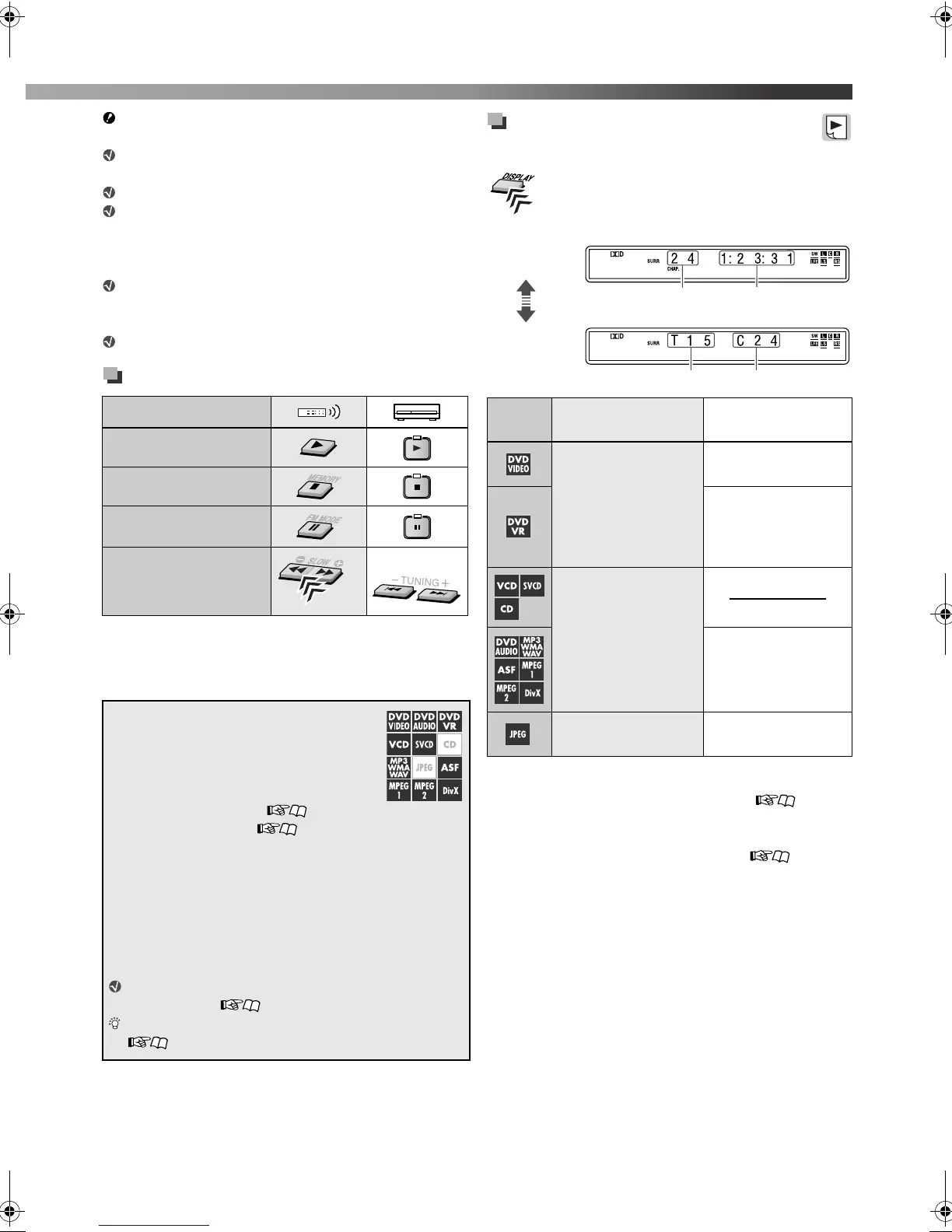16
DO NOT connect or disconnect the device when the
System is turned on.
You cannot connect a computer to the USB
MEMORY terminal of the System.
DO NOT connect the device through a USB hub.
iPod does not play through the USB MEMORY
terminal. When iPod is connected to the USB
MEMORY terminal, “RESTRICT” appears on the
display.
This System may not playback some USB mass
storage class devices and does not support DRM
(Digital Rights Management).
Use a USB cable of less than 1 m (3.3 ft) in length.
Play/stop/pause/search
*
1
To return to normal playback, press 3 (play button).
*
2
Pressing and holding 4/x also fast-forwards/fast-
reverses tracks or files.
Changing the playback
information
Ex.: When a DVD Video disc is played back.
*
1
For DVD Video, DVD Audio, DVD VR, VCD, SVCD, or CD,
you can change the time information mode ( 21). For
MP3, WMA, WAV, ASF, MPEG1, MPEG2, or DivX, elapsed
playing time is shown.
*
2
While playing a VCD or SVCD with PBC ( 17), only
track number is displayed.
To do
Start playback
Stop playback
Pause playback
Fast-forward/fast-
reverse search*
1
Resume function
The System memorizes the position where
the playback has been interrupted by one of
the following operations:
• Pressing 7 once
• Turning off the power ( 11)
• Changing the source ( 11)
To resume playback, press 3 (play button) or the
corresponding source button.
To clear the memorized position, press 7 twice.
• Opening the disc tray or disconnecting the USB mass
storage class device also clears the memorized position.
This function does not work in program play and
random play. ( 18)
You can deactivate the resume function.
(24)
*
2
«Hold
Each time you press the button, the playback
information alternates between “type A” and “type
B” on the display as follows:
Disc/
file type
Information type A Information type B
Chapter number with
time information*
1
Title (T) number and
chapter (C) number
Program (PG)
number/Playlist (PL)
number and chapter
(C) number
Track number with
time information*
1
*
2
Group (G) number
and track (T)
number
File number
Group (G) number
and file (F) number
Information
type A
Information
type B
Chapter number
Time information
*
1
Title number Chapter number
TH-D6D5D4[JC]EN.book Page 16 Friday, February 23, 2007 7:47 PM
