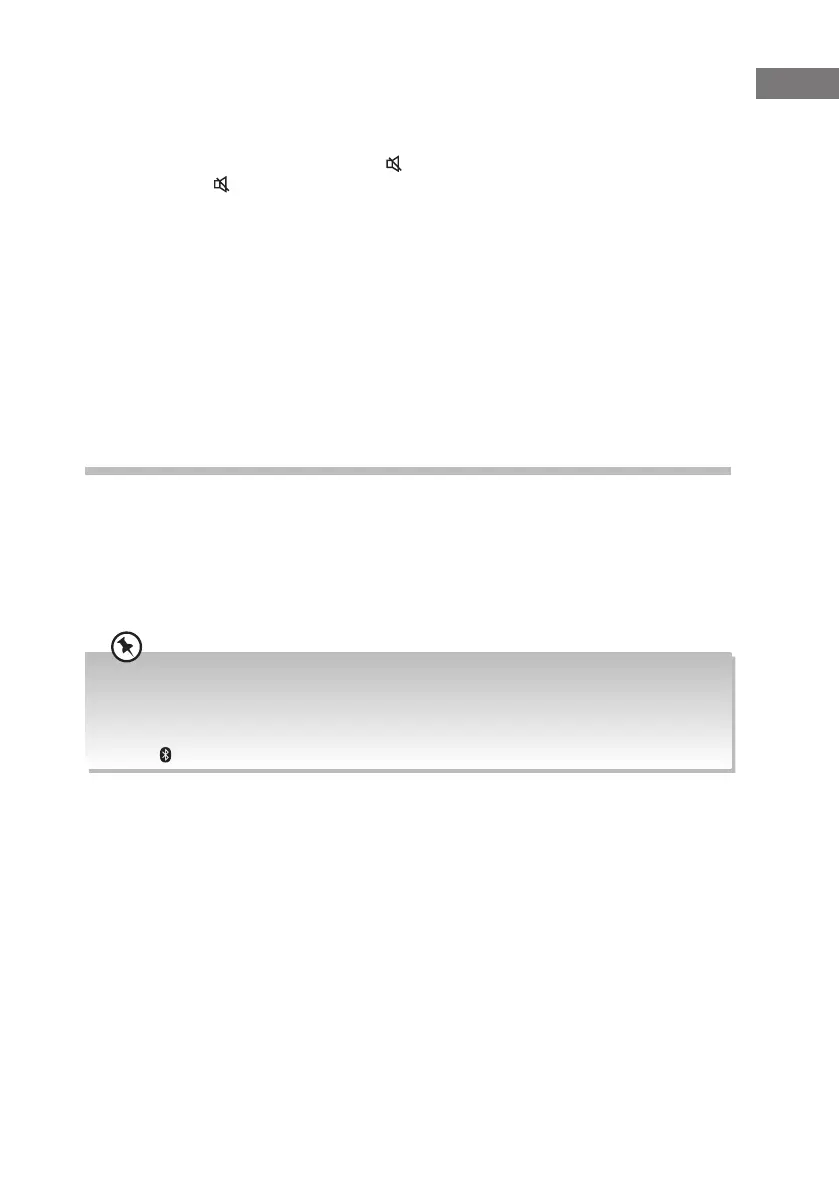19
GB
Adjusting the Speaker Level Settings and Eects
Adjusting the Volume
• Press VOL + / – to adjust the volume.
• If you wish to turn the sound o, press on the remote control. The display will show
“MUTE”. Press again, or press VOL + / – on the unit or on the remote control to
resume normal listening.
Adjusting the Subwoofer Volume Level
Press SUB + / – repeatedly to adjust the bass volume level from SUB MIN (–10) to SUB MAX
(10).
Adjusting the Treble Volume Level
Press TREB + / – repeatedly to adjust the treble volume level from TREB MIN (–12) to TREB
MAX (12), each press will increase or decrease 2 level.
AUX / Coaxial / Optical Operation
There are COAXIAL / OPTICAL / AUX 1(L/R) and AUX 2 sockets located at the rear of
the unit. Analogue audio sound signals from other sources can be connected to the unit
through these sockets.
1. Before connecting to the mains socket, ensure all the connections are completed.
2. While in the On mode, press SOURCE on the unit or remote control repeatedly to select
between AUX 1, AUX 2, BT (Bluetooth®), OPTICAL and COAXIAL modes.
Alternatively,
• press AUX 1/AUX2 on the remote control repeatedly to select AUX 1/AUX 2 mode.
• press OPT on the remote control repeatedly to select OPTICAL mode.
• press COAX on the remote control repeatedly to select COAXIAL mode.
• Press
on the remote control repeatedly to select BT (Bluetooth®) mode directly.
3. Operate your audio device directly for playback features.
