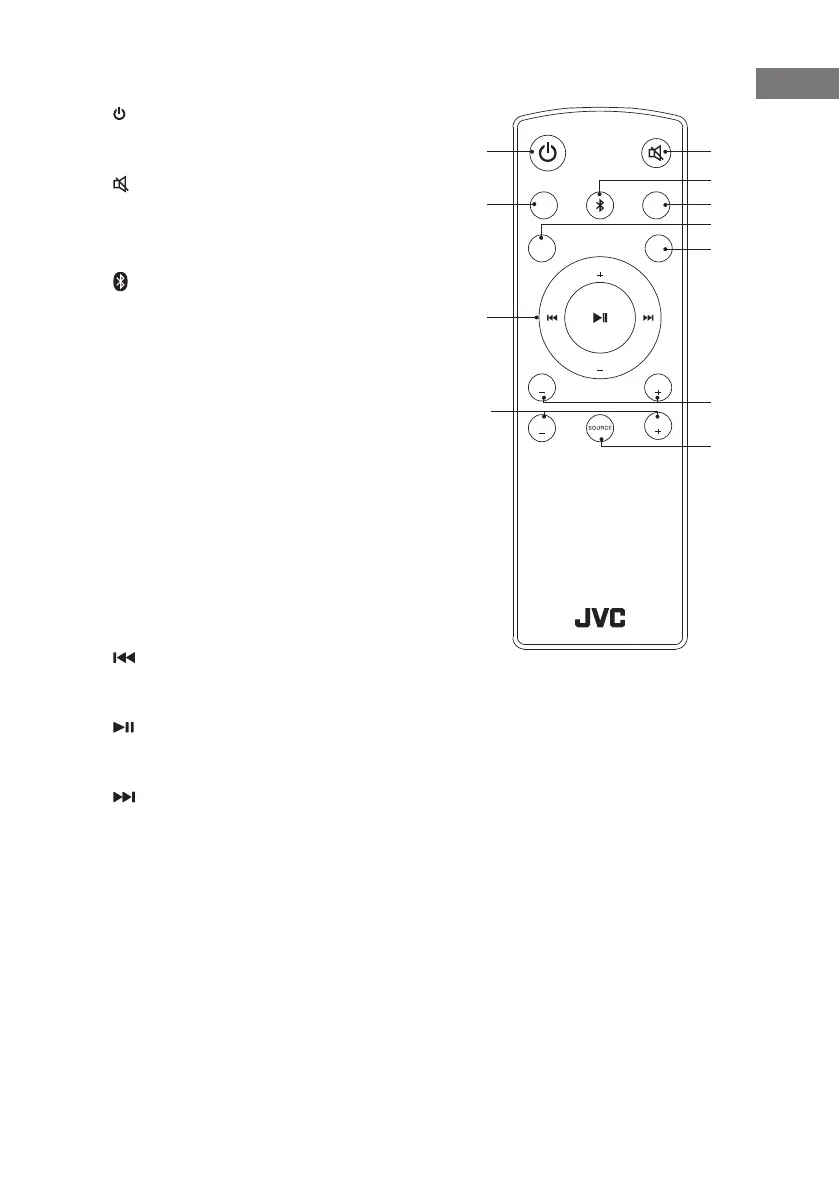9
GB
1. Button
Switch the unit between On and
Standby modes.
2. Button
Mute the unit or resume the sound.
3. AUX 1 Button
Press to enter AUX 1 mode.
4. PAIR Button
Direct switch to Bluetooth® mode.
Press and hold to enable Bluetooth®
pairing in Bluetooth® mode.
If there is an existing connection,
press and hole to disconnect the
paired Bluetooth® device. The unit
will then enter paring mode.
5. AUX 2 Button
Press to enter AUX 2 mode.
6. OPT Button
Press to enter OPTICAL mode.
7. COAX Button
Press to enter COAXIAL mode.
8. VOL + / – Buttons
Adjust the volume.
Button
Skip to the previous track in
Bluetooth® mode.
Button
Play / pause / resume playback in
Bluetooth® mode.
Button
Skip forwards to the next track in
Bluetooth® mode.
9. TREB – / + Buttons
Adjust the treble sound level.
10. SUB – / + Buttons
Adjust the subwoofer sound level.
11. SOURCE Button
Select the input source.
Remote Control
AUX 1
OPT
TREB
COAX
AUX 2
VOL
VOL
SUB
TREB
SUB
PAIR
1
3
10
8
6
9
11
4
2
5
7
