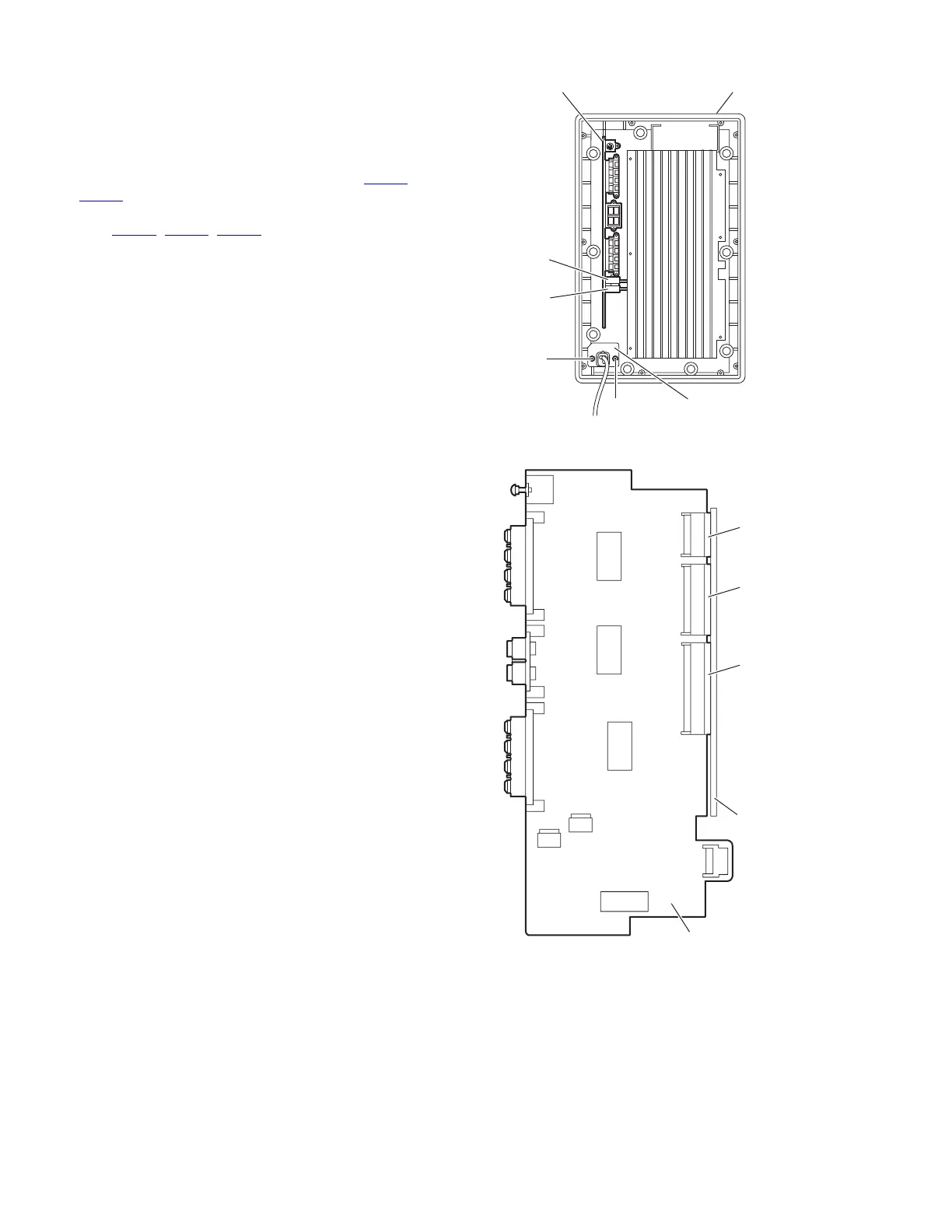1-28 (No.MB067)
3.3.3 Removing the speaker terminal board
(See Figs.5 and 6)
• Remove the amplifier assembly.
• Remove the rear panel.
(1) From the back side of the amplifier assembly, remove the
two screws F attaching the AC bracket. (See Fig.5.)
(2) Disconnect the wires from the connectors CN101
and
CN102 on the speaker terminal board. (See Figs.5 and 6.)
(3) Disconnect the speaker terminal board from the connec-
tors (CN501
, CN503, CN504) on the mother board. (See
Fig.6.)
Fig.5
Fig.6
Amplifier assembl
Speaker terminal board
CN101
CN102
F
F
AC bracket
CN501
CN101
CN102
CN503
CN504
Mother board
Speaker terminal board
