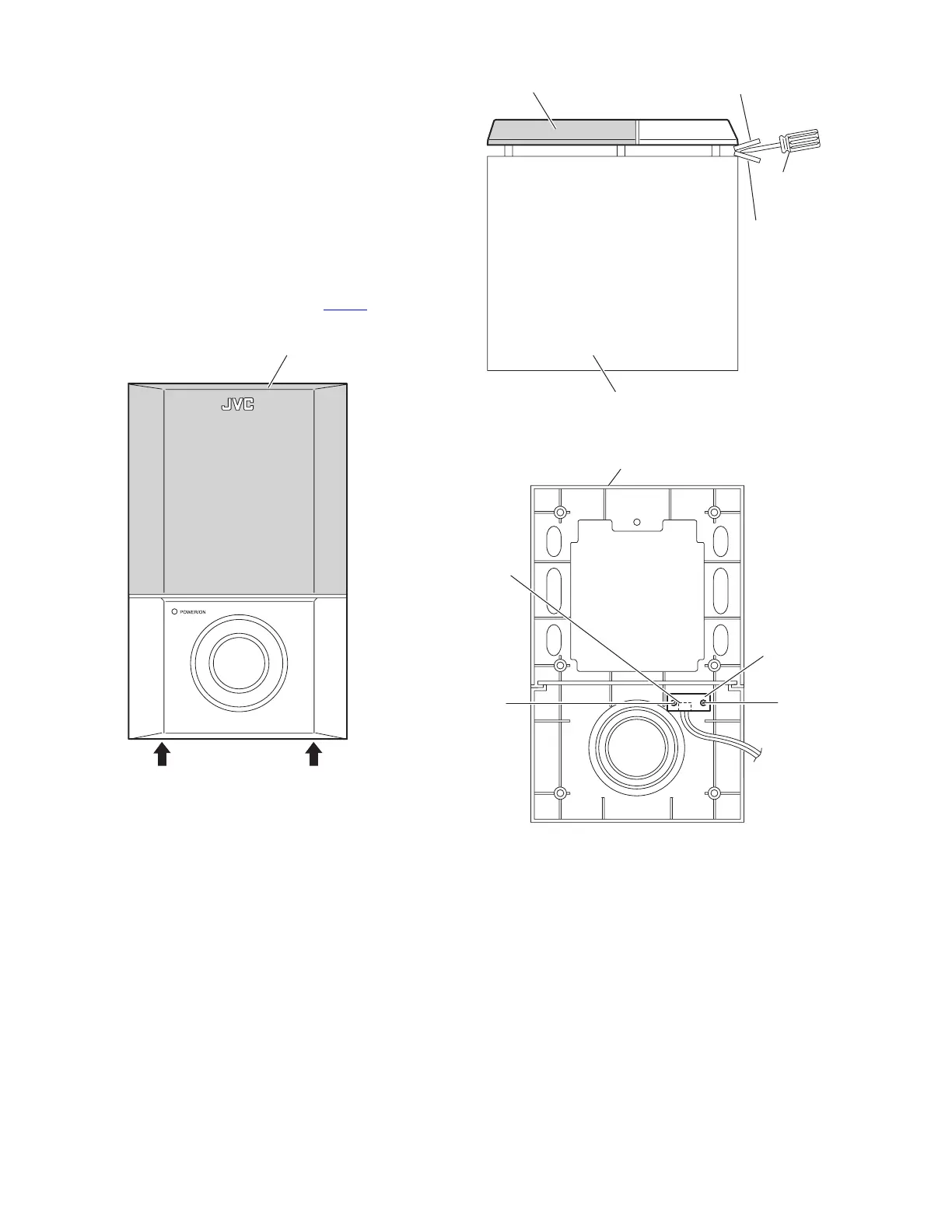1-32 (No.MB067)
3.3.8 Removing the indicator board
(See Fig.15 to 17)
(1) Insert the tip of a flat-bladed screwdriver or a similar tool
into the space between the speaker main body and buffle
assembly (the section indicated by the arrows), and lift the
buffle assembly little by little to move. (See Fig.15.)
Note:
To prevent damaging the buffle assembly and speaker
main body, insert cushioning plates etc. above and be-
low the tip of the flat-bladed screwdriver or a similar tool.
(See Fig.16.)
(2) From the inside of the buffle assembly, remove the two
screws N attaching the indicator board. (See Fig.17.)
(3) Disconnect the wire from the connector CN109
on the indi-
cator board. (See Fig.17.)
Fig.15
Fig.16
Fig.17
Buffle assembl
Main body
Cushioning plate,etc
Cushioning
plate,etc
Flat-bladed
screwdrive
Buffle assembly
Indicator board
NN
CN109
Buffle assembly
