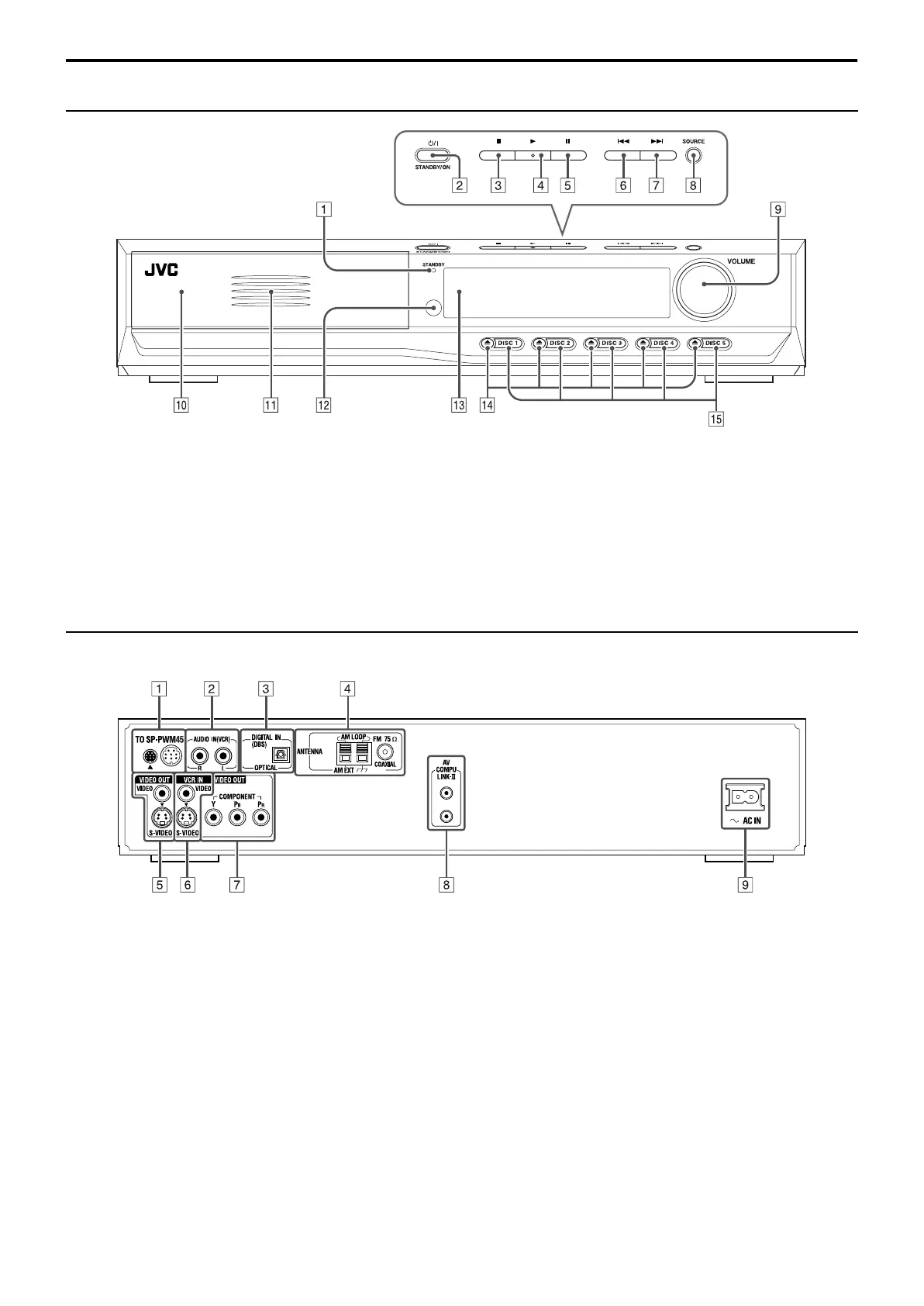5
Names of parts and controls
Front panel (center unit)
A
Standby lamp (STANDBY)
A
pg. 17
B
Standby-on button (
F
STANDBY/ON)
A
pg. 17
C
Stop button (
7
)
A
pg. 21
D
Play button (
3
)
A
pg. 21
E
Pause button (
8
)
A
pg. 21
F
Reverse skip button (
4
)
A
pg. 24
G
Forward skip button (
¢
)
A
pg. 24
H
Source button (SOURCE)
A
pg. 18
I
Volume control (VOLUME)
A
pg. 18
J
Disc trays
A
pg. 21
K
Illumination lamp
A
pg. 18
L
Remote sensor
A
pg. 14
M
Display window
A
pg.6,22
N
Open/close buttons (
0
)
A
pg. 21
O
Disc buttons (DISC 1-5)
A
pg. 21
Rear panel (center unit)
A
System cord connector
A
pg. 10
B
Audio input jacks (AUDIO IN (VCR))
A
pg. 12
C
Digital input jack (DIGITAL IN)
A
pg. 12
D
Antenna terminals (ANTENNA)
A
pg. 9
E
Video output jacks (VIDEO OUT)
A
pg. 8
VIDEO, S-VIDEO
F
Video input jacks (VCR IN)
A
pg. 12
VIDEO, S-VIDEO
G
Video output jacks (VIDEO OUT)
A
pg. 8
COMPONENT (Y, P
B
,P
R
)
H
AV COMPU LINK-III jacks
A
pg. 53
I
Ó
AC IN socket
A
pg. 13
TH-M42[J].book Page 5 Wednesday, April 23, 2003 5:58 PM