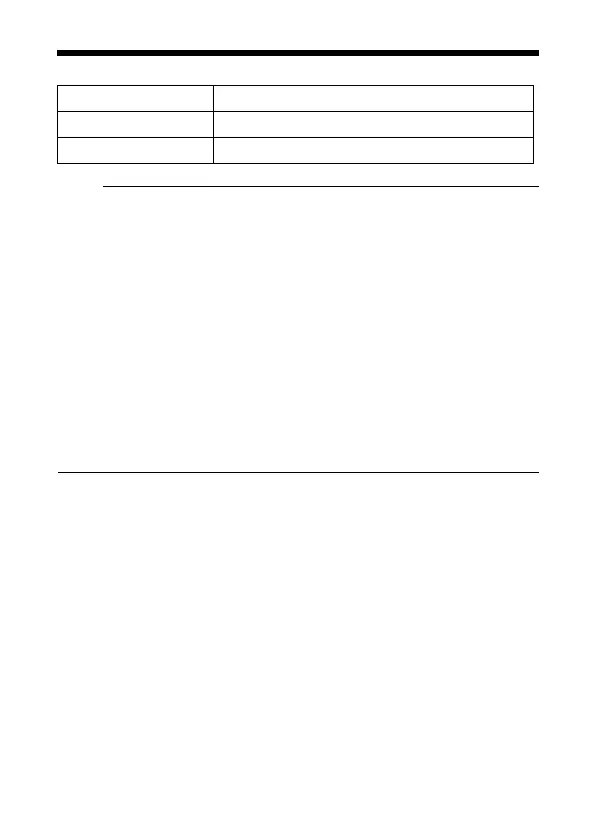31
䢇 LEVEL adjustment
Memo:
● If the LEVEL sensitivity adjustment is turned excessively to L, the
sensitivity increases because of the AGC function of the camera and the
image looks grainy.
● Depending on the lens used, if the LEVEL dial is turned excessively to L,
the hunting phenomenon (floppy screen) where the iris opens and closes
involuntarily may occur. In such a case, first set the LEVEL dial to the H
position, and then readjust the LEVEL dial while checking the video signal.
● To adjust the focus accurately, open the lens iris. Below is how to open the
lens iris for automatic iris lens.
● Press the [SELECTOR] switch on the back panel up (J) for 1 second.
[FOCUS ADJUST MODE] is displayed on the monitor screen.
● When the focus adjustment is completed, press either [SELECTOR]
switch (J, K, H, K), [MENU] or [SET] button.
[FOCUS ADJUST MODE] display disappears and the lens iris returns
to original state.
● Connect the monitor TV to the VIDEO OUT terminal on the back panel and
make adjustments.
Monitor screen LEVEL adjustment direction
To darken Anti-clockwise (Towards L)
To brighten Clockwise (Towards H)
TK-C1530_EN.book Page 31 Friday, August 24, 2007 9:29 AM