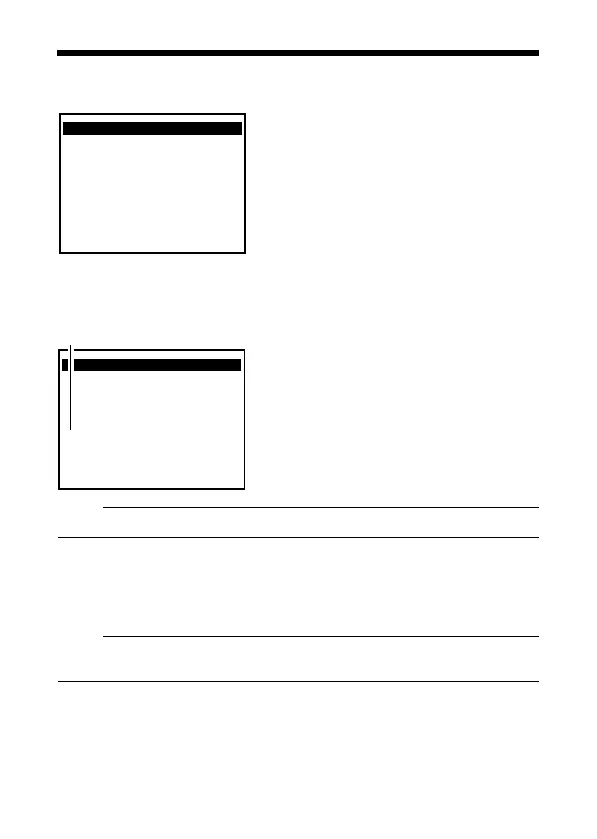35
4.
Press the SELECTOR switch up and down (
J
,
K
) to set the cursor (
E
)
to a desired item.
5.
Press the SELECTOR switch left or right (
H
,
I
) to change the setting.
When a setting has been changed, a change mark (Z) is displayed.
The change mark (Z) disappears when the changed setting is saved.
Memo:
● To change the settings of multiple items, repeat steps 4., 5..
6. Press the MENU button.
The screen returns to the previous one (MENU screen).
7.
Press the MENU
button again.
The screen returns to the normal screen (without the menu display).
Memo:
● When the menu setting is executed using the RM-P2580E, use the PAN/
TILT lever of the RM-P2580E instead of the SELECTOR switch.
TITLE/VIDEO SCENE Z
CAMERA TITLE EDIT..
W. BALANCE ATW
SHUTTER..
GAIN..
B&W/COLOR..
E BLC MODE OFF
IRIS MODE AUTO
S.E.C. OFF
<MENU>RETURN
TITLE/VIDEO SCENE Z
CAMERA TITLE EDIT..
W. BALANCE ATW
SHUTTER..
GAIN..
B&W/COLOR..
EZBLC MODE AREA1
IRIS MODE AUTO
S.E.C. OFF
<MENU>RETURN
Change mark (Z)
TK-C1530_EN.book Page 35 Friday, August 24, 2007 9:29 AM