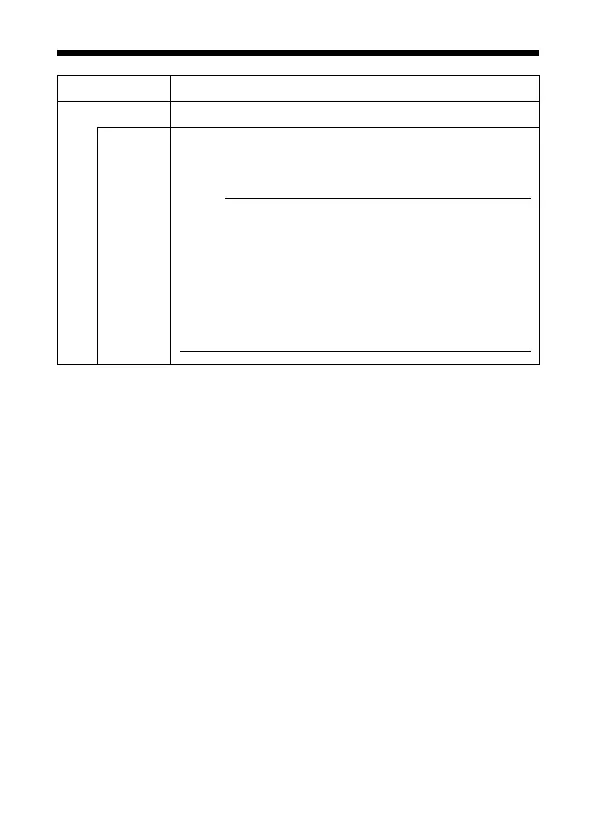45
Item Functions and settings
B&W/COLOR (continued)
MODE
(continu
ed)
[Default setting: COLOR]
ZDisplay for TK-C1530U. For TK-C1530E/
TK-C1531EG, COLOUR is displayed.
Memo:
To ensure a successful B&W/Color switching
● If the MODE item of B&W/COLOR is set to AAUTOB,
the B&W/Color setting can be switched according to
the brightness of the object, but the condition of
illumination and field angle may make this impossible.
To be absolutely certain of B&W/Color switching, we
recommend you to input signals of an external sensor
(available separately) to the alarm terminal of this
camera before switching.
TK-C1530_EN.book Page 45 Friday, August 24, 2007 9:29 AM