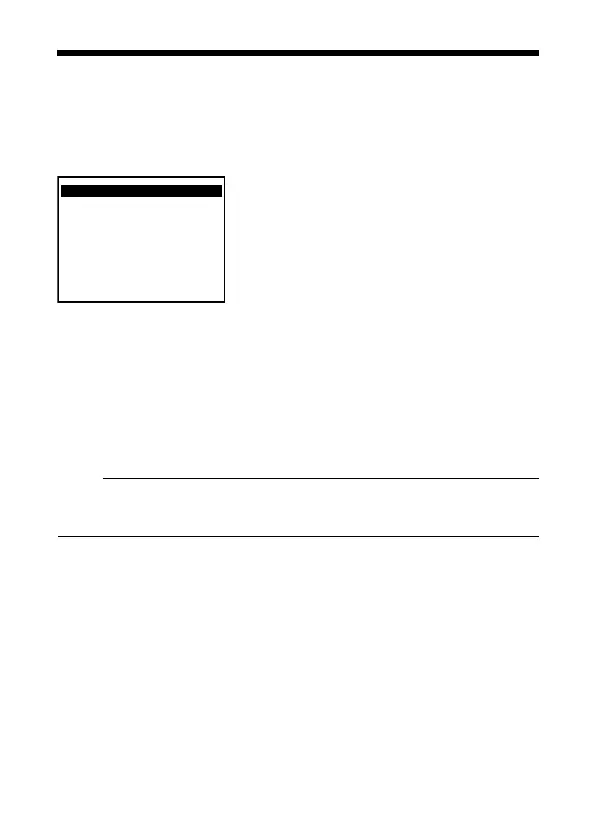61
䡵 When performing only B&W/Color mode switching without changing
other video settings
1. Select the item AUX MODE on the AUX FUNCTION screen.
2.
Press the SELECTOR switch left or right (
H
,
I
) and set to
A
IR IN
B
.
䡵 To switch AGC and SHUTTER settings together with B&W/Color
mode switching
Make individual settings for B&W and Color in ASCENE AB and ASCENE
BB and set AUX MODE in AUX FUNCTION to ASCENE INB.
For details, see AScene file functionB (A Pg. 64).
Memo:
● In the case of B&W/Color mode, the lens performance may cause the
image to be out of focus when the illumination of the object is near-infrared
light. In this case, use a lens that is compatible with near-infrared light.
AUX FUNCTION
E AUX MODE IR IN
INPUT POLARITY MAKE
<MENU>RETURN
AUX FUNCTION screen
TK-C1530_EN.book Page 61 Friday, August 24, 2007 9:29 AM