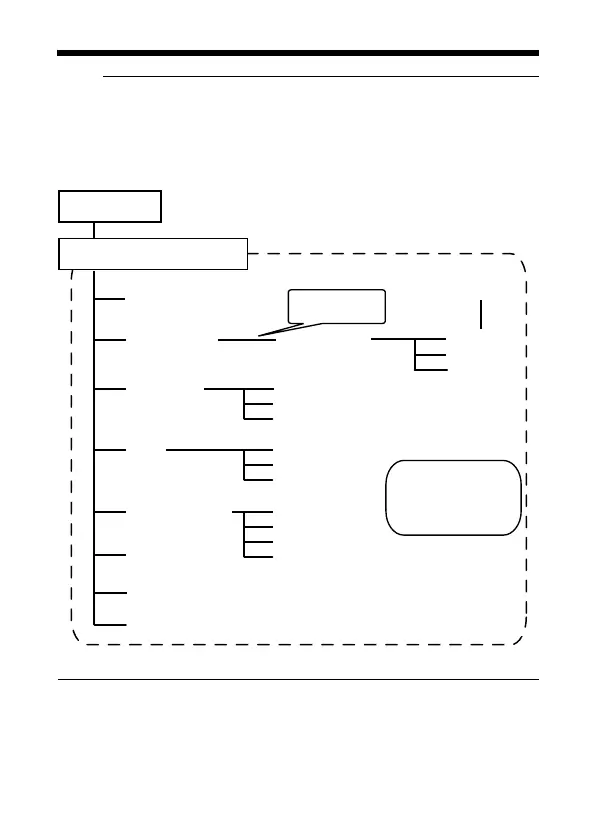65
Memo:
● All 4 scene files can be set. (SCENE A to SCENE D)
● Only 2 scenes, SCENE A and SCENE B, can be switched in AUX terminal
setting (A Pg. 38).
Use external communication to switch 4 files from SCENE A to SCENE D.
For details, consult your nearby JVC dealer.
● Items that can be set in a scene file are as follows.
MAIN MENU
CAMERA TITLE EDIT
W.BALANCE
SHUTTER
GAIN
B&W/COLOR
Z
BLC MODE
IRIS MODE
S.E .C.
W.BALANCE
ADJUST
AWC EXECUTE
MODE
MANUAL SPEED
AUTO LIMIT
MODE
MAX GAIN
FIX GAIN
MODE
AUTO L EVEL
AUTO TIME
COLOR
Z OVERLAY
AWC SET
RGAIN
BGAIN
TITLE/VIDEO
(A Pg. 39)
(A Pg. 39)
(A Pg. 39)
(A Pg. 40)
(A Pg. 48)
(A Pg. 42)
(A Pg. 44)
(A Pg. 48)
(A Pg. 48)
When AWC is
selected
Z
Display for TK-C1530U.
COLOUR is displayed for
TK-C1530E/TK-C1530E/
TK-C1531EG
Items that are saved in scene files
TK-C1530_EN.book Page 65 Friday, August 24, 2007 9:29 AM