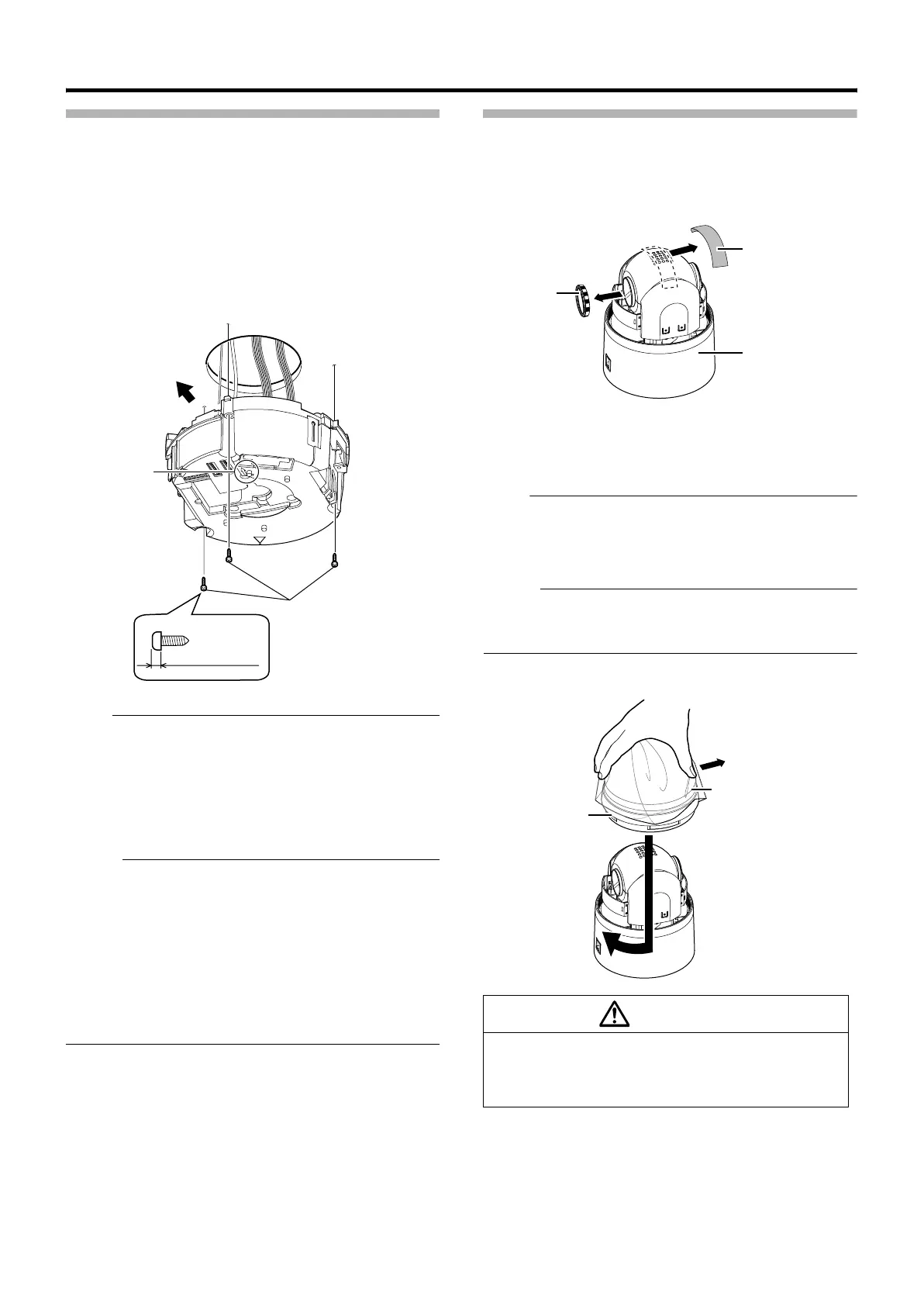15
Mounting the ceiling clamping bracket to
the ceiling
1
Secure the ceiling clamping bracket on the ceiling
Install such that the ADFRONT markB of the ceiling clamping
bracket faces the front.
Ensure that the connection cables are not caught in between
and secure the ceiling clamping bracket on the ceiling with 3
screws.
Screws
DFRONT
mark
Front of the camera
5 mm and below
Note :
● Use M4 fixing screws and bolts.
● Use R4.1 wood screws.
● The length of the screws should be 25 mm and above.
● Place the product horizontally and install. The camera will
not operate properly if it is slanted.
● The screw head should be 5 mm and below. If the ceiling
structure is metal, image noise may occur.
Memo :
● Always use 3 screws and mount securely.
● Tighten the screws again during maintenance just to be
safe.
● The plastic parts on the ceiling fixing holes of the ceiling
clamping bracket act as an insulation between the ceiling
clamping bracket and the ceiling structure. If the ceiling
structure is metal and insulation is not provided between
the camera and the ceiling structure, image noise may
occur.
Be sure to provide insulation.
Mounting the camera to the ceiling
1 Remove the tape on the lens section
2 Remove the lens cap
3 Mount the dome cover to the camera
ACheck that the dome cover and lens are free from dirt.
BTurn the dome cover in a clockwise direction to mount.
Note :
● Be sure to turn the dome cover until it stops and tighten
securely. Make sure that the dome cover is not slanted.
● Do not over-rotate the dome cover. This may damage the
dome cover.
Memo :
● If it is difficult to screw on the dome cover, turn it in an
anticlockwise direction until you hear a click sound, then
turn it in a clockwise direction. It will screw on smoothly.
4 Remove the dome cover protective sheet
● The dome cover is an optical parts. Handle with care.
● When mounting the dome cover, make sure that there
is no dirt inside the cover.
● Tighten the dome cover securely.
2
1
Camera
Tape
Lens cap
3
Dome Cover
Dome cover protective
sheet
Caution
TK-C686E_EN.book Page 15 Tuesday, December 4, 2007 4:45 PM
