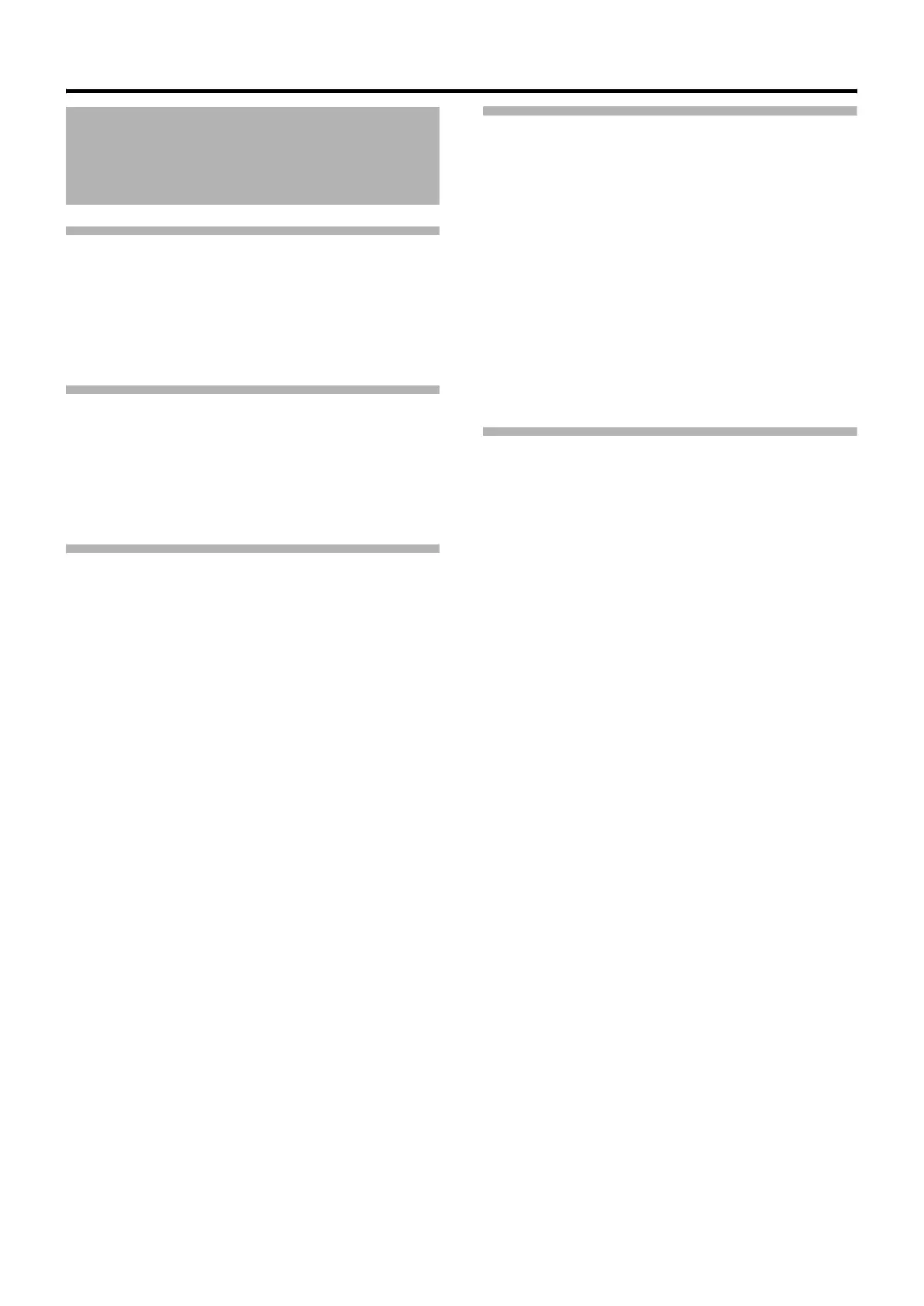4
Getting Started
Getting Started
Features .........................................................................3
Safety precautions .........................................................3
Table of Content .............................................................4
Precautions ....................................................................5
Name and Function of Parts ..........................................8
Connection/Installation
System Connection Example .......................................10
Camera Installation Procedures ...................................12
Mounting the Camera ..................................................12
Switch Setting ..............................................................17
Cable Connection ........................................................20
Changing camera settings from remote control
Setting Procedures ......................................................24
Flow of Menu Screens .................................................26
CAMERA FUNCTION1 screen ....................................28
CAMERA FUNCTION2 screen ....................................30
CAMERA TITLE/ALARM screen ..................................32
CAMERA ALC screen ..................................................34
CAMERA VIDEO screen ..............................................36
AUTO PAN/PATROL/TRACE screen ............................37
POS.FUNCTION SET screen ......................................40
FACTORY SETTINGS screen ......................................41
Detailed setting
Private Mask Setting ....................................................42
Home Motion Detect (Alarm) Setting ...........................44
HOME M.DETECT (TRACKING) Setting .....................46
Manual Pan Limit Setting .............................................48
Camera Title Setting ....................................................50
Area Display Mode Setting (Title) ................................51
Area Display Mode Setting (Direction) .........................52
Remote Control Alarm Title Setting ..............................53
Auto Pan setting ...........................................................54
Auto Patrol Setting .......................................................56
Auto Trace Setting ........................................................58
Position Title Setting .....................................................60
Auto White Balance Setting .........................................62
Others
Troubleshooting ............................................................64
Specifications ...............................................................65
Table of Content
TK-C686E_EN.book Page 4 Tuesday, December 4, 2007 4:45 PM
