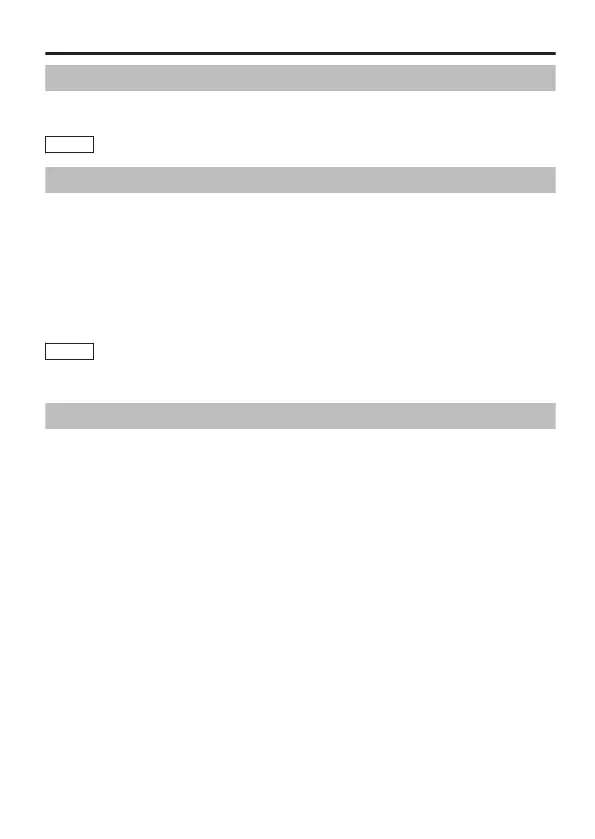AGC
This item sets the AGC (Automatic Gain Control).
[Setting values : OFF, MID, HIGH] (Default value: MID)
Memo
When set to "HIGH", the screen appears grainy in dark places.
SENSE UP
Electronic Sense Up is a function that provides higher sensitivity level by
lengthening the exposure time. Use this item to set the number of times to
increase sensitivity when the subject becomes dark.
[Setting values : OFF, x2, x4, x8, x16, x32, x64, x128] (Default value: OFF)
v
Setting example
When set to "x32", the sensitivity increases automatically until 32 times from the
standard level. Motion may become unnatural when the sensitivity increases as
shutter speed will decrease.
Memo
When the setting value is increased, the screen may appear grainy,
whitish, or white spots may appear; this is not a camera malfunction.
This setting takes priority over [SHUTTER SPEED].
CAMERA TITLE
This item sets the title to be displayed on the bottom left of the screen.
[Setting values : --- (no title), CAM001 to CAM256]
BASIC MENU
6