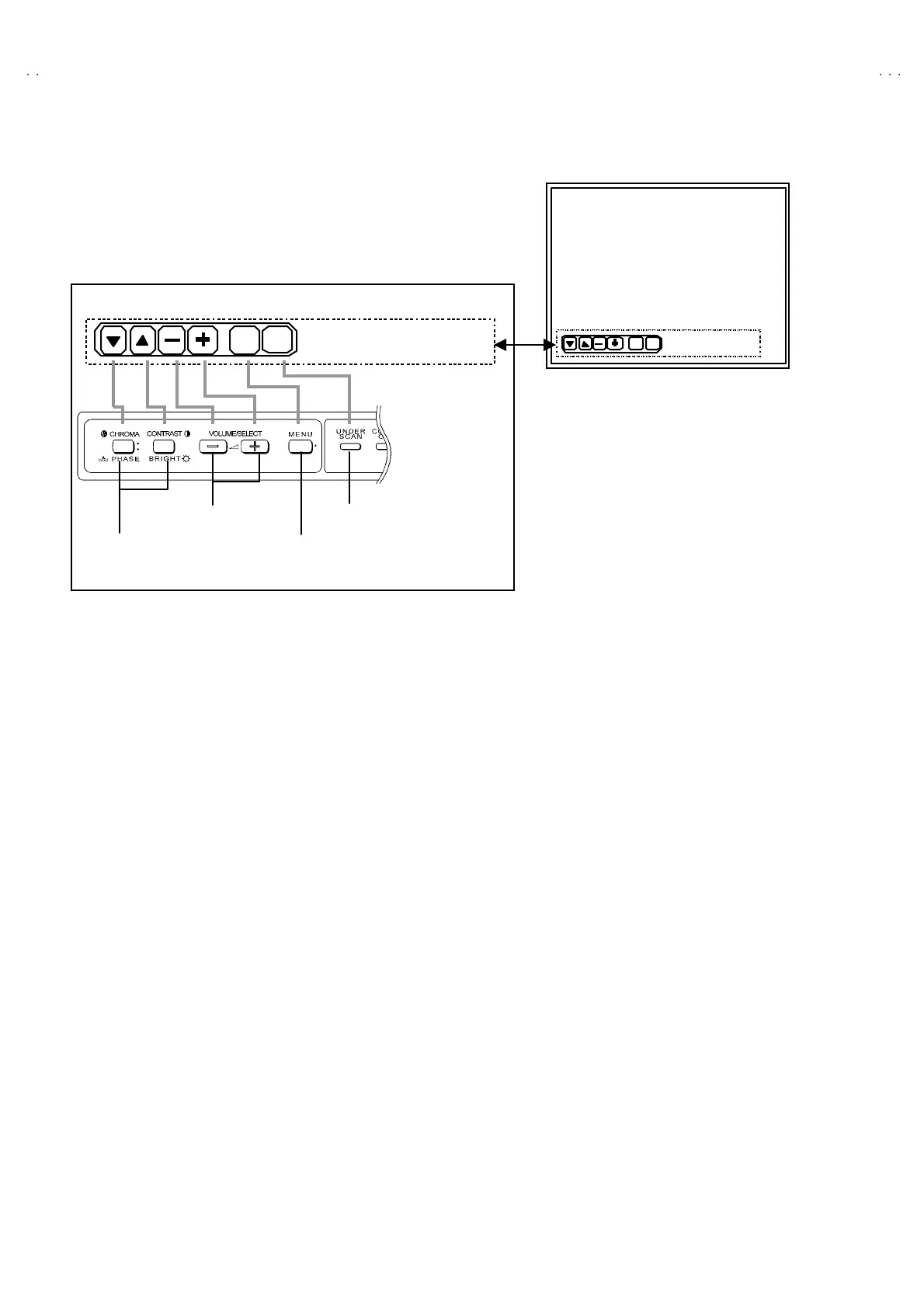No. 51961
TM-H1950CG
20
[WHITE BALANCE Adjustment : METHOD 2 ]
SE RV ICE M ENU ha s the oth er meth od for adjust ing t he WHI TE BA LANCE.
① In th e WHITE BAL ANCE me nu scr ee n, press the VOL UME/SELECT
+(UP) key, the n ent er to th e “W01” a djustme nt mo de (Fig. 13 ).
② When eve r press t he CHROMA/PHASE ke y, ch an ge th e ad ju stment m ode
fr om W 01 to W24. An d ch an ge the ad ju stmen t valu e b y pressing the
VOL UME/S ELECT (– or +) keys .
***
******
***
< W01 > :
Se le ct t he s ervic e n umber
Data op erat e (inc/d ec) key
Adjustment mode exit key
<Function Display>
<Front Panel Key Arrangement>
EACH ADJUSTMENT MODE
***
******
***
< W01 > :
EXIT DISP
Fig.13
Display on/off switch