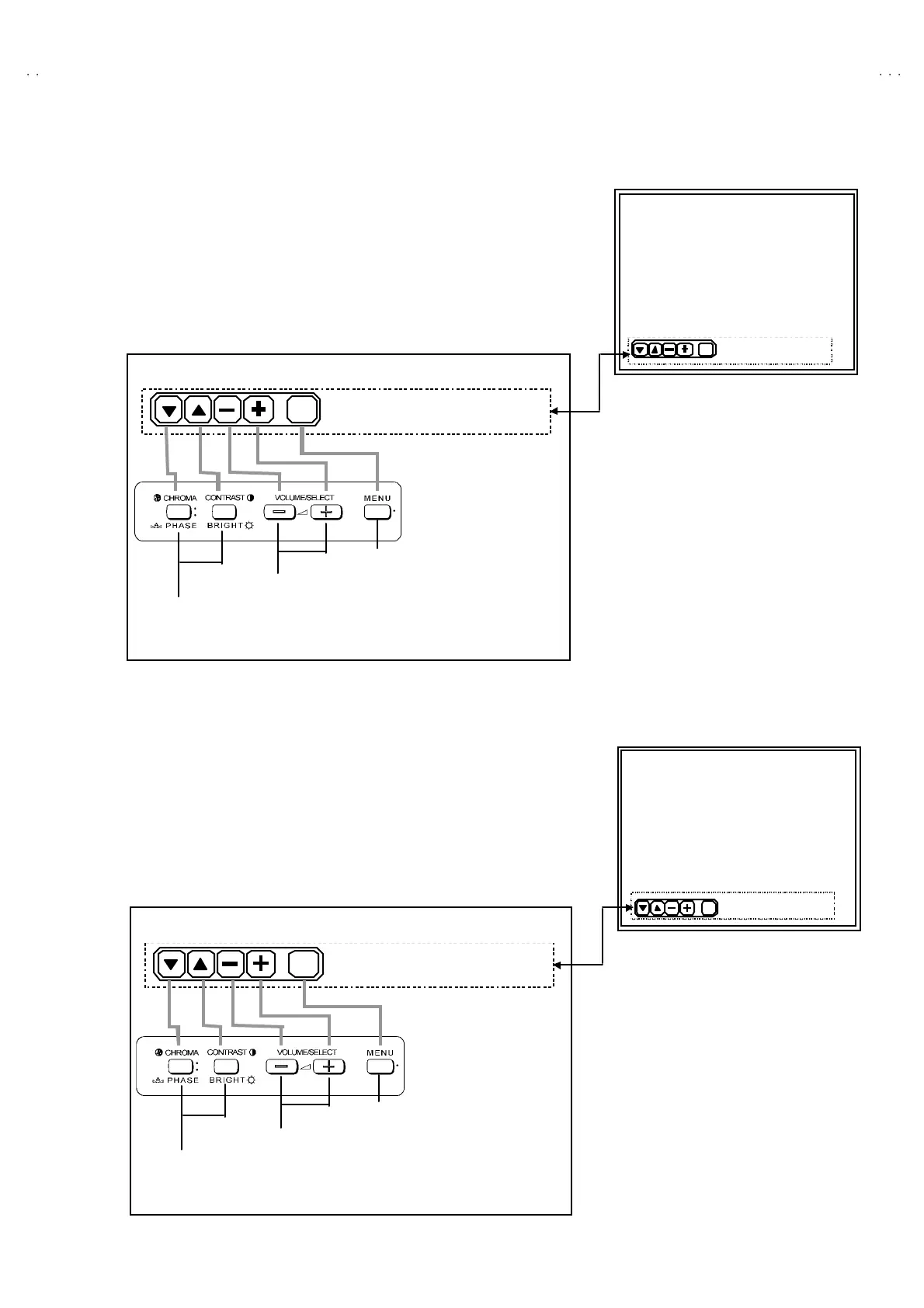No. 51961
TM-H1950CG
21
■
DEFLECTION BLOCK
①
In th e <BLO CK S EL ECT> scree n, press th e VOL UME/S ELECT –
(DOWN) key.
② The n t he DEFLECTION B LOCK ad ju stment scree n is d isp layed (Fig. 14) .
The ind ic ation s ervic e n umber on th e scr een are c ha ng ed b y th e vertica l
fr eq uency, aspe ct r at io an d sc an size of sign al f or adju stment .
③ The orig inal fron t key functio n rep laced with t he oth er f unction d ispla ye d
at th e lower sid e of the s creen as s hown be lo w.
■
C ONT RO L BLOC K
In t he CONTROL B LOCK, t here are severa l s ettin g it ems for decid e the
whole system condition. It is no requirement for adjustment except for the
p ort ion abo ut t his bloc k. Plea se n ot t o ch an ge t he va lue s. If you had ch an ge d
th e va lu es, you sho uld put b ack th e values by t he me thod as f ollowing.
① In t he <B LOCK S ELE CT > scre en, press the VOL UME/S ELECT +(UP)
key.
②
The n t he CO NTROL BL OCK a djust ment screen is disp layed (Fig . 15) .
③
The or ig ina l fro nt key functio n r eplaced with t he oth er f unct ion d isplaye d
at th e lower sid e of the s creen as s hown be lo w.
DEFLECTION BLOCK
***
******
***
< D
1 > :
EXIT
Fig.14
C ONT RO L BLOC K
***
******
***
< C01 > :
EXIT
Fig.15
***
******
***
< D01 > :
EX IT
Se le ct t he s ervic e n umber
Data op erat e (inc/d ec) key
Adjustment mode exit key
<Function Display>
<Front Panel Key Arrangement>
***
******
***
< C01 > :
EX IT
Se le ct t he s ervic e n umber
Data op erat e (inc/ d ec) key
Adjustment mode exit key
<Function Display>
<Front Panel Key Arrangement>