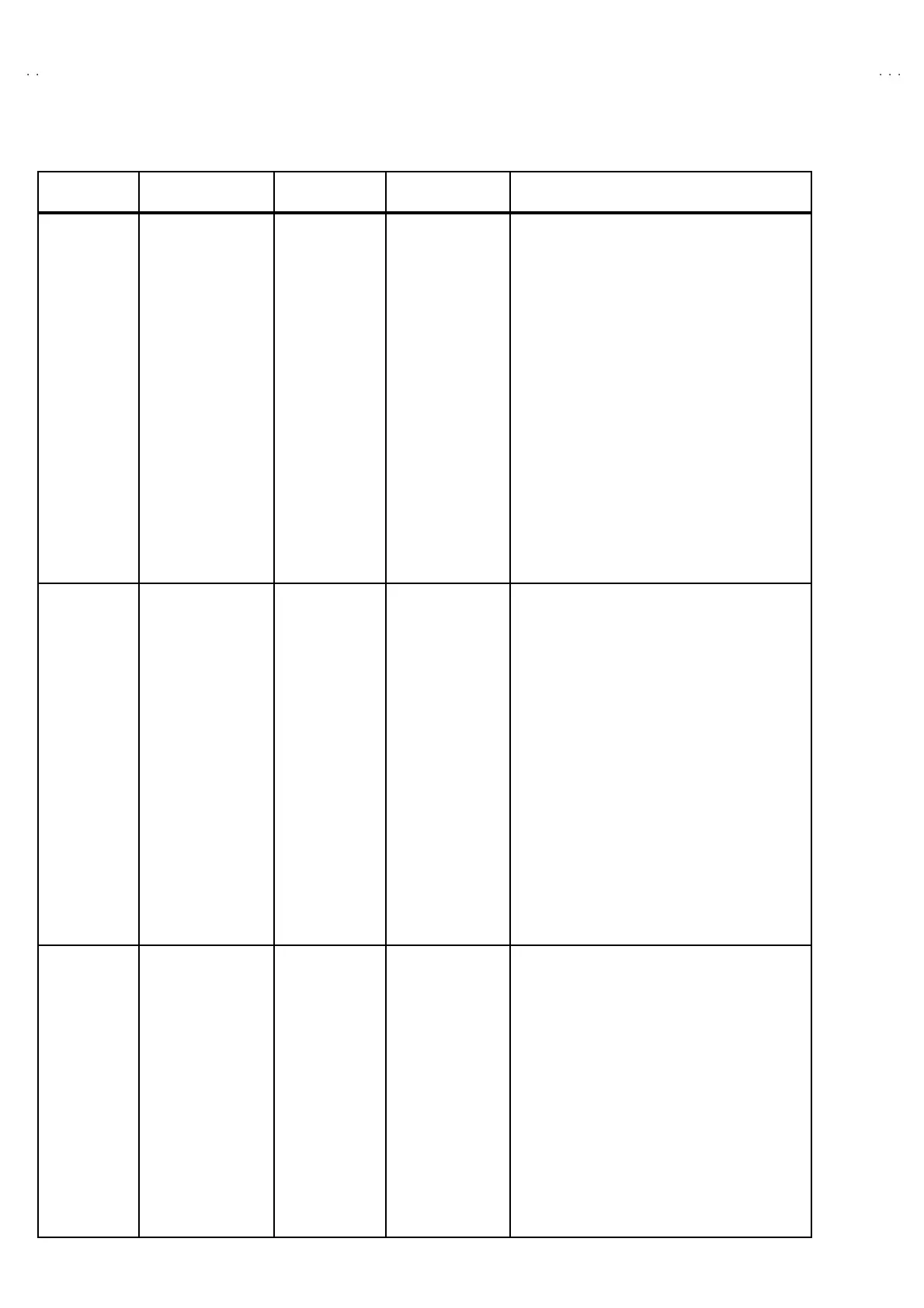No.51961
TM-H1950CG
26
ADJUSTMENT
Item Test equipment Test points
Ad ju st men t
locations
Ad justment procedure
Checking of
the B1 power
supply
DC Volt me te r
TP-91(B1) :
(S1 ①
①①
① pin)
TP-E(GND) :
(S1 ⑤
⑤⑤
⑤ pin)
[MAIN PWB]
B1 ADJUST VR
[MAIN PWB]
SCREEN VR
[Lower knob :
in FBT]
1. Set the p ower su pply vo lt ag e t o
AC230V±
±±
± 5V (TM-H19 50CG
/E
)
AC120V±
±±
± 5V (TM-H19 50CG
/U
).
2. Se le ct W HITE B ALA NCE BLO CK m ode f rom
<BLOCK SE LECT> screen .
3. Se lect CUTOFF ad justment mo de (L ow lig ht
mode).
4. Press “ SE RV” swit ch to disp lay t he h orizo nt al
line.
5. Ad just t he SCRE EN V R to disap pea r t he
h orizo nt al line.
6. Check th e B1 volta ge as 53V±
±±
± 0.2V .
7. Rea djust th e S CREE N VR to ap pea r th e
h orizo nt al line f aintly, and cancel the hor izon tal
line to press the “SERV” switch.
Checking of
the High
voltage
High voltage meter CRT Anode
SCREEN VR
[Lower knob :
in FBT]
1. Set the p ower su pply vo lt age t o
AC2 30V
±
±±
±
5V (TM-H19 50CG
/E
)
AC120V±
±±
±5V (TM-H19 50CG
/U
).
2. Se lect W HITE BALANCE BLO CK mode from
<BLOCK SE LECT> screen .
3. Se le ct CUTOFF a djust me nt mo de (L ow lig ht
mode).
4. Press “SERV” switch to display the horizontal
line.
5. Ad just t he SCREE N VR to disa pp ear th e
h orizo nt al line.
1. Con nect th e h igh volt ag e met er to the CRT ano de
an d ch eck it as 24.7~
~~
~27 .3 kV.
7. Rea djust th e SCREEN VR to ap pe ar the
h orizo nt al lin e faintly, and cancel the ho rizo nta l
line to press the “SERV” switch.
Focus
adjus tme nt
Signal generator
(Resolution pattern)
FOCUS VR1
FOCUS VR2
[Upper and Middle
knob : in FBT]
1. Input th e resolution pattern signal.
2. Ad ju st t he Focus V R1 an d V R2 for op timu m f ocus
where moir e is n ot app aren t.
3. Dar ken th e p ict ure a nd ad ju st th e f ocus by tur nin g
cou nt er-clockwise f rom th e p ositio n wher e focu s
is po or.
4. Alte rnat ely rep eat the ab ove ste ps t o obt ain the
op timu m pos it ion.