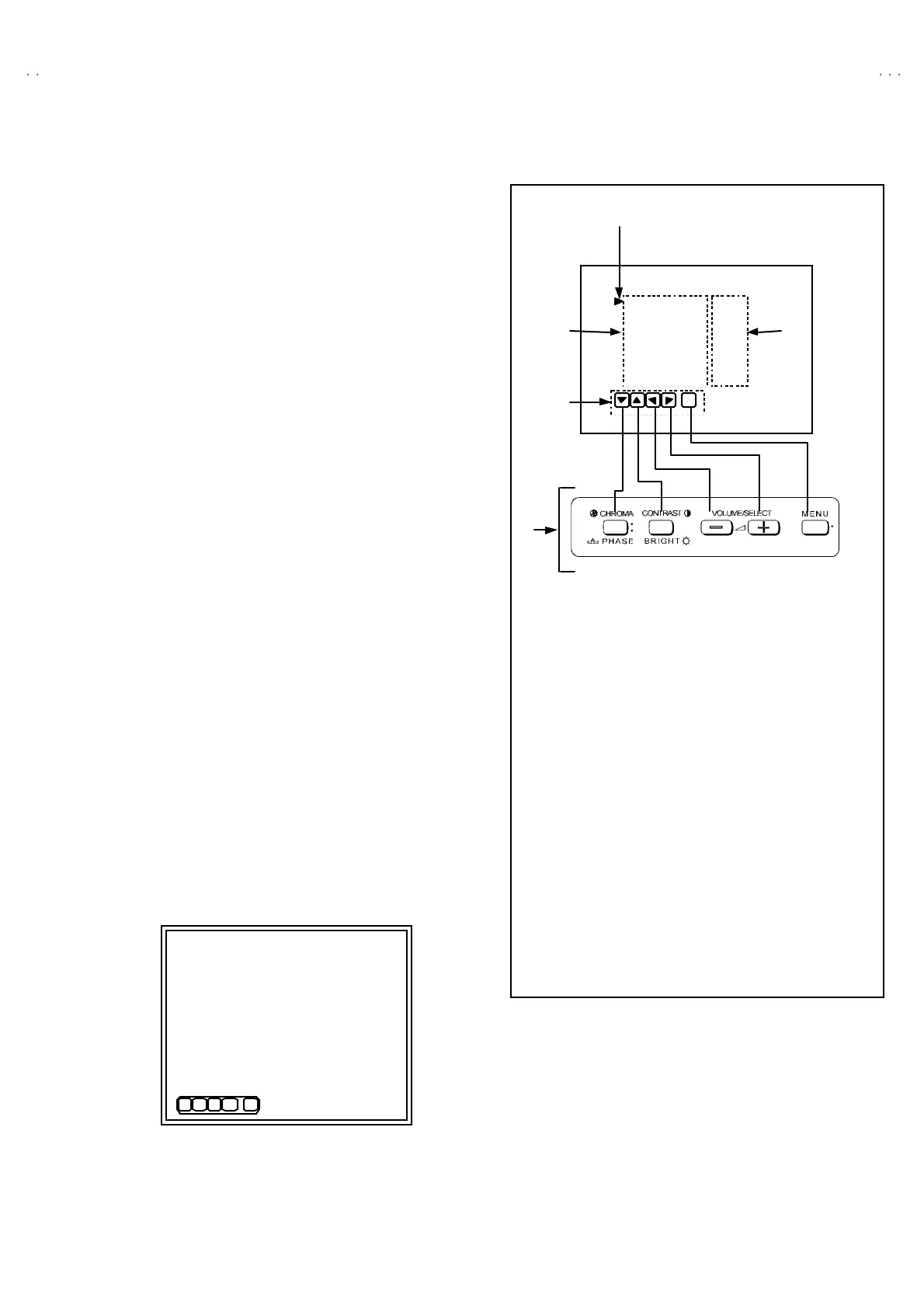No. 51961
TM-H1950CG
9
REPLACEMENT OF MEMORY IC
1. MEMORY IC
This model uses memory IC. In the memory IC, memorized data
for c orr ec tly operatin g for the vid eo-chroma, d eflect ion an d the
other control circuits.
When r eplac ing memo ry IC, b e sure to use th e IC writt en wit h
th e initia l values of da ta.
2. PROCEDURE FOR REPLACING MEMORY IC
(1) Power off
Tur n th e p ower off and un plu g th e po wer plu g from th e AC
ou tlet.
(2) Replace IC
Be sure t o use the memory IC writ ten with th e init ial setting
data.
(3) Power on
Con nect th e power plu g int o th e AC o utle t a nd tu rn the
power on.
(4) Check and set SET-UP MENU items
1) Pr ess t he MENU key and the CHROMA/PHASE key
simult aneously.
2) The SE T-UP MENU scree n (Fig. 1) will be display ed.
3) Check th e set ting valu e of th e ea ch it em of t he SE T-UP
MENU. If value is different, selec t it and s et the correct
value.
4) Pr ess the MENU key, and return to the normal screen.
(5) Check and set MENU items
Press the MENU ke y an d ch eck t he se tting valu e of th e each
item . If t he valu e is diff erent, select the item an d set th e
correct value.
(6) Ad just th e front contr ol it ems
Adjust t he CHROMA, PHASE , CONTRAST and BRIGHT.
Not a ll ite ms ca n b e ad justed as exp ected if the signal h as
n ot b een inp ut co rrect ly in th e a djust me nts.
(7) Confirm the items of SERVICE MENU
Conf irm t he each ite m of t he SERV ICE ME NU. Ref er t o th e
corr esp onding pa ge to op erate the S ERVICE MENU.
I
NAL BL
K
WHITE BALAN
E BL
K
< BL
K
ELE
T >
SIG CN T L EXITW/B DE F
SE RVICE MENU
<BLOCK SELECT> SCREEN
SE T-UP MENU
<
ET-
P MEN
>
PIC TURE SUB ADJ .
H.POSITION : 00
V.POSITION : 00
WHITE BAL ANCE
CONTRO L LOCK : OFF
STATUS DISPLA Y : ON
REMOTE SYSTEM : MAK E
INPUT REMOTE : A-D
EXIT
Fig.1
①
①①
①
CURSOR
Disp lay with t he current a djust in g it em . Ope rate wit h the
CHROMA/PHASE key and CONTRAST/BRIGHT key.
②
②②
②
SE TTING ITEM
The items of setting
③
③③
③
SETTING VALUE
Adjust each item of SET-UP MENU with the VOL UME/
SE LECT (-
--
- or +
++
+)key.
④
④④
④
FUNCTION DISPLAY
When yo u move t he cur sor to select th e it em , t he fu nction
display changes the illustration.
⑤
⑤⑤
⑤
OPERATION KEY ARRANGEMENT
In t he SERVI CE MENU, t he or igin al key op er atio n b y the
fr on t p an el replace d with the d isplaye d fu nctio n. Acc ordan ce
wit h th e displa y ab out op erat e e ach mo de.
