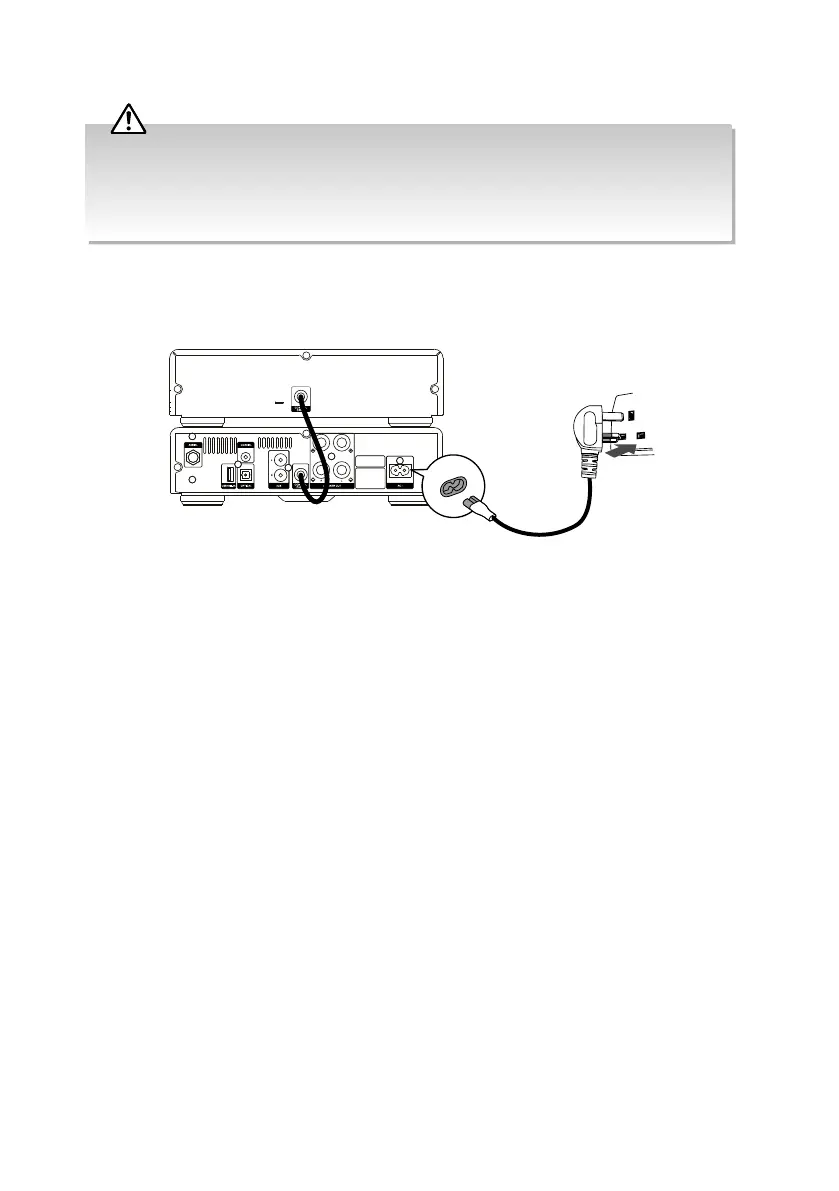15
Connecting to the Mains Supply
Connect the AC socket at the rear of the main unit to mains plug to the mains socket.
• Ensure all audio connections of the unit are connected before connecting to the mains power socket.
• Make sure the mains plug is rmly inserted into the mains socket.
• To switch the unit o completely, remove the mains plug from the mains socket.
• Please turn the unit o completely to save energy when not in use.
• Use the mains cable as the disconnect device. The disconnect device shall remain readily operable.
To the mains
socket
Rear View of the Main Unit