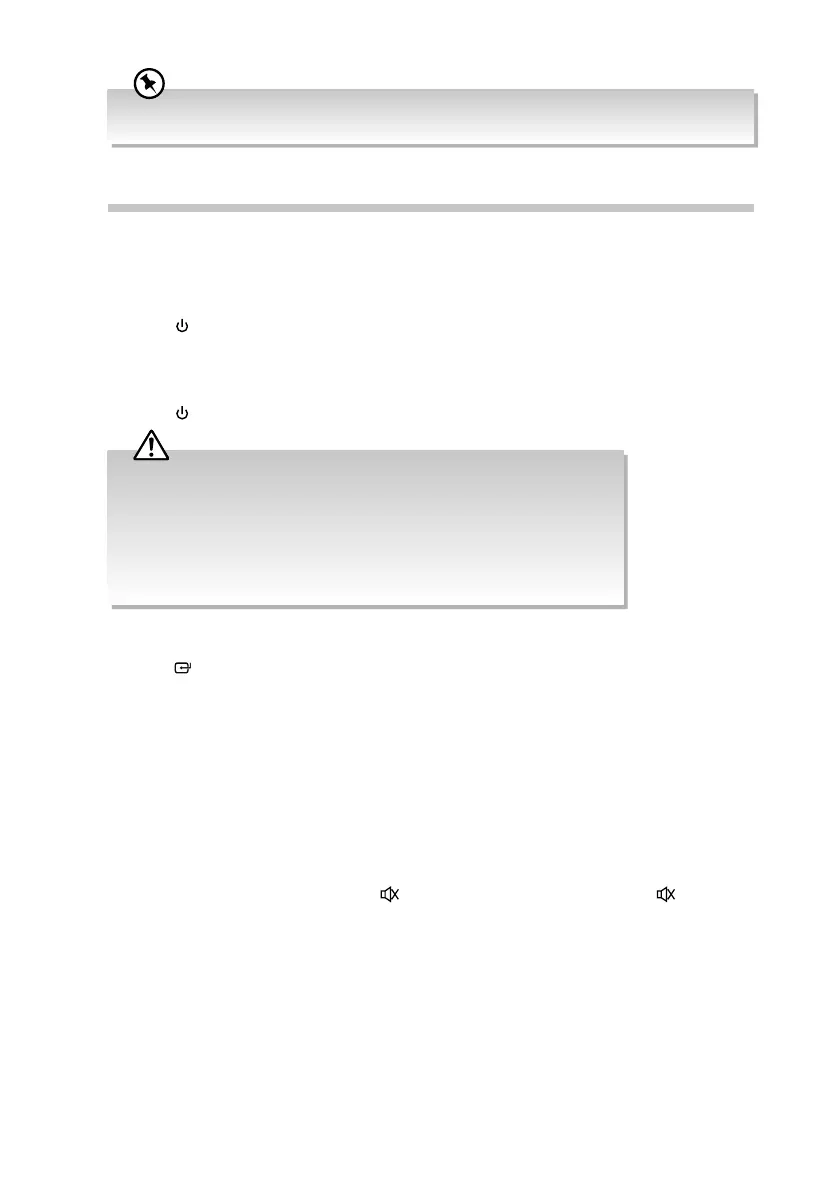16
Basic Operating
Switching ON / OFF
When you rst connect the unit to the AC power, the unit will be in Standby mode. The
Power indicator will light up red.
• Press
on the unit or the remote control to switch the unit on. A countdown of 10
seconds starts for preheating of the system. The system will switch to the last selected
source and the sound level will x on level 6 if the previous sound level is lower than 6,
or the sound level will x on level 16 if the previous sound level is higher than 16.
• Press
on the unit or the remote control to switch the unit back to standby mode.
• To switch the unit o completely, remove the mains plug from the mains socket.
• Please turn the unit o completely to save energy when not in use.
• The unit automatically turns to Standby mode after 15 minutes if the unit is idle
in CD, USB, BT (Bluetooth®), COAXIAL, OPTICAL or AUX mode.
• The unit will save memory of the last selected sound level from 6-16. For any
level selected outside this range, the unit will then x on the default level of
either 6 or 16.
Selecting Modes
Press the SOURCE button on the unit or the corresponding mode buttons on the remote
control to switch between CD, USB, AUX, BT (Bluetooth®), OPTICAL, COAXIAL, FM or DAB
modes. The selected mode will show on the display.
Adjust the Speaker Level Settings and Eects
Adjusting the Volume
To increase or decrease the volume, turn the – VOLUME + dial on the unit or press the
VOL + / – buttons on the remote control.
Mute Sound
If you wish to turn the sound o, press button on the remote control. Press button
again, or press VOL + / – to resume normal listening.
This instruction manual explains the basic instructions for operating this unit. Unless otherwise stated, all
operations described are based on remote control use.
