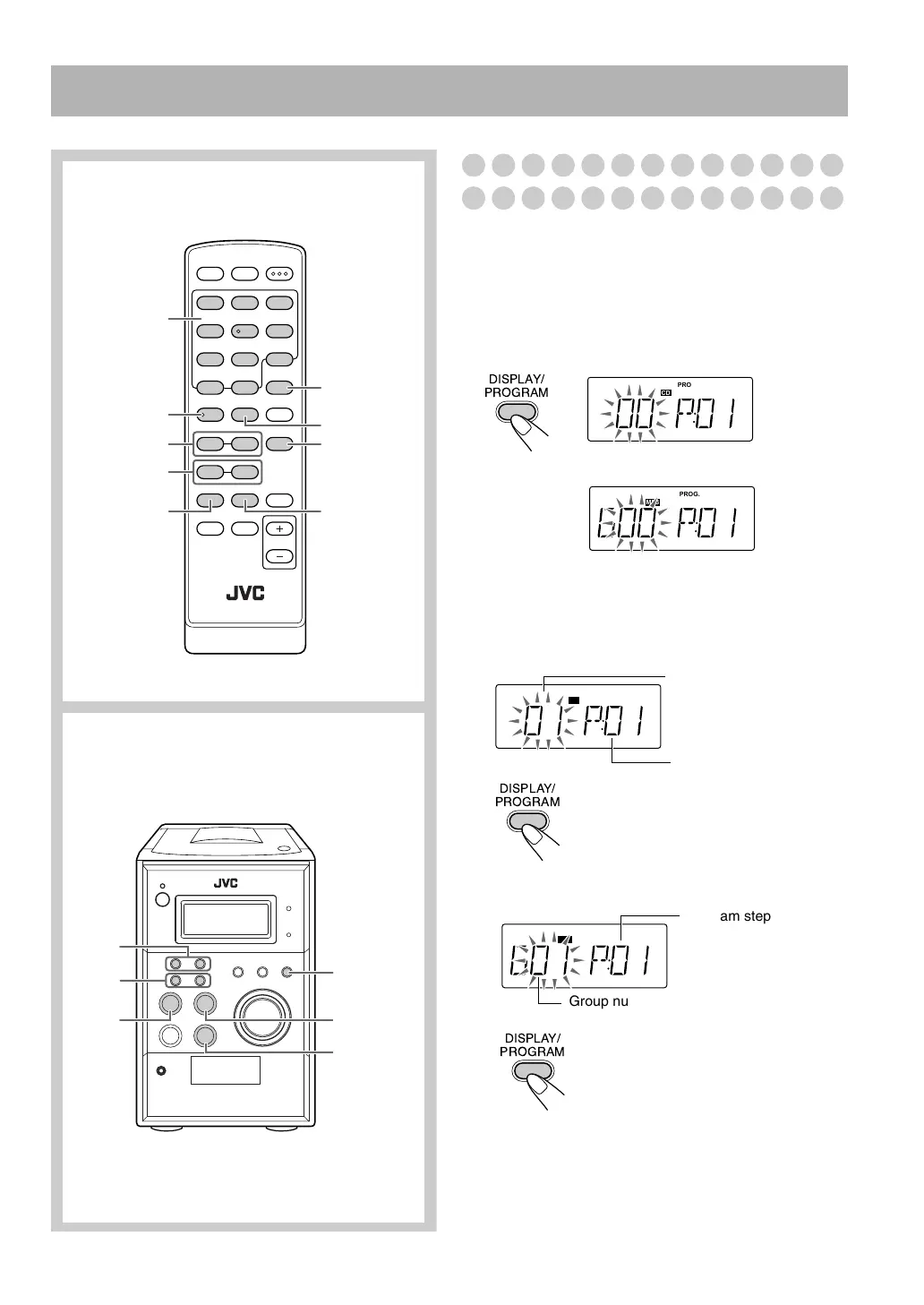14
Advanced Disc/USB mass strage class device Operations
Programming the Playing Order—
Program Play
You can arrange the playing order of the tracks (up to 32)
before you start playback.
• You can repeat one programmed track or all the programmed
tracks by pressing REPEAT.
1 Before starting playback, press DISPLAY/
PROGRAM.
2 Select tracks you want for Program Play.
How to Select Numbers, see page 8.
You can also use the 4/¢ .
For CD
For MP3/WMA
Press TUNING/GROUP to select a group.
Remote control
TUNING/
GROUP
Main unit
CD 6
Numeric
buttons
RANDOM
DISPLAY/
PROGRAM
4
/
¢
STOP 7
REPEAT
USB
MEMORY 6
CD 6
TUNING/
GROUP
4
/
¢
DISPLAY/
PROGRAM
STOP 7
USB
MEMORY
6
DISPLAY/
PROGRAM
MP3 CD
PROG.
CD
PROG.
For CD
For MP3/WMA
CD
PROG.
Track number
Program step
DISPLAY/
PROGRAM
MP3 CD
PROG.
Program step
Group number
DISPLAY/
PROGRAM
UX-G28[J].BOOK Page 14 Monday, November 12, 2007 10:49 AM
