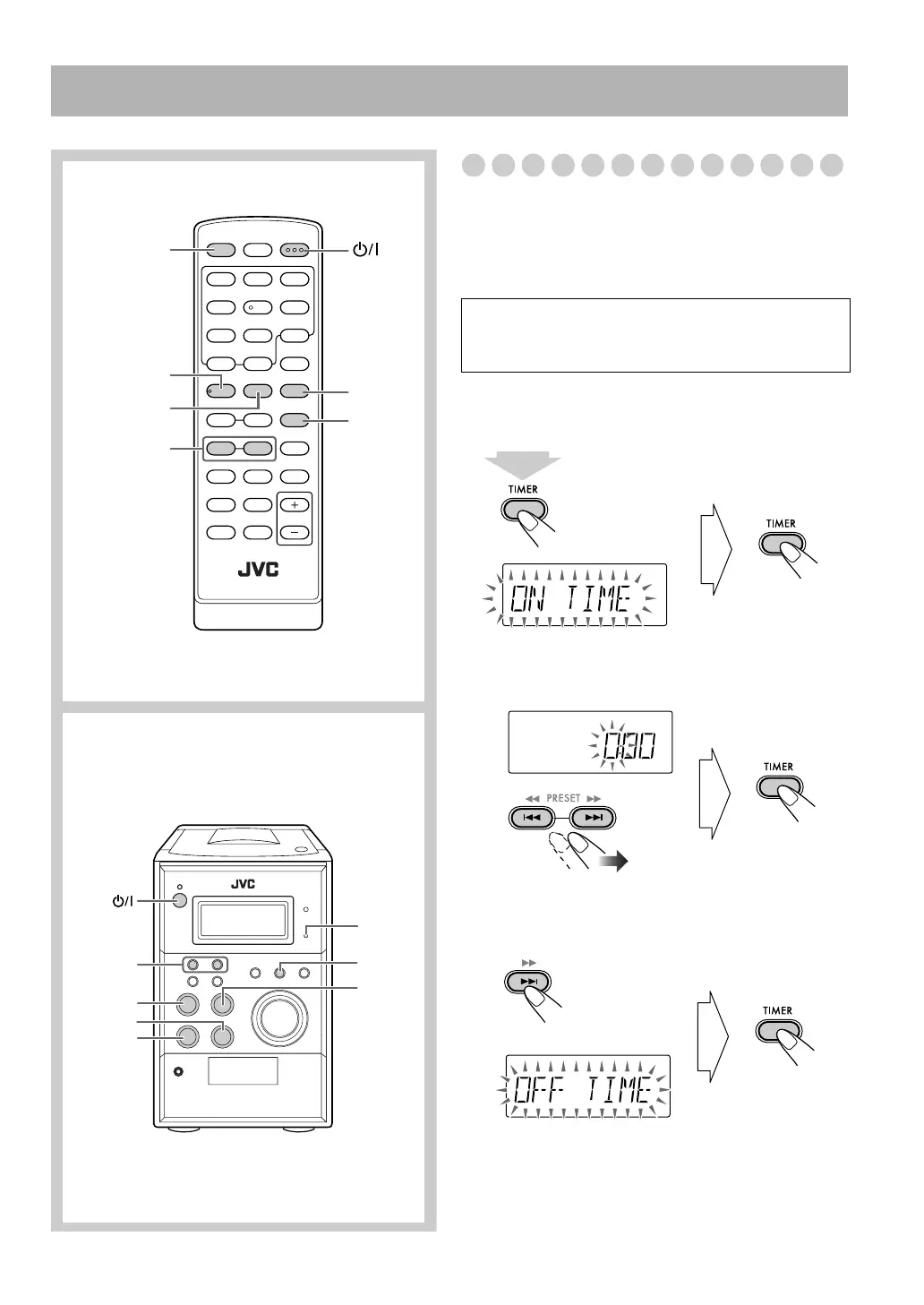18
Daily Timer Operations
Setting the Daily Timer
Using the Daily Timer, you can wake up with music, etc.
• Set the clock before setting the Daily Timer (see page 11).
• To cancel timer setting, press STOP
7.
• You cannot select AUDIO IN as the source of the Daily
Timer.
When the System is turned on...
1 Activate the Daily Timer setting.
2 Set the On Time.
1 Set the hours.
2 Set the minutes as the hour setting above.
3 Proceed to the Off Time setting.
• You can go back to any setting items by pressing
4/
x.
– The setting items are “ON TIME,” “OFF TIME,”
“SOURCE” and “PRESET (only for FM/DAB)”.
Remote control
TIMER
Main unit
STOP 7
STOP 7
TIMER
DAB/FM/
AUDIO IN
DAB/FM/
AUDIO IN
CD 6
USB MEMORY
6
CD 6
USB
MEMORY
6
TIMER
lamp
4
/x
PRESET
1
/y
4
/x
PRESET
1
/y
When you want to select CD or USB as the source, place
a CD or connect a USB mass storage class device on the
System beforehand.
2 sec.
UX-G250D[B].book Page 18 Friday, June 6, 2008 10:02 PM
