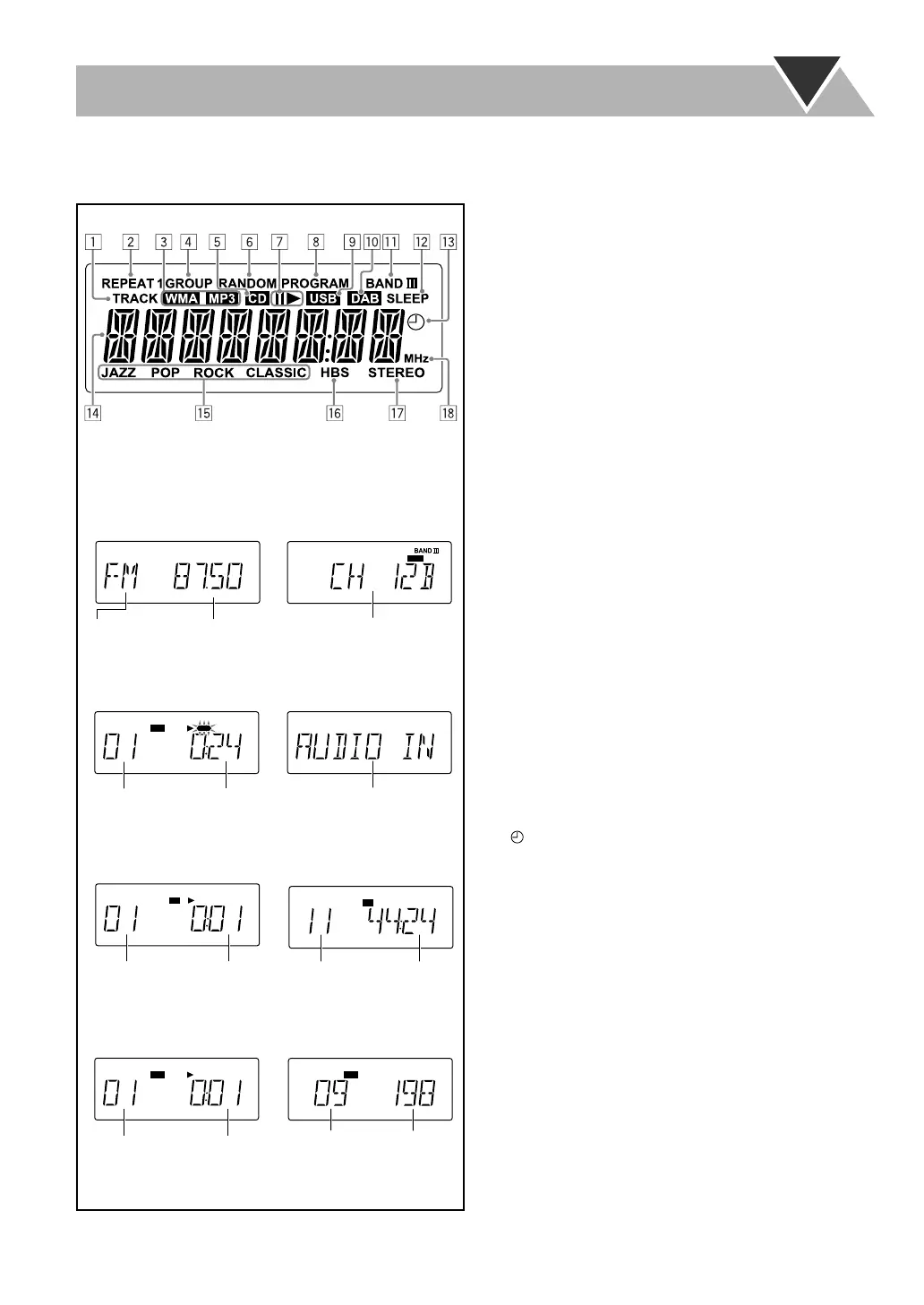5
Before Operating the System
The indications on the display show you a lot of things while you are operating the System.
Before operating the System, be familiar with when and how the indicator illuminates on the display.
1 TRACK indicator
• Lights when a disc or USB mass storage class device is
played.
2 Repeat mode indicators (REPEAT 1/REPEAT/REPEAT
GROUP)
• Light when the Repeat Play is activated.
3 MP3/WMA indicators
• Light when the MP3/WMA file is detected.
4 GROUP indicator
• Lights when an MP3/WMA disc or USB mass storage
class device is stopped.
5 CD indicator
• Lights when an audio CD is detected.
6 RANDOM indicator
• Lights when the Random Play is activated.
7 Play/Pause indicators
•
3: Lights when a disc or USB mass storage class device
is played.
•
8: Lights when a disc or USB mass storage class device
is paused.
8 PROGRAM indicator
• Lights when the Program Play is activated.
9 USB indicator
• Lights when a USB mass storage class device is
connected.
• Flashes when it is played back.
p DAB indicator
• Lights when DAB is selected as the source.
q BAND III indicator
• Lights when DAB is selected as the source.
w SLEEP indicator
• Lights when the Sleep Timer is activated.
e (Timer) indicator
• Lights when the Daily Timer is on standby; flashes
while it is working.
r Main display
t Sound Mode indicators
• Lights when one of the Sound Modes is activated (see
page 10).
y HBS indicator
• Lights when the HBS (Hyper Bass Sound) is activated
(see page 10).
u STEREO indicator
• Lights when DAB or FM is selected as the source and
stereo broadcast with sufficient signal strength is tuned
in.
i Frequency indicator
• Lights to indicate FM frequency.
Indications on the main display (r)
TUNER:
External equipment:
CD:
MP3/WMA:
MHz
•W
e
sten
ng to FM
radio:
Band Frequency
•W
e
sten
ng to D
B
service:
D
AB
STEREO
Ensemble number
TRACK USBMP3
•W
e
sten
ng to U
B
MEMORY:
•W
e
UDI
IN
s
selected:
Source name
Current
track
number
Elapsed
playing time
TRACK CD
• While playing a CD:
Track number Elapsed
playing time
CD
Total track
number
Total playing
time
• While CD is stopped:
TRACK MP3
Track number
in current group
Elapsed
playing time
•W
e p
ay
ng an MP
:
MP3
GROUP
Total group
number
Total track
number
•W
e MP
s stoppe
:
UX-G250D[B].book Page 5 Friday, June 6, 2008 10:02 PM
