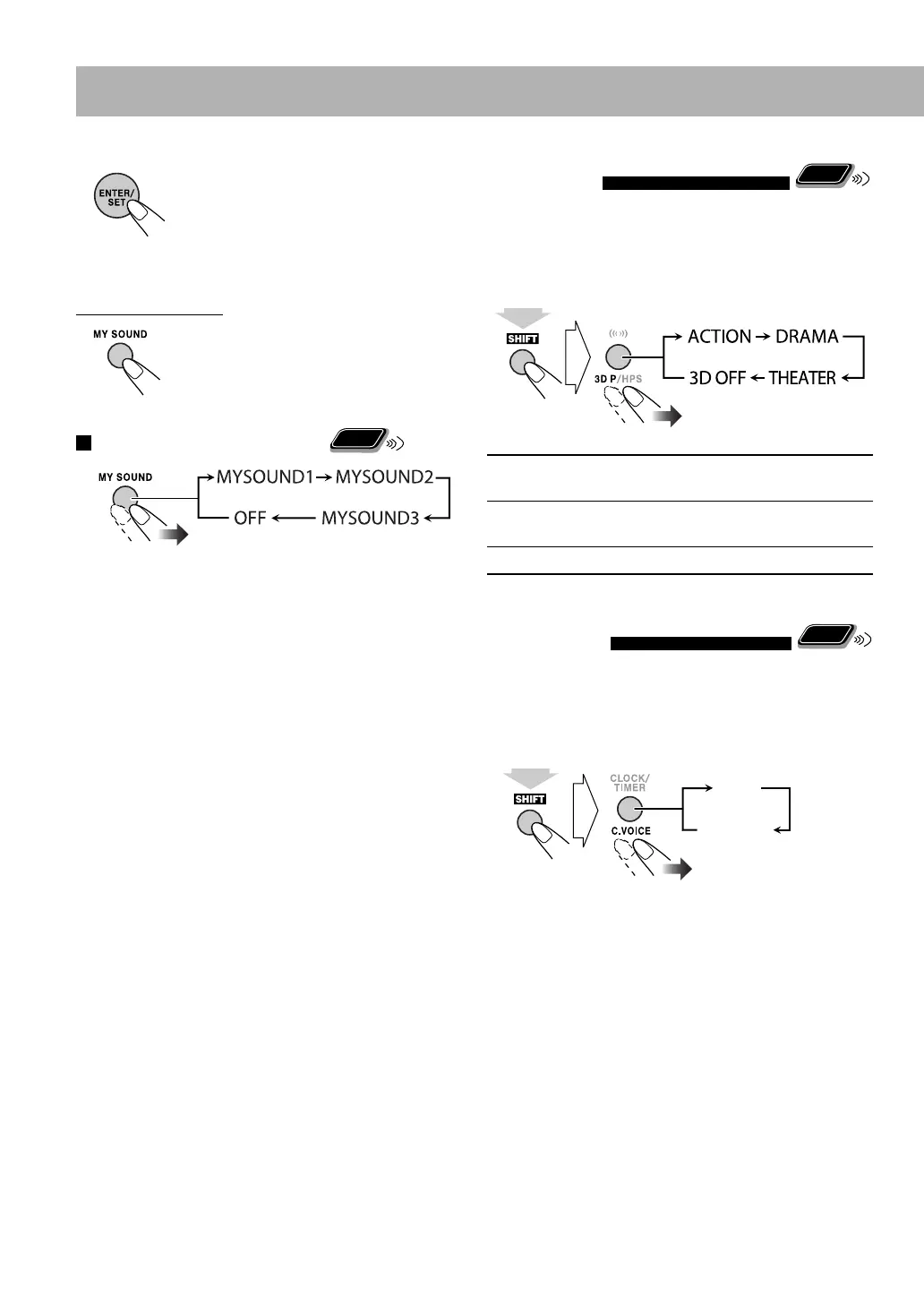15
Canceled
On
(while holding...)
Creating 3-Dimensional Sound Field
—3D Phonic
Remote
ONLY
• This only functions while listening to disc/USB mass
storage class device.
• This does not function for MPEG-1/MPEG-2/DivX files.
While playing...
ACTION
Suitable for action movies and sports
programs.
DRAMA
Creates natural and warm sound. Enjoy
movies in a relaxed mood.
THEATER
Enjoy sound effects like in a major theater.
Making Dialogues Clear
—Clear Voice
Remote
ONLY
Clear Voice works for multi-channel software which
contains a center channel signal and for 2-channel software
with 3D Phonic activated.
• This only functions while listening to disc/USB mass
storage class device.
(Canceled)
(while holding...)
(Canceled)
6 Store the equalization pattern.
• To store other equalization patterns, press the button
again and repeat steps 3 to 6.
To exit MY SOUND setup
To select the preset MY SOUND
Remote
ONLY
• This does not function for DivX file.
EN_UX-G950V[B]5.indb 15EN_UX-G950V[B]5.indb 15 08.4.18 5:32:12 PM08.4.18 5:32:12 PM
