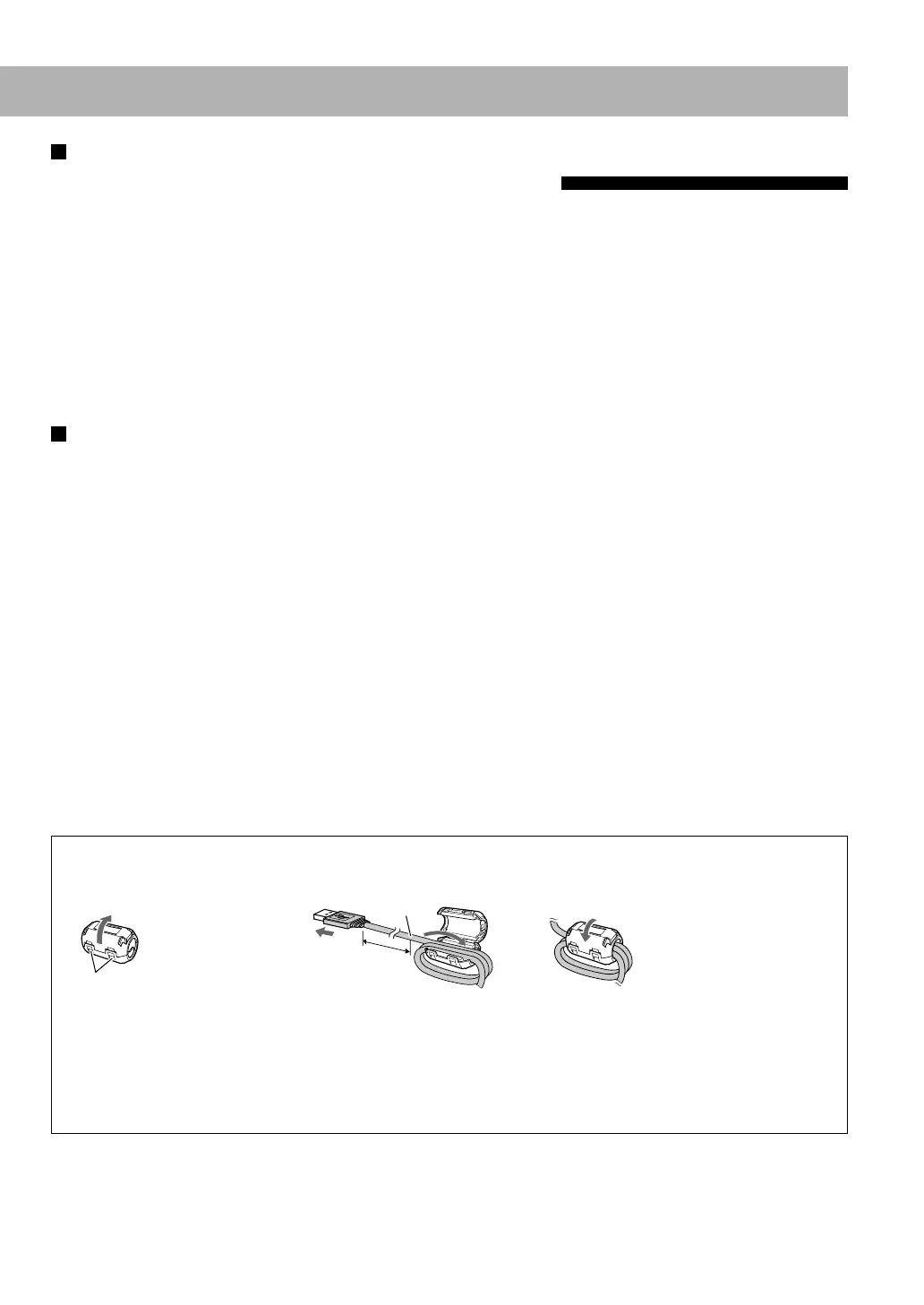44
Recording and Editing Operations
Unable to record into the USB device.
] The capacity of the USB device is full. Erase some tracks.
] There have been 999 tracks or group on the USB device
you want to record into. Erase unwanted tracks.
] The USB device is write-protected.
] The connected USB device is incompatible to this
System.
Unable to assign title to tracks on the USB device.
] When a track is damaged, you cannot edit that track. In
this case, turn off the System and turn on again.
] The USB device is write-protected.
Timer Operations
Daily Timer does not work.
] The System has been turned on when the on-time came.
Timer starts working only when the System is turned
off.
Daily Timer does not start playback.
] The loaded disc is a DVD Video. Change the disc.
Display Messages for Recording or Editing
Operations
NODEVICE
• No USB device is connected or the connected USB device
is not compatible with this System.
PROHIBIT
• The USB device is prohibited from editing file/group.
D. (data) FULL
• The capacity of memory for USB device is full.
FILEFULL
• The USB device exceeds the maximum number of files it
can store.
W. PROT (write-protect)
• The USB device is write-protected.
SCMS VLT (Serial Copy Management System violation)
• You have tried to copy from a duplicated disc to the USB
device.
DUPLI. (duplicate)
• The same title has been recorded.
NO NAME
• No name is entered (blank) when editing the file/group
name.
D. (device) FAIL
• The unit has failed to read the USB device.
How to attach the core filter
Attach the provided core filter to the USB cable to reduce interference.
1 Release the stopper of the core filter.
2 Run the USB cable through the core filter, leaving approx. 2 cm between the unit-side end of the USB cable and the
core filter.
Firmly wind the USB cable once inside the cutout of the core filter.
3 Close the core filter until you hear a clicking sound.
• Do not damage the USB cable by applying excessive power when winding.
12 3
Stopper
2 cm
USB cable
To the System
EN_UX-G950V[B]5.indb 44EN_UX-G950V[B]5.indb 44 08.4.18 5:32:50 PM08.4.18 5:32:50 PM
