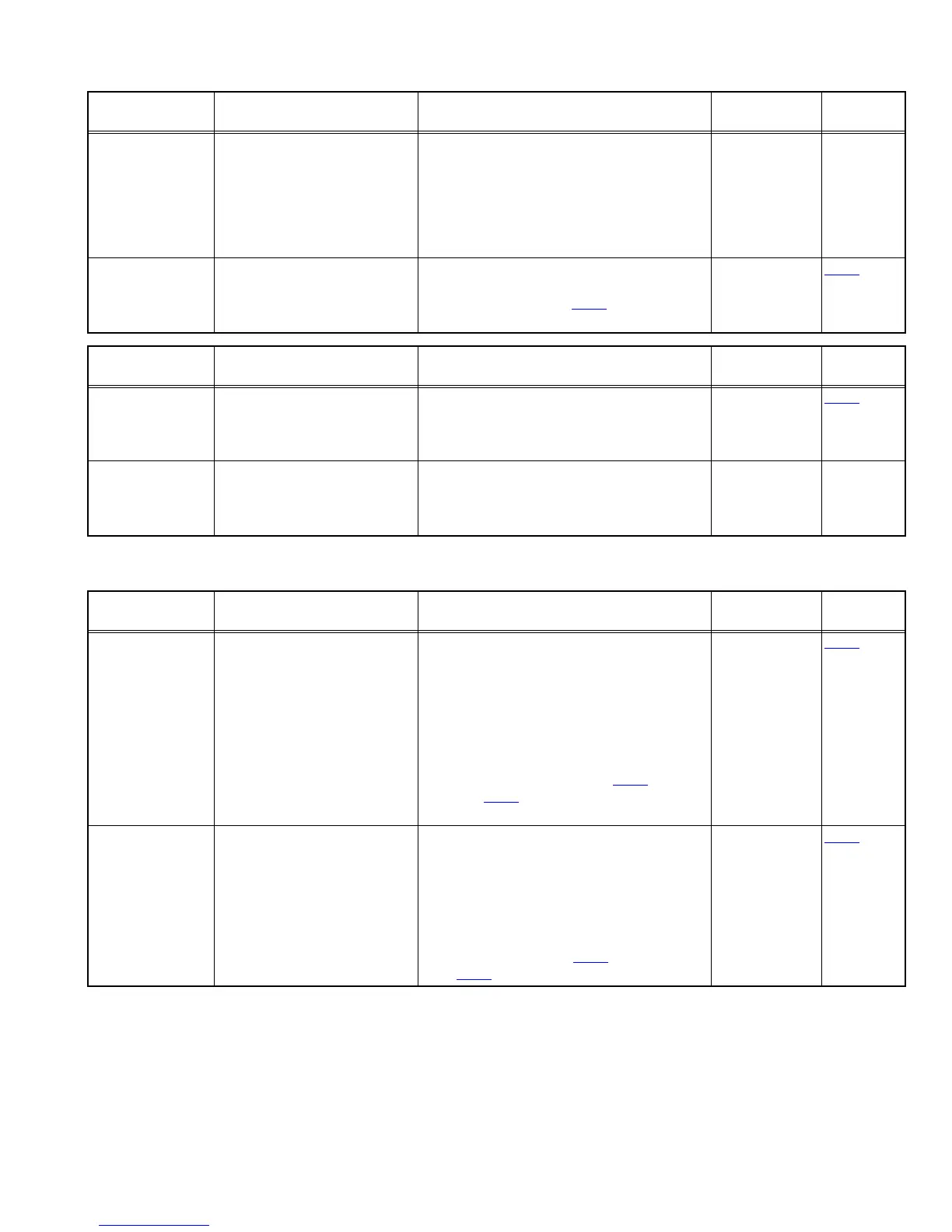(No.MB053)1-21
4.3.1 Mechanism section
4.3.2 Electrical adjustment
Item Condition Measurement method Ref. value
Adjustment
position
Head azimuth Test tape
:VT703L (8kHz)
Output terminal
:Speaker out
(1) Playback the test tape VT703L (8kHz).
(2) Adjust to maximum output level by azi-
muth adjustment screw for forward side
and reverse side.
(3) This adjustment is adjust by adjustment
screw of forward side and adjustment
screw of reverse side.
Maximum output Only adjust
at changed
head
Tape speed Test tap
:VT712 (3kHz)
Output terminal
:Speaker out or Headphone out
Playback the test tape VT712 (3kHz) at end of
forward side,adjust to 2,940~3,90Hz indication
of frequency counter by VR37
.
2,940 ~ 3,090Hz VR37
Item Condition Measurement method Ref. value
Adjustment
position
Tape speed
diviation at FWD/
REV
Test tape
: VT712 (3kHz)
Output terminal
:Speaker out or Headphone out
Playback the test tape VT712 (3kHz) at end of
forward and reverse, tape speed deviation
should be less than 6.0Hz.
Leass than
6.0Hz
VR31
Wow & Flutter Test tape
: VT712 (3kHz)
Output terminal
:Speaker out or Headphone out
Playback the test tape VT712 (3kHz) at start of
forward and reverse, Wow & Flutter are should
be less than 0.25%(WRMS).
Less than 0.25%
(WRMS)
Item Condition Measurement method Ref. value
Adjustment
position
Recording BIAS
adjustment
• Forward or Reverse
•Test tape
: AC-514 TYPE ll
: AC-225 TYPE l
• Output termina
Recording head
(1) Set the test tape(AC-514 TYPE ll and
AC-225 TYPE l), then make REC/
PAUSE condition.
(2) Connect 100Ω to recording head by se-
ries, then connect to VTVM for measure-
ment the current.
(3) After setting, start the recording by re-
lease the PAUSE, in this time bias cur-
rent adjust to next fig. by VR31
for Lch
and VR32
for Rch.
4.0 µA (TYPE ll) and 4.20 µA (TYPE l).
AC-225
: 4.20µA
AC-514
: 4.0µA
VR31
R/P playback
frequency
response
• Reference frequency
: 1kHz / 10kHz
(Reference: -20dB)
•Test tape
: AC-514 TYPE ll
• Input terminal
: OSC IN
(1) Set the test tape (AC-514 TYPE ), then
make REC/PAUSE condition.
(2) Release the PAUSE, then start recording
the 1kHz and 10kHz of reference fre-
quency from oscillator.
(3) Playback the recorded position, 1kHz
and 10kHz output deviation should -1dB
2dB to readjust by VR31
for Lch and
VR32
for Rch.
Output deviation
1kHz/10kHz
: -1dB ± 2dB
VR31
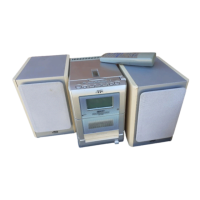