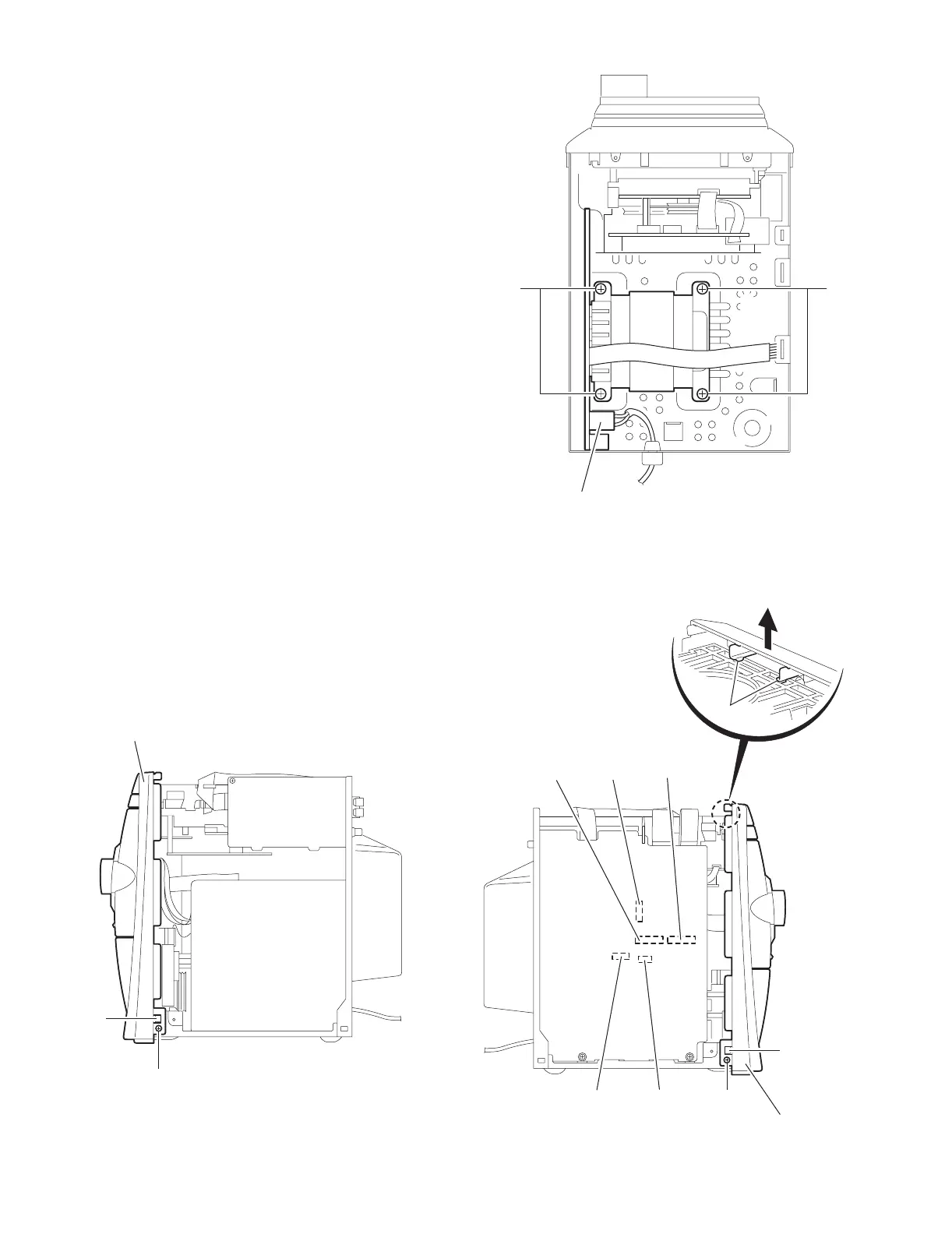UX-J50
1-10 (No.22032)
2.1.7 Removing the power transformer assembly
(See Fig.12)
• Prior to performing the following procedure, remove the metal
cover, the rear cover, the rear panel, the CD-R/RW mecha-
nism assembly and the main board.
(1) Disconnect the power cord from the connector J1000 on
the power transformer assembly.
(2) Remove the four screws J .
Fig.12
2.1.8 Removing the front panel assembly
(See Fig.13,14)
• Prior to performing the following procedure, remove the metal
cover.
(1) Remove the two screws K on each side. Release the two
joints g on the both sides and lift the front panel assembly
to release the joint h .
(2) Disconnect the card wire from the connector CN900,
CN901, CN930, CN931 and CN932 on the main board.
Fig.13
Fig.14
Power transformer assembly
J1000
JJ
K
g
Front panel assembly
K
g
h
Front panel assembly
CN932CN931 CN930
CN900
CN901
Main board
