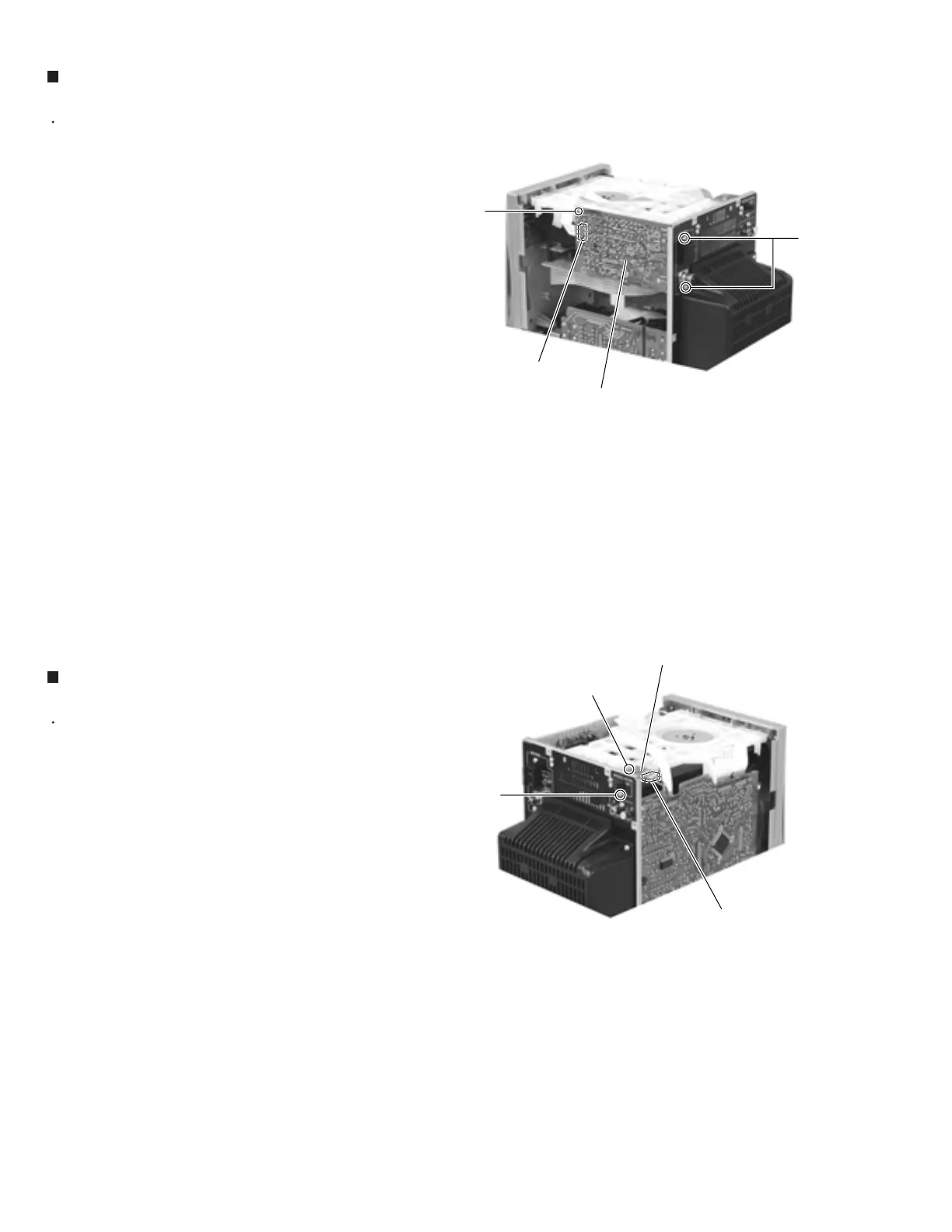1-8
UX-L40R/UX-L30R
Remove the metal cover.
Disconnect the card wire from connector CN1 on the
tuner board.
Remove the two screws E on the rear side and the
screw F on the side.
1.
2.
Removing the Tuner board
(See Fig.6)
Remove the metal cover.
Disconnect the shield wire from connector CN905 on
the optical digital board.
Remove the screw G on the rear side and the screw
H on the upper side.
1.
2.
Removing the Optical digital board
(See Fig.7)
Fig.6
Fig.7
CN1
CN905
Tuner board
Optical digital board
E
F
G
H
