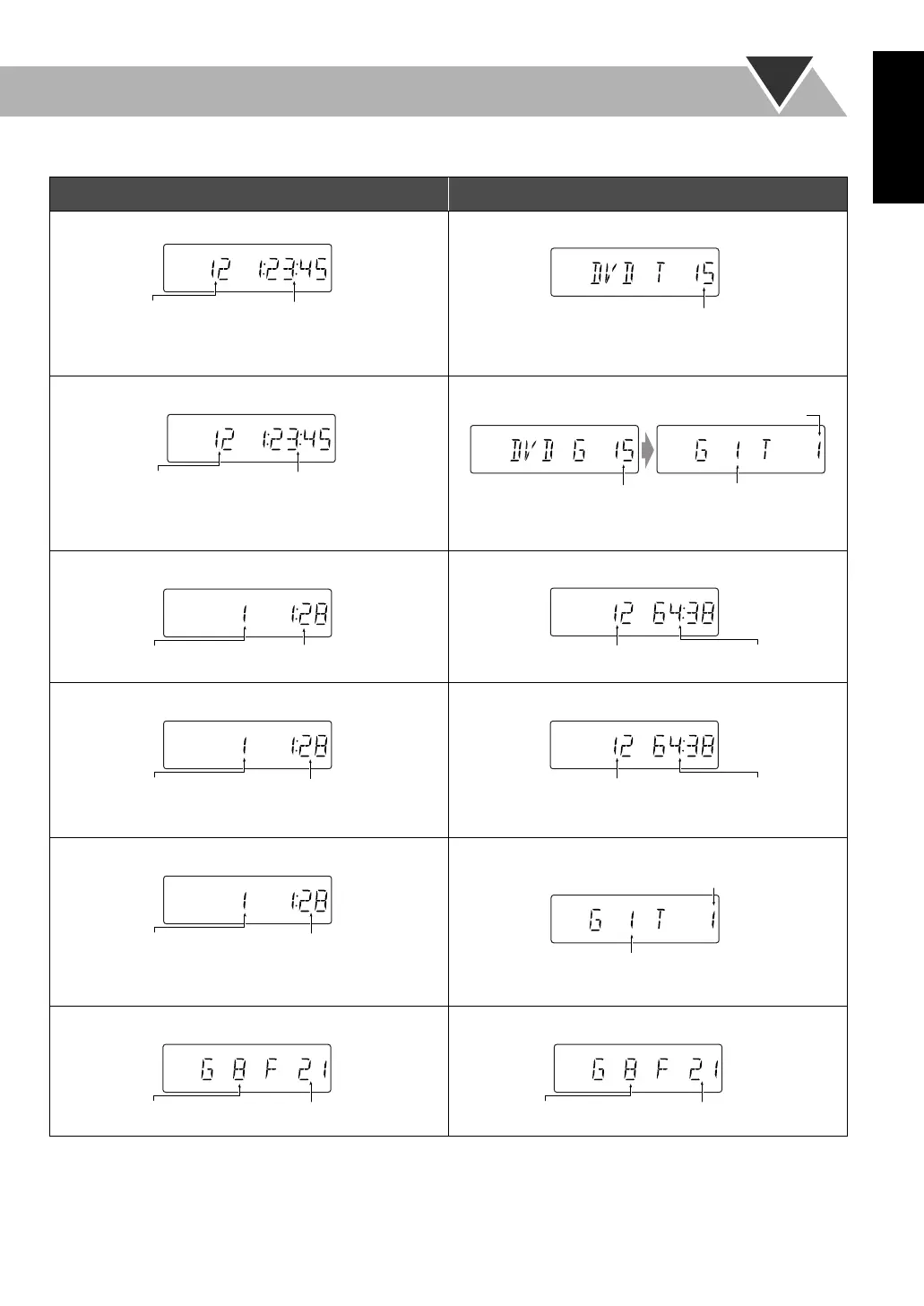9
English
Indications on the main display while operating a disc
• If Resume is turned “ON” (see page 38), “RESUME” appears when you stop playback.
While playing back a disc: While disc play is stopped:
• DVD Video:
• By pressing DISPLAY, you can show the current title and
chapter numbers for a few seconds.
• DVD Video:
• DVD Audio:
• By pressing DISPLAY, you can show the current group
and track numbers for a few seconds.
• DVD Audio:
• Audio CD: • Audio CD:
• SVCD/VCD:
* “PBC” appears while playing a disc with PBC.
• SVCD/VCD:
* Changes to “PBC” when stopping PBC playback.
• MP3/WMA:
• By pressing DISPLAY, you can show the current group
and track numbers for a few seconds.
• MP3/WMA:
• JPEG: • JPEG:
Elapsed playing timeCurrent chapter no.
Total title no.
Elapsed playing time
Current track no.
Total group no. Group no.
Track no.
Elapsed playing time
Current track no.
Total playing timeTotal track no.
Elapsed playing time*
Current track no.
Total playing time*Total track no.
Elapsed playing time
Current track no.
Current group no.
Current track no.
Current file no.
Current group no.
Current file no.
Current group no.
Connection.fm Page 9 Wednesday, May 12, 2004 9:14 PM
