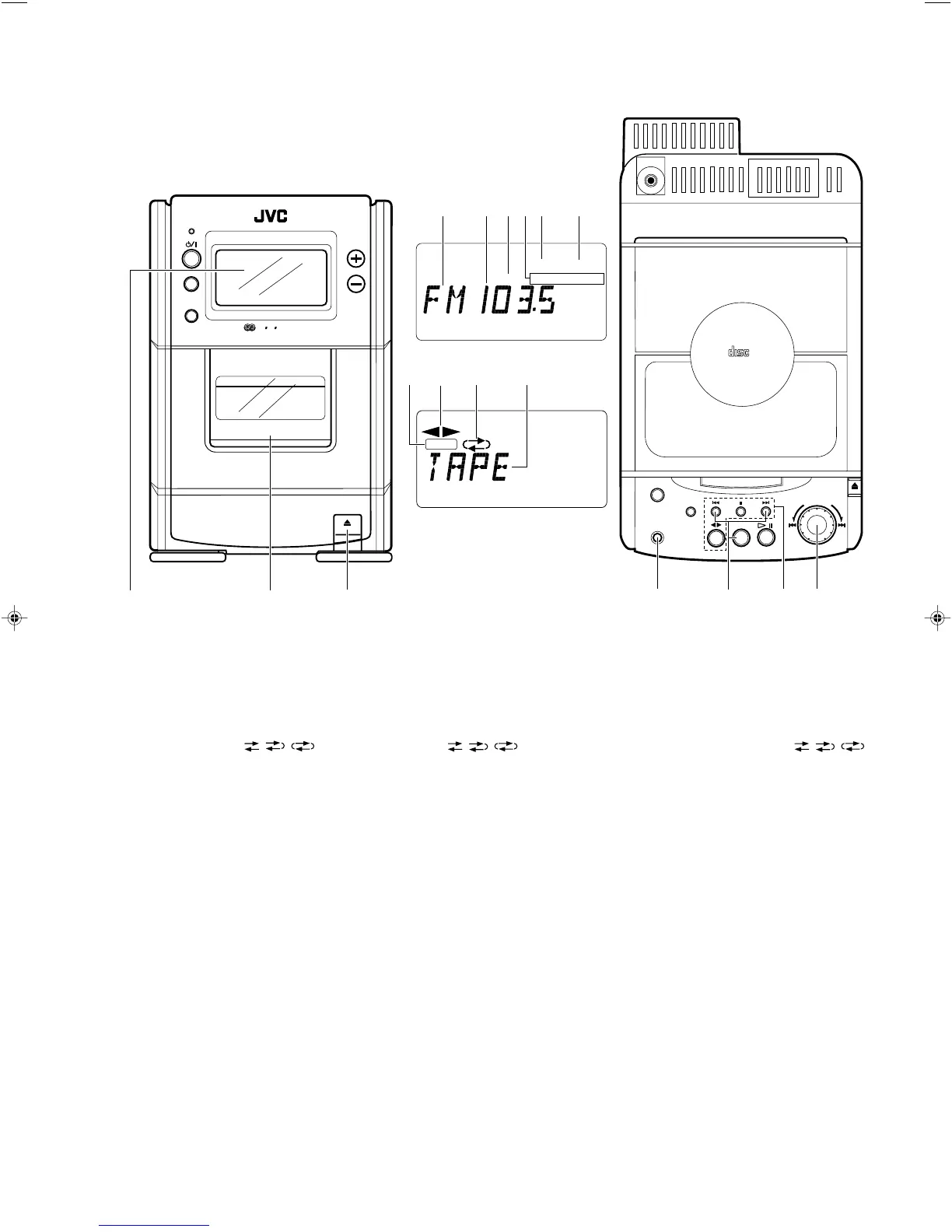11
MICRO COMPONENT SYSTEM UX-T77R
AUTO REVERSE
AUTO TAPE SELECTOR
COMPACT
DIGITAL AUDIO
BAND
ONE TOUCH
REC
TAPE
OPEN
CD
TUNER
TIMER/SNOOZE
STANDBY
AUX
VOLUME
M
U
L
T
I
J
O
G
ACTIVE HYPER
BASS PRO
REC
1
1
23
7
8
9
0
4
5
67
PHONES
CLOCK
R D S
EON
MONO STEREO
INFO
TA NEWS
EON
1
25
6
3
4
Tuner/Deck section Sección del sintonizador/platina Sezione sintonizzatore/registratore
1
Display window
1 Band indicator
2 Radio frequency display
3 EON indicator
4 Programme type (TA/NEWS/INFO)
indicators
5 MONO indicator
6 STEREO indicator
7 Recording indicator (REC)
8 Tape direction indicator (1, 4)
9 Reverse mode indicator ( / / )
0 Tape (TAPE) mode display
2 Cassette holder
3 Cassette holder eject (8) button
4 ONE TOUCH REC button
5 TUNER/BAND button
Press to select tuner mode.
Press to select the band.
Tuning buttons (™/£)
6 Cassette operation buttons
™: Press to rewind the tape.
5: Press to stop the tape.
£: Press to fast wind the tape.
TAPE (14): Press to select the TAPE mode.
: Press to play back the tape in the
forward direction.
The 4 indicator lights in the display
window.
: Press to play back the tape in the
reverse direction.
The 1 indicator lights in the display
window.
7 MULTI JOG Dial
The preset station can be selected. (1 station
is selected by 2 clicks.)
1 Ventanilla de indicación
1 Indicador de banda
2
Indicación de frecuencia de radio
3 Indicador de EON
4 Indicador del tipo de programa (TA/
NEWS/INFO)
5
Indicador MONO
6
Indicador STEREO
7
I
ndicador (REC) de grabación
8
Indicador (1
, 4) del sentido de la cinta
9
Indicador ( / / ) del modo de
inversión
0
Indicación (TAPE) del modo de cinta
2 Portacassette
3 Botón (8) de eyección del portacassette
4 Botón ONE TOUCH REC
5 Botón TUNER/BAND
Presiónelo para activar el modo de
sintonizador
Presiónelo para seleccionar la banda.
Botones (™/£) de sintonización
6 Botones de operación del cassette
™: Presiónelo para rebobinar la cinta.
5
:
Presiónelo para parar la cinta.
£: Presiónelo para avanzar rápidamente
la cinta.
TAPE (14): Presiónelo para activar el
modo TAPE.
: Presiónelo para reproducir la cinta
hacia adelante.
El indicador
4
s
e enciende en la
ventanilla de indicación.
: Presiónelo para reproducir la cinta
hacia atrás.
El indicador 1
se enciende en la
ventanilla de indicación.
7 Disco MULTI JOG
Para seleccionar la emisora presintonizada.
(1 estación es seleccionada con 2 presiones)
1
Finestrella display
1
Indicatore di banda
2
Visualizzazione frequenza radio
3
Indicarore EON
4
Indicatore del tipo di programma (TA/
NEWS/INFO)
5
Indicatore MONO
6
Indicatore STEREO
7
Indicatore di registrazione (REC)
8
Indicatore direzione nastro (
1
,
4
)
9
Indicatore modo reverse ( / / )
0
Visualizzazione modo registratore (TAPE)
2
Vano portacassetta
3
Tasto espulsione vano portacassetta (
8
)
4
Tasto ONE TOUCH REC
5
Tasto TUNER/BAND
Premerlo per selezionare il modo del
sintonizzatore.
Premerlo per selezionare la banda.
Tasti di sintonizzazione (
™
/
£
)
6
Tasti operazioni registratore a cassette
™
: Premere questo tasto per riavvolgere
il nastro.
5
: Premere questo tasto per fermare il
nastro.
£
: Premere questo tasto per avvolgere il
nastro.
TAPE (
14
): Premere per selezionare il
modo TAPE.
: Premere per riprodurre il nastro nella
direzione in avanti.
L'indicatore
4
si illumina sul display.
: Premere per riprodurre il nastro nella
direzione all'indietro.
L'indicatore
1
si illumina sul display.
7
Manopola MULTI JOG
E' possibile selezionare una stazione
preselezionata. (1 stazione viene selezionata
con 2 scatti).
UX-T77R E,LVT0280-002A 99.3.30, 8:35 PM11
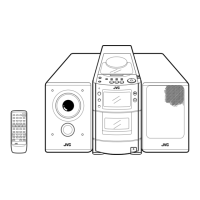