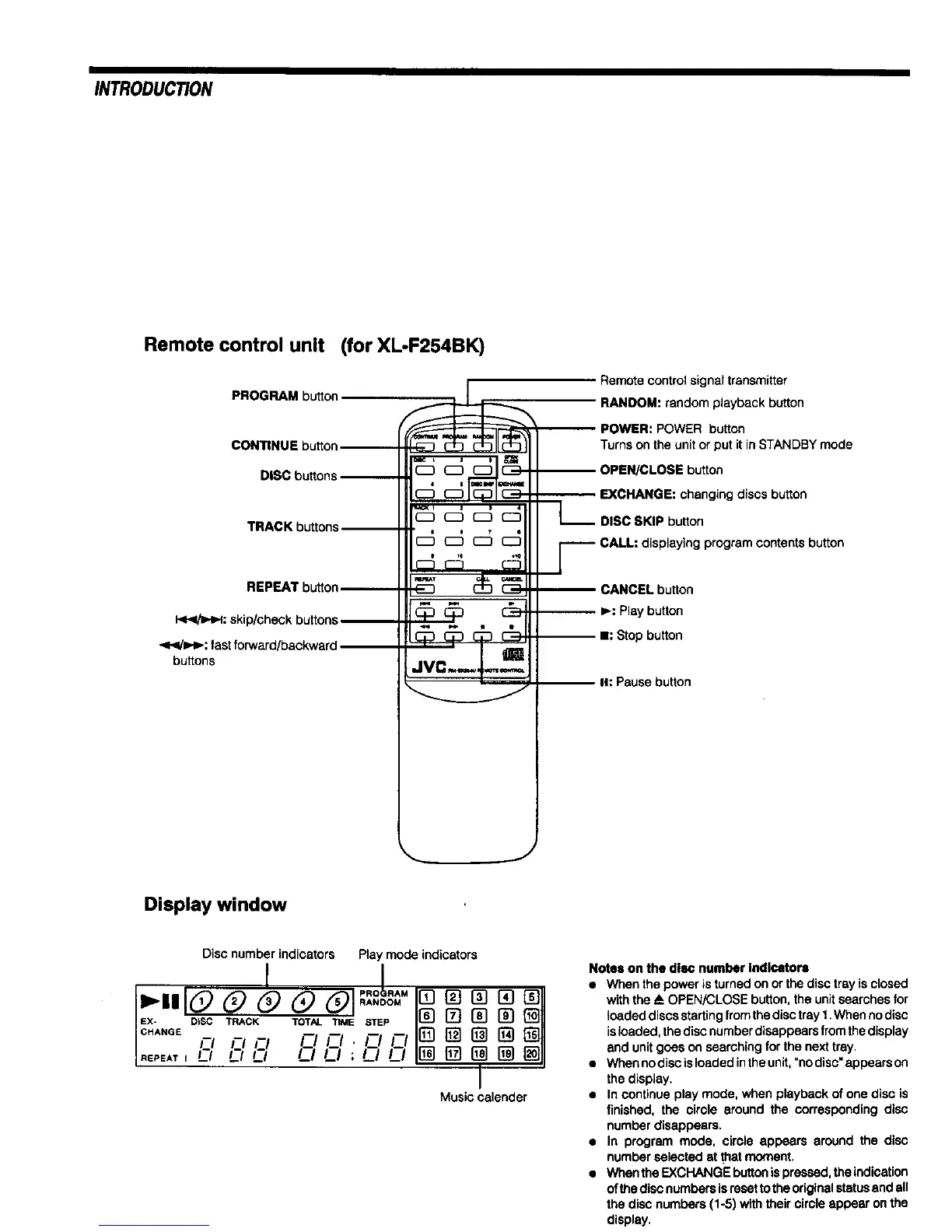INTRODUCTION
Remote control unit (for XL-F254BK)
PROGRAM button
CONTINUE button
DISC buttons
TRACK buttons--
REPEAT button_
I<<hHH: skip/checkbuttons
'<4/=H_:fastforward/baokward
buttons
0 t0 ,,,e
JVC.--._..-_
Remote control signal transmitter
RANDOM: random playback button
POWER: POWER button
Turns on the unit or put it in STANDBY mode
-- OPEN/CLOSE button
EXCHANGE: changing discs button
_- DISC SKIP button
y CALL: displaying program contents button
CANCEL button
I,_: Play button
-- I1: Stop button
I1: Pause button
Display window
Disc number indicators Play mode indicators
EX- DiSC TRACK TOTAL TIME STEP
CHANGE
n FlO FIFI.FIFI
._'EA'r t I----/ L.-I LI I--I I_-I , I__1 LI
Music calender
Notes on the disc number Indloator=
a Whenthe power is turnedonorthe disc tray isclosed
withthe A OPEN/CLOSEbutton,theunitsearchesfor
loadeddiscsstartingfromthedisctray1.Whennodisc
isloaded,thediscnumberdisappearsfromthedisplay
end unitgoes on searchingfor the nexttray.
• When nodiscisloadedintheunit,"nodisc"appearson
thedisplay.
• In continueplaymode, when playback of one disc is
finished, the circle around the correspondingdisc
number disappears.
• In program mode, circle appears around the disc
numberselectedat thatmoment.
a WhectheEXCHANGEbuttonispressed,theindication
of thediscnumbersisresettotheoriginalstatusendall
the disc numbers(1-5) withtheir circleappear on the
display.
