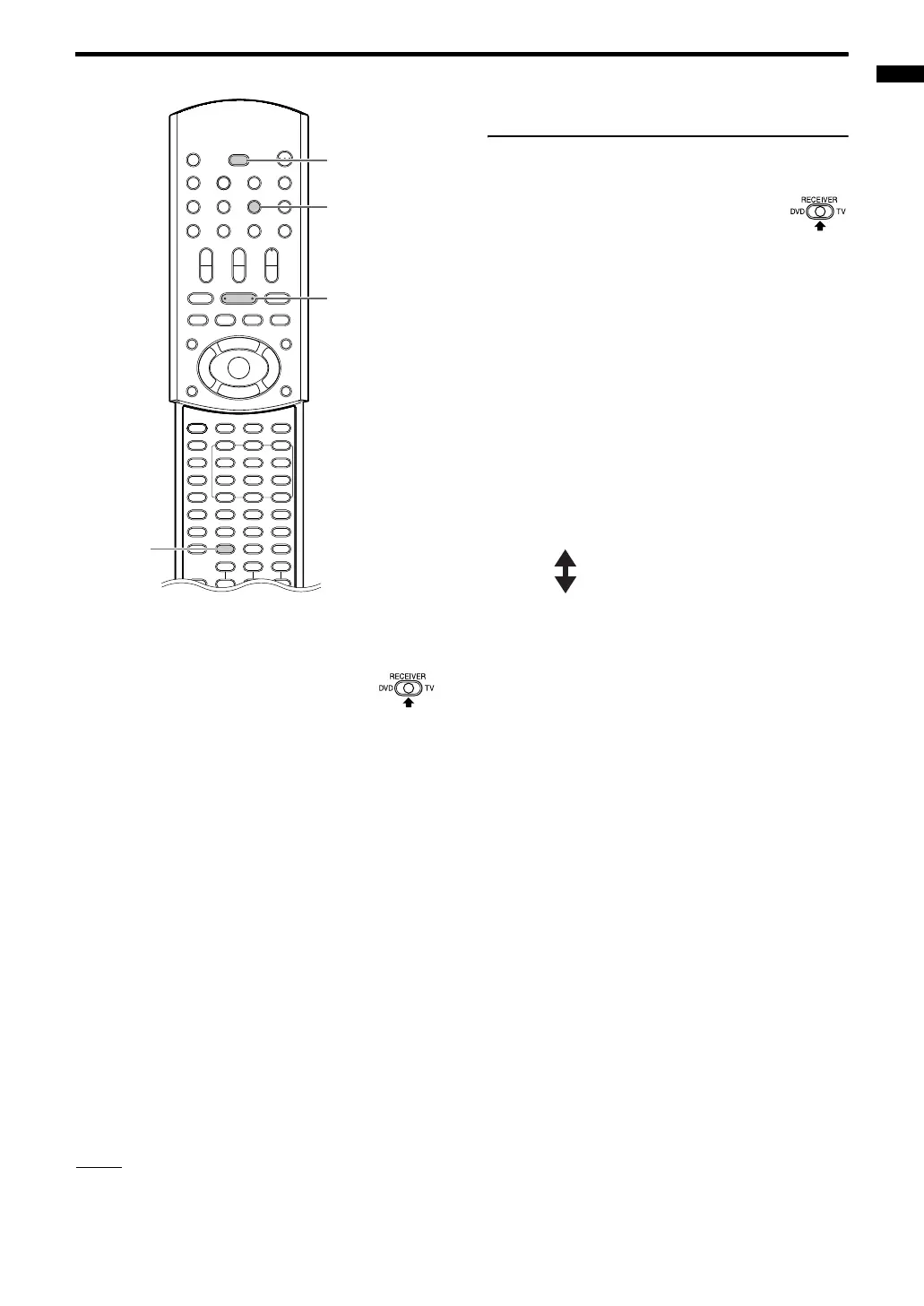44
Playing back DVDs/CDs/Listening to the sound of other audio equipment
Connect the other audio equipment to this system
in advance (A page 12).
1 Slide the remote control
mode selector to
RECEIVER.
2 Press AUX to select
“AUX-DIGITAL” or “AUX”.
• Each time you press AUX, the display on
the receiver toggles between
“AUX-DIGITAL” and “AUX”.
• The source changes to the signal from the
AUX terminals.
• You can also use SOURCE SELECT on the
receiver to select the signal from the AUX
terminals as the sound source.
3 Begin playback on the other
audio equipment.
• For details on beginning playback, refer to
the manual of the connected equipment.
4 Adjust the volume and the
sound quality of the system
(A page 16).
NOTE
• When no equipment is connected to the DIGITAL IN
AUX terminal or the power of the connected
equipment is off, after “AUX-DIGITAL” is selected,
the display changes to “AUX-D UNLOCK”.
Adjust the sound input level of the audio
equipment
You can adjust the sound input level of audio
equipment connected to the AUX terminals.
1 Slide the remote control
mode selector to
RECEIVER.
2 Press AUX to select “AUX”.
• Each time you press AUX, the display on
the receiver toggles between
“AUX-DIGITAL” and “AUX”.
• The source changes to the signal from the
AUX terminals.
3 Hold down MEMORY until the
input level is displayed.
• Each time you hold down the button, the
input level switches as follows:
LEVEL1 STORED: For normal use.
(initial setting)
LEVEL2 STORED: To correct distorted
sound caused by an
extremely high input
level from other
equipment.
AUX
MEMORY
3
(play)
Remote control
mode selector
Listening to the sound of other audio equipment
Listening to the sound of other audio equipment
EXA10[B].book Page 44 Thursday, August 4, 2005 10:01 PM
