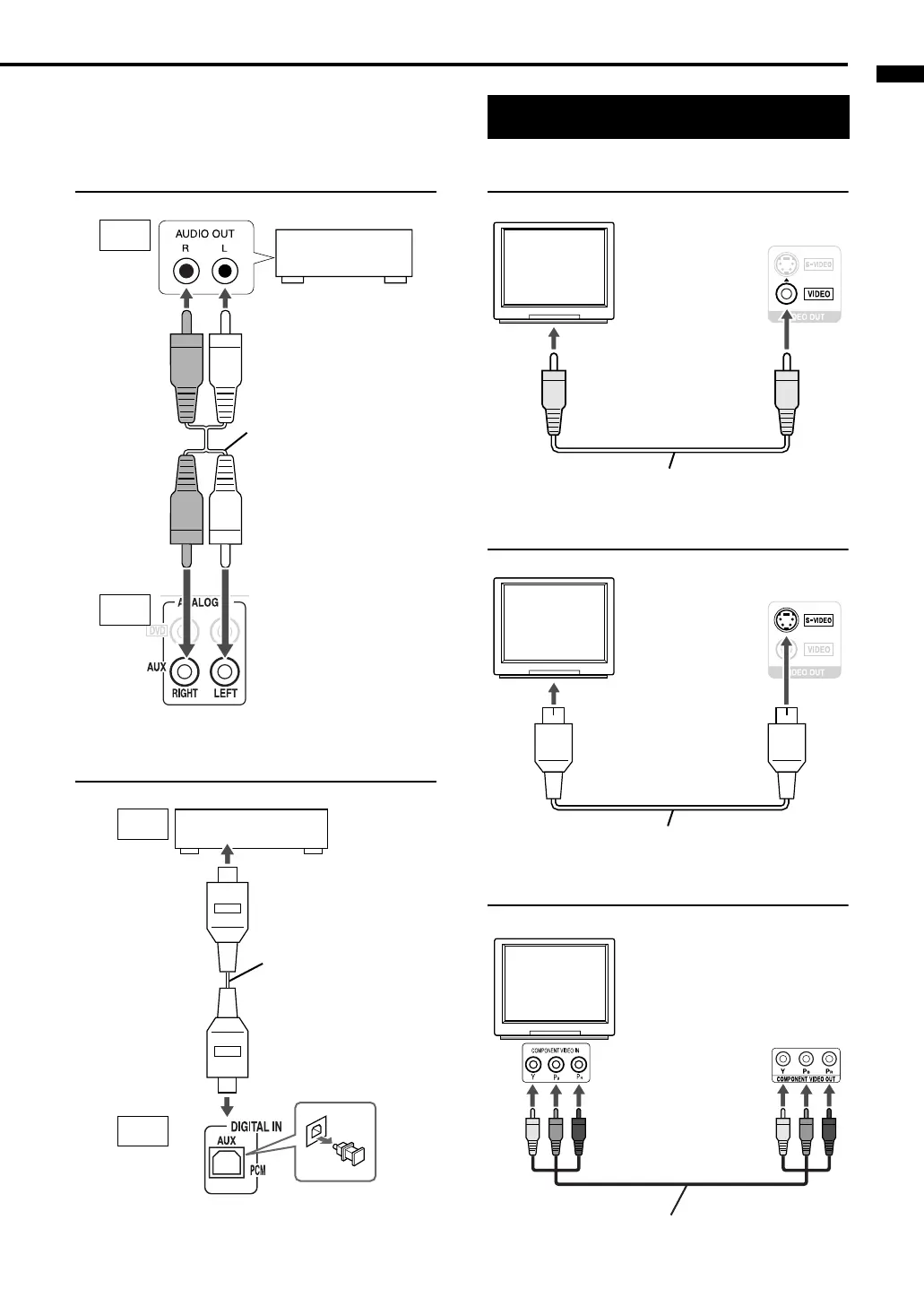12
Preparation
Connecting other audio equipment
Connecting digital equipment with an
optical output terminal
Connecting a TV with the VIDEO terminal
Connecting a TV with the S-VIDEO
terminal
Connecting a TV with the COMPONENT
VIDEO OUT terminals
Receiver (rear panel)
Output
Input
Other audio
equipment
Audio cord
(not supplied)
MD player or satellite
receiver
Output
Input
To an optical digital output
terminal
Optical digital cord
(not supplied)
Receiver (rear panel)
Connecting a TV
TV
To video terminal
DVD player
(rear panel)
Composite video cord (supplied)
TV
To S-video terminal
DVD player
(rear panel)
S-video cord (not supplied)
TV
To component terminals
DVD player
(rear panel)
Component video cord (not supplied)
EXA10[J_C_UJ]-02.fm Page 12 Tuesday, September 6, 2005 5:59 PM
