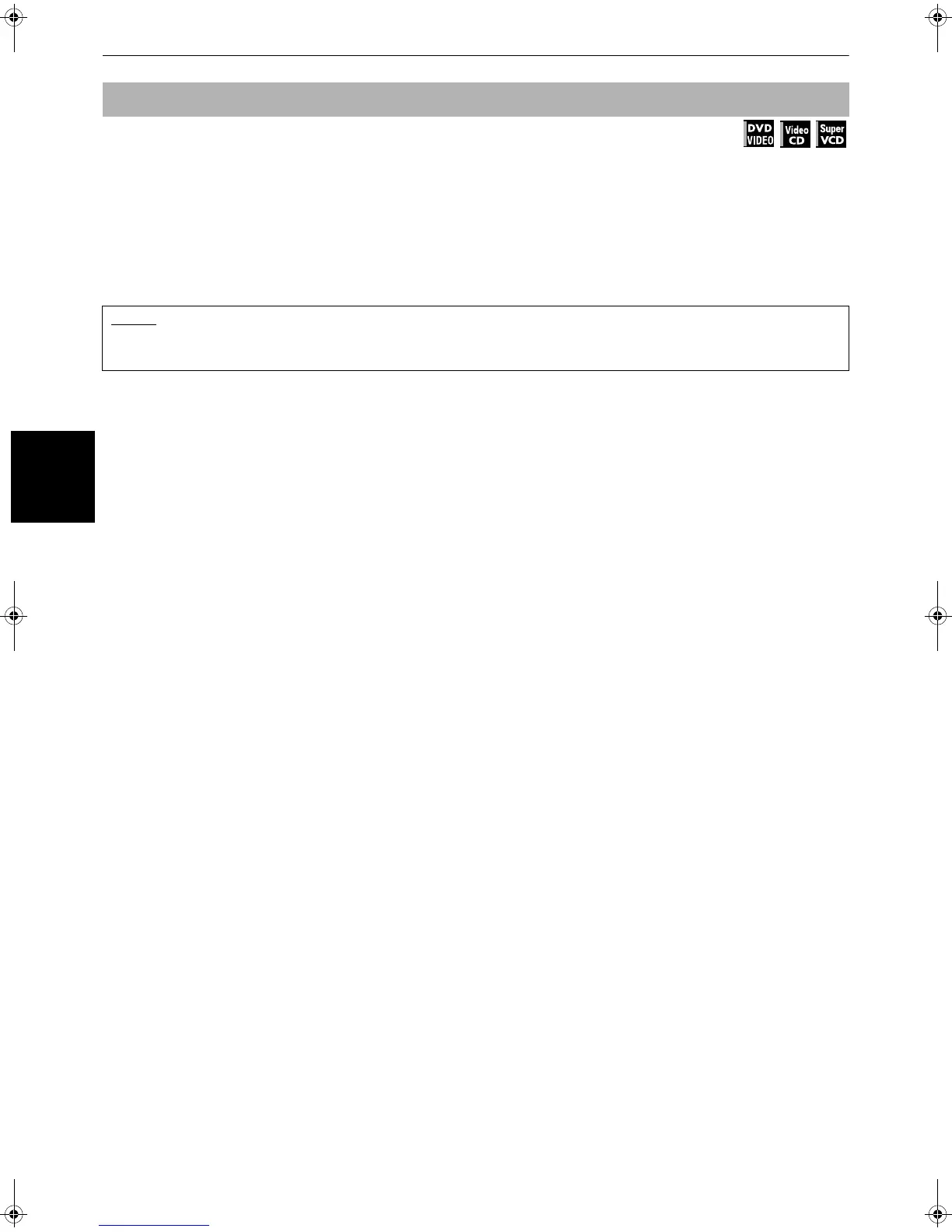Basic operations
20
Basic operations
XV-N5SL/LET0204-001A/English
You can play back video in slow-motion. You can select from 1/32 times, 1/16 times, 1/8 times, 1/4 times and 1/2 times
normal speed.
¶ During playback
Press 8, then use 1/¡.
To play forward slow motion, press ¡, and to play reverse slow motion (for DVD VIDEO discs only), press 1 .
First, the unit plays the slowest speed, and each time you press the button, the playback speed increases.
Pressing 3 returns to normal playback. Pressing 8 pauses slow motion playback.
To playback in slow motion
Available :
NOTES
• The sound is muted during slow motion playback.
• Reverse slow motion playback is not possible for a Video CD and SVCD.
XV-N5SL(J).book Page 20 Wednesday, July 24, 2002 1:04 PM
