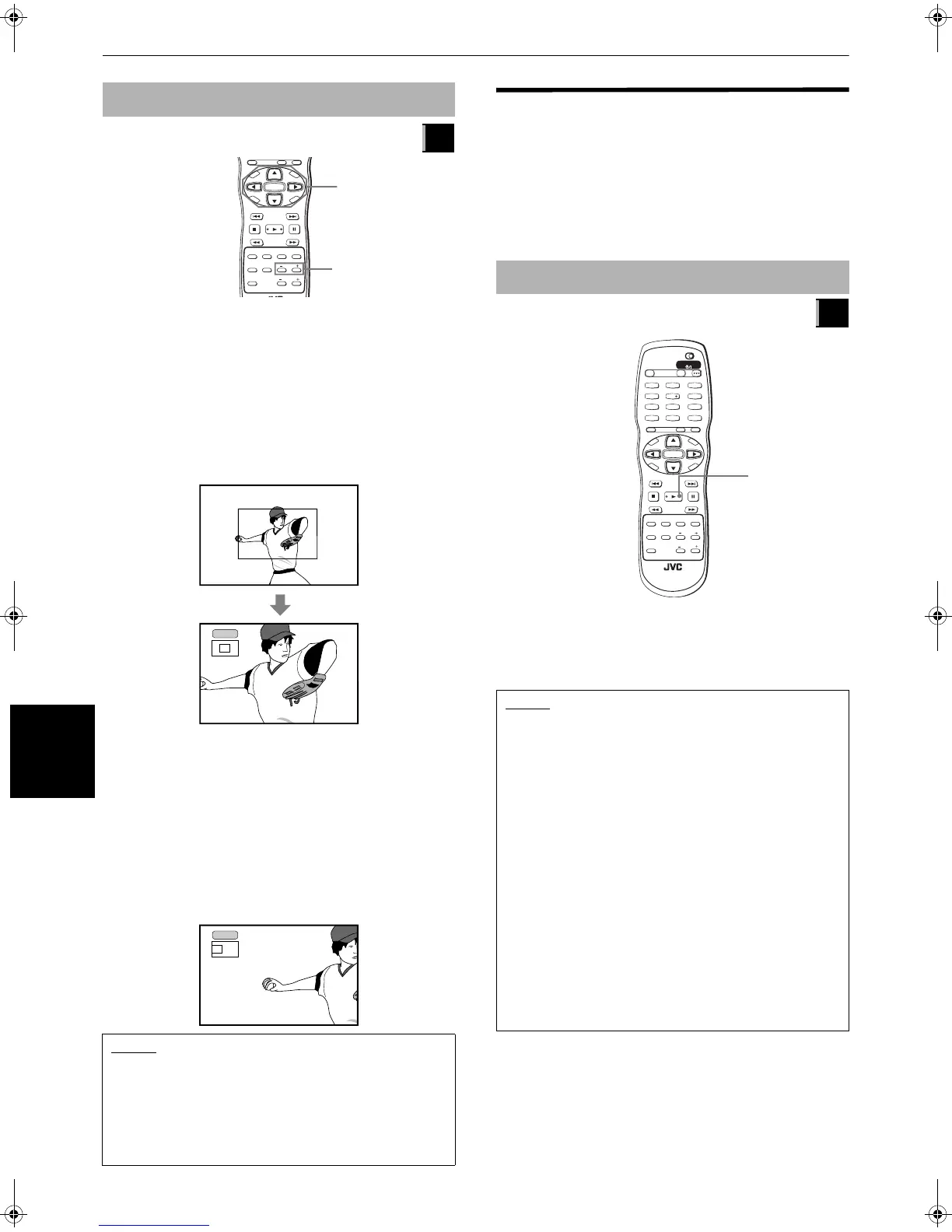JPEG disc playback
46
JPEG disc
playback
XV-N5SL/LET0204-001A/English
¶ While a JPEG image is displayed on the TV screen
1 Press ZOOM + or –.
Pressing ZOOM + causes the unit to zoom in on the
image, and pressing ZOOM – causes the unit to
zoom out.
Each time you press ZOOM +, the magnification is
doubled (up to 1024 times).
Each time you press ZOOM –, the magnification is
halved (down to 1/8 times).
At the top left of the screen, the information for the
current magnification appears for 5 seconds. While
zoomed in, an indication of the zoomed image
position also is displayed. The next step can be
used to move the image position.
2 Use 5/∞/2/3 to move the zoomed position.
If no button pressed for 5 seconds, the information
for the current magnification disappears.
To display the information, press ZOOM +/– or 5/∞/
2/3 again.
To see pictures continuously
[slide show mode]
You can see Files (still pictures) one after another
automatically in the slide show mode.
In this mode, each File (still picture) is displayed for
approximately 3 seconds. The next File will then be
displayed.
¶ After inserting a JPEG disc
1 Press 3.
The slide show starts from the beginning of the
disc.
To zoom in or out the picture [ZOOM]
Available :
NOTES
• You can zoom in or out of a picture in slide show mode
if the show is paused (see next column).
• To return to a normal screen:
Press ENTER.
• The image may look coarse when a zoomed image is
displayed.
JPEG
CANCEL
GROUP
SUBTITLERETURN
VFPAUDIOSUB TITLEREPEAT
ANGLEDIGEST
3D
PHONIC
ZOOM
AMP VOL
PROGRESSSIVE
SCAN
NEXTPREVIOUS
SELECT STROBECLEAR
SLOW
-
SLOW+
VOL
-
VOL+
CH
+
CH
-
T
O
P
M
E
N
U
M
E
N
U
O
N
S
C
R
E
E
N
C
H
O
I
C
E
ENTER
ZOOM +/–
5/∞/2/3
ZOOM x 4
ZOOM x 4
Playback features
Available :
NOTES
• To stop slide show playback (to dismiss the picture) in
the middle of slide show playback:
Press 7 or MENU.
The TV screen returns to showing the JPEG CONTROL
display.
Pressing 3 resumes slide show playback from the last
picture displayed.
• To keep showing the current picture while in slide show
mode:
Press
8 or ENTER.
The picture does not change to the next picture.
Pressing
3 resumes the slide show playback from the
next picture.
• If a black screen appears continuously in the slide show
playback:
The File currently displayed may be non-baseline JPEG
file. In this case, select a playable file (a baseline JPEG
file) again (e.g., pressing
7 or MENU to open the JPEG
CONTROL display, etc).
Note that it may take a long time to select another File.
JPEG
TV2
2
TV1
1
TV3
3
TV5
5
TV4
4
TV6
6
TV8
8
TV7
7
TV9
9
TV0
0
TV-/--
10
MUTING
+10
TV/VIDEO
CANCEL
TITLE/
GROUP
SUBTITLERETURN
VFPAUDIOSUB TITLEREPEAT
ANGLEDIGEST
3D
PHONIC
ZOOM
AMP VOL
PROGRESSSIVE
SCAN
RM-SXV023J
REMOTE CONTROL
OPEN/
CLOSE
TV DVD
NEXTPREVIOUS
SELECT STROBECLEAR
SLOW
-
SLOW+
VOL
-
VOL+
CH
+
CH
-
T
O
P
M
E
N
U
M
E
N
U
O
N
S
C
R
E
E
N
C
H
O
I
C
E
ENTER
STANDBY/ON
TV DVD
3
XV-N5SL(J).book Page 46 Wednesday, July 24, 2002 1:04 PM
