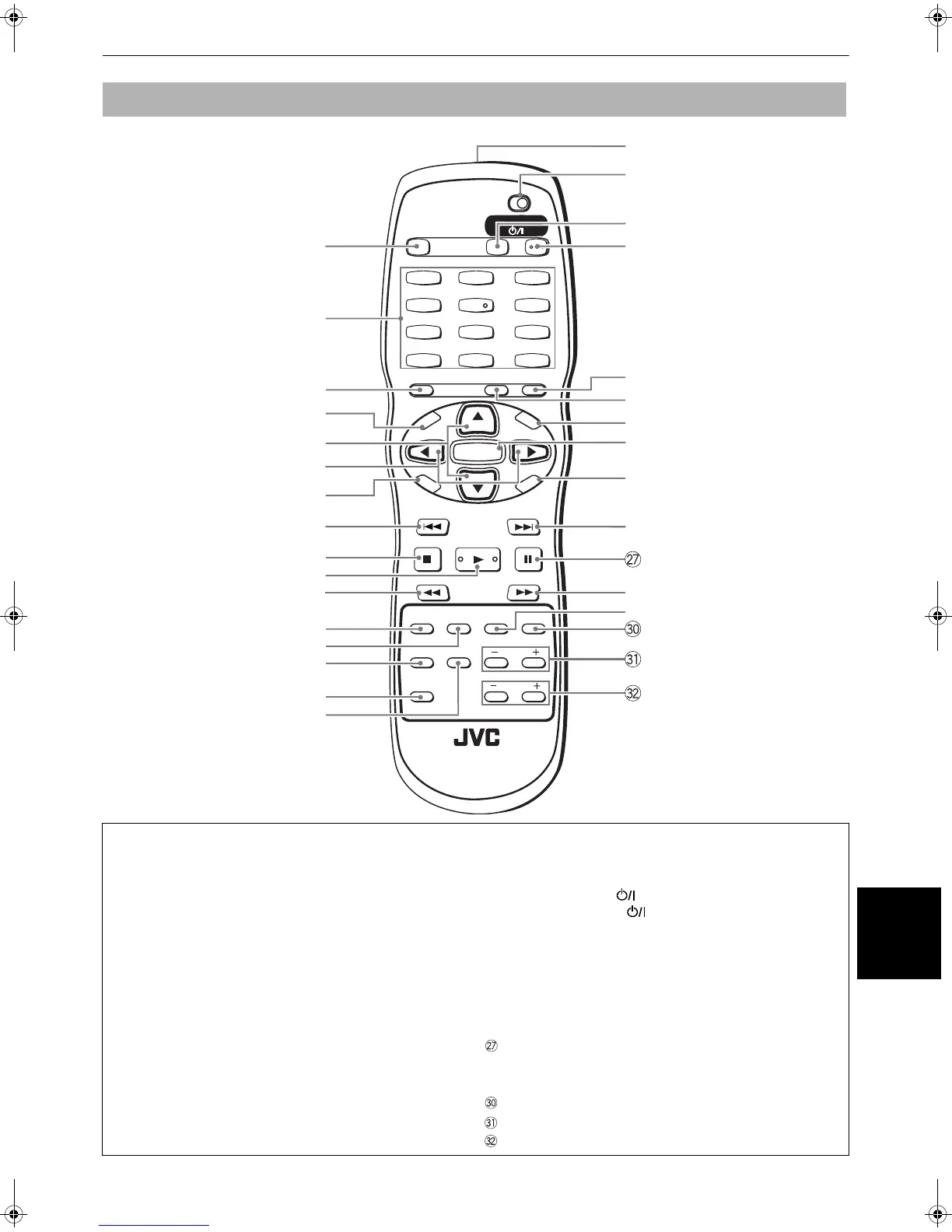Additional information
Additional
information
59
XV-N5SL/LET0204-001A/English
Remote control unit
1 OPEN/CLOSE button (15, 17)
2 Numeric buttons
3 RETURN button (24)
4 TOP MENU button (24)
5 Cursor selection (5 Up, ∞ Down) -
CH (+/–) buttons (12)
6 Cursor selection (2 Left, 3 Right) -
VOL (+/–) buttons (12)
7 CHOICE button (14, 49)
8 4/PREVIOUS button (19, 21, 41, 45)
9 7/CLEAR button (16, 17, 28, 41, 48)
0 3/SELECT button (16, 18, 23, 24, 41, 46)
- 1/SLOW– button (19)
= REPEAT button (29, 43, 48)
~ SUB TITLE button (31)
! DIGEST button (26)
@ 3D PHONIC button (36)
# ANGLE button (23, 33)
$ Infrared signal window (11)
% TV - DVD switch (12, 13, 24, 41, 44, 49)
^ TV STANDBY/ON button (12)
& DVD STANDBY/ON button (13)
* TV/VIDEO - CANCEL button (12)
( TITLE/GROUP button (25, 43, 47)
) MENU button (24)
_ ENTER button
+ ON SCREEN button (22, 37)
¡ ¢/NEXT button (19, 21, 41, 45)
8/STROBE button (17, 19, 20, 34, 41)
£ ¡/SLOW+ button (19)
¢ AUDIO button (32)
VFP - PROGRESSIVE SCAN button (8, 35)
ZOOM +/– buttons (34, 46)
AMP VOL +/– buttons (12)
TV2
2
TV1
1
TV3
3
TV5
5
TV4
4
TV6
6
TV8
8
TV7
7
TV9
9
TV0
0
TV-/--
10
MUTING
+10
TV/VIDEO
CANCEL
TITLE/
GROUP
SUBTITLERETURN
VFPAUDIOSUB TITLEREPEAT
ANGLEDIGEST
3D
PHONIC
ZOOM
AMP VOL
PROGRESSSIVE
SCAN
RM-SXV023J
REMOTE CONTROL
OPEN/
CLOSE
TV DVD
NEXTPREVIOUS
SELECT STROBECLEAR
SLOW
-
SLOW+
VOL
-
VOL+
CH
+
CH
-
T
O
P
M
E
N
U
M
E
N
U
O
N
S
C
R
E
E
N
C
H
O
I
C
E
ENTER
STANDBY/ON
TV DVD
+
%
^
$
*
&
£
¢
)
(
_
¡
2
1
3
4
5
7
8
9
-
0
=
!
#
~
@
6
XV-N5SL(J).book Page 59 Wednesday, July 24, 2002 1:04 PM
