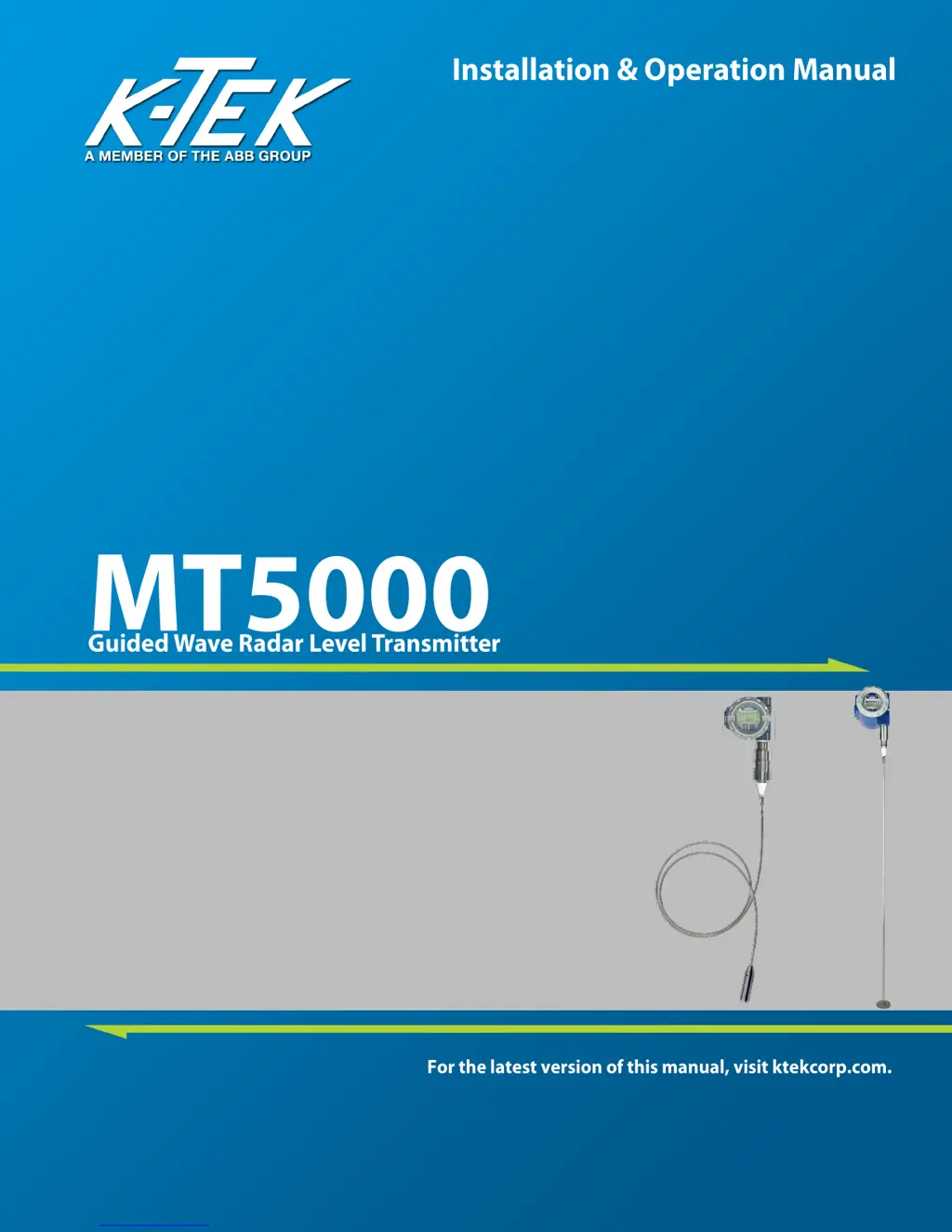What to do if the actual mA output does not match the displayed value on my K-TEK MT5000?
- BBrittany DaltonAug 2, 2025
If the actual mA output of your K-TEK Transmitter doesn't match the displayed value, it could be due to an improper DAC trim. In this case you should perform a DAC Trim. Another potential cause is shorted RFI filters in the terminal strip, so replacing the terminal strip is suggested.