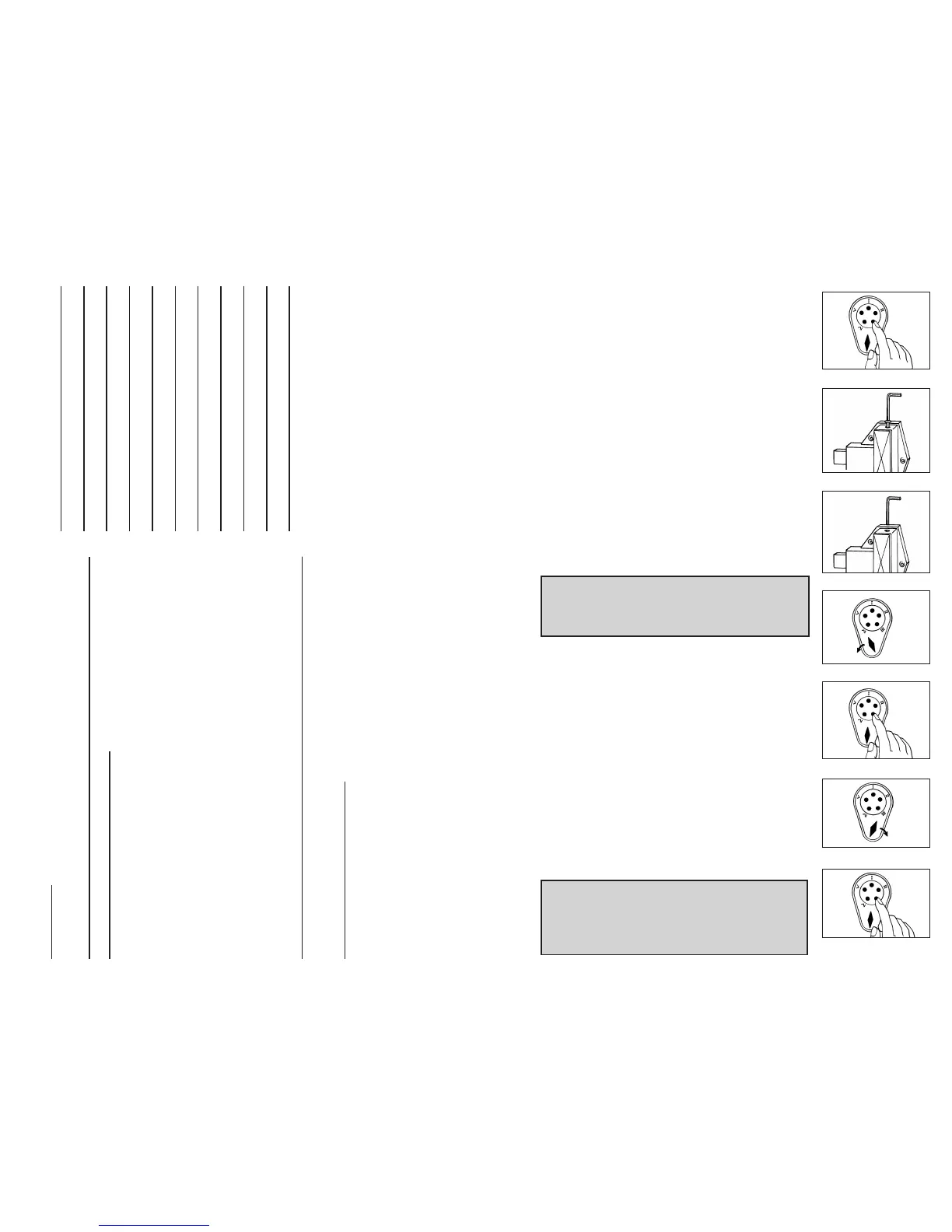10
H-2 Enter the existing combination (See Figure 8-2). On
new installations, use the factory-set combination: depress
II and IV simultaneously, (release), then III (release). You
should feel a slight click as each button is depressed.
H-3 Use the Allen wrench (item d on checklist) to remove the
screw from the top of the lock housing (See Figure 8-3).
H-4 After removing the screw. Insert the Allen wrench
into the hole and depress the internal lockout slide;
(See Figure 8-4) you should feel a slight click. Do
not force.
H-5 Remove the wrench.
H-6 Turn the outside thumbturn to the left (counter-
clockwise) to the stop position and release (See
Figure 8-5).
H-7 Choose your new combination, (be sure to write it
down) then enter the new combination (See Figure
8-6) – depress buttons carefully (a slight click should
be felt as each button is depressed).
Note: You can use one button or all five for a
combination, but each button can only be used once.
You can depress two or more buttons simultaneously
as a step in the combination.
H-8 Turn the outside thumbturn to the right (clockwise)
to the stop position and release (See Figure 8-7).
The new combination is now set.
H-9 Test your new combination a few times before you
shut the door (See Figure 8-8).
Lock and unlock the door following the instructions in
Section F.
If the outside thumbturn retracts the latch or bolt and
you have not entered your combination, steps were
done out of order and the lock is in zero code.
H-10 Repeat H-1 to H-8, omitting step H-2, until the
latch bolt retracts only after you enter your new
combination.
H-11 Replace the screw on the top of the lock housing
(See Figure 8-3).
NOTE: The outside thumbturn can not be forced to
retract the latch/bolt because it is connected to the
lock housing by a friction clutch. If the thumbturn
has been forced, it can be turned back to the vertical
position by hand without damaging the lock.
8-2
8-3
8-4
8-6
8-7
8-8
8-5
Thank you for purchasing our product. In order to
protect your investment and to enable us to better
serve you in the future, please fill out this registration
card and return it to Kaba Access Control, or
register online at www.kabaaccess.com.
This lock will be used in what type of facility?
Commercial Building Industrial / Manufacturing Airport
College/University Government/Military School/Educational
Hospital/Healthcare Other (please specify)
What area is being secured with this lock? (e.g. Front Door, Common Door, Exercise Room)
This lock is:
New Installation
Replacing a conventional keyed lock
Replacing a Kaba Mechanical Pushbutton Lock
Replacing a Kaba Electronic Access Control
Replacing a Keyless Lock other than Kaba
How did you learn about Kaba Access Control Pushbutton Locks?
Advertisement Previous Use Internet / Web Another Use
Locksmith Maintenance Training Class Other (please specify)
What was your reason for buying this lock?
Who installed your lock?
Locksmith Maintenance Other
Check here if you would like more information on Kaba Access Control locks.
Name
Position
Company
Address
City
State ZIP (Postal Code) Country
Phone
Email
Name of Dealer Purchased From
Date of Purchase
Lock Model Number
REGISTRATION CARD