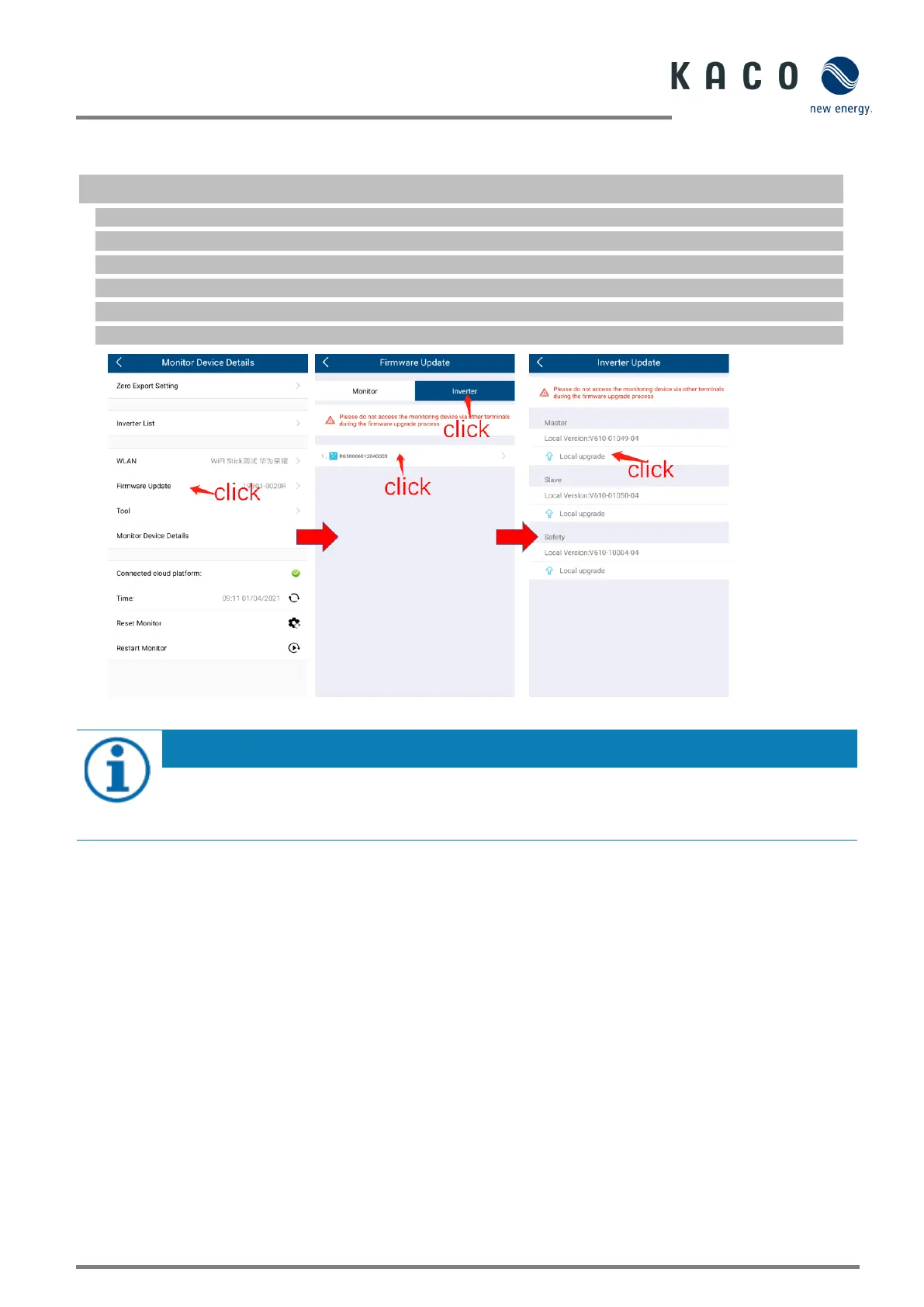KACO blueplanet 3.0 NX3 M2 - KACO blueplanet 20.0 NX3 M2 + KACO blueplanet 25.0 NX3 M3 - KACO blueplanet 33.0 NX3 M3 Page 28
3.2 Inverter firmware update
Firmware update of the Wi-Fi stick successfully carried out and Wi-Fi stick connected.
1 Click the "Monitor Device Details" page in the KACO-NX1 APP.
2 Click on "Firmware Update" and select the page with the label "Inverter".
3 Select the "Inverter" and select the device.
4 Click on "Local upgrade" under "Master" and select the filei masterVxxx-xxxxx-xx.bin from the firmware path.
5 Click on "Local upgrade" under "Safety" and select the file safetyVxxx-xxxxx-xx.bin from the firmware path..
You have successfully completed the firmware update.
Fig. 32: Inverter firmware
NOTE
Please keep the DC power> 100W during the upgrade process.
The whole process will take about 10 minutes at least. After 10 minutes, you can check the firmware with
the tool app. The *bin versions must completely match the versions from the firmware path.
