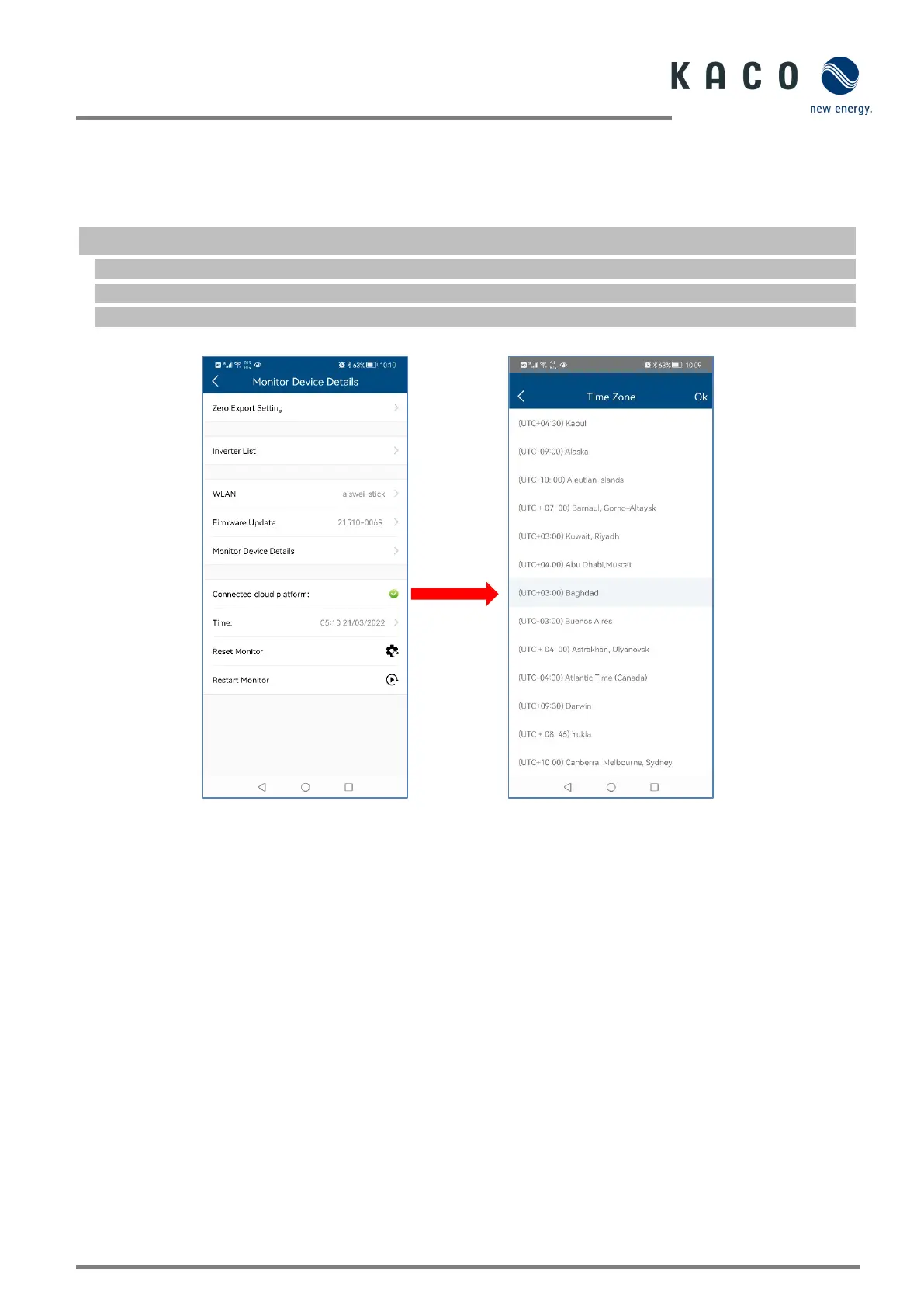KACO blueplanet 3.0 NX3 M2 - KACO blueplanet 20.0 NX3 M2 + KACO blueplanet 25.0 NX3 M3 - KACO blueplanet 33.0 NX3 M3 Page 4
1.4 Set the time zone to Wi-Fi stick
Before configuring the router to upload the inverter data, you must configure the time zone setting as follow:
Time zone configuration setting.
1 Open the tool app and click the ”INSTALLATION” button (The tool app will open the phone’s camera
).
2 Scan the QR code label on Wi-Fi stick. then the tool app will automatically connect to Wi-Fi stick’s hotspot.
3 Click the “>” button of the time item, choose the Time Zone and click the OK button.
» Proceed with setting the time zone to the Wi-Fi stick used to calculate the local time for data uploading.
