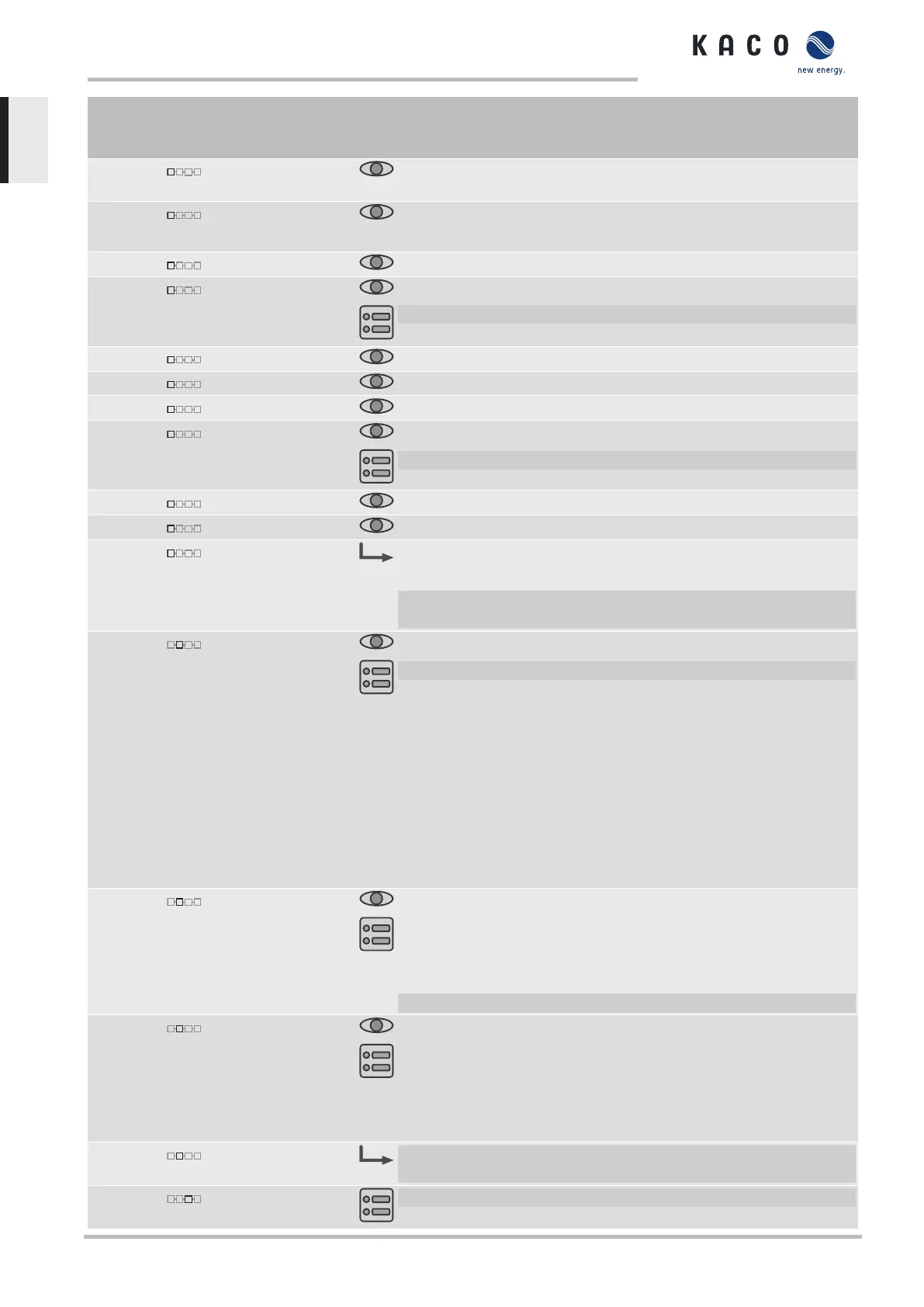Country-
spec. Set-
tings
Men
u
level
Display/
Setting
Action in this menu/meaning
Power control Displays the current value of the external power limitation by the grid
operator.
cos-phi Displays the reactive power factor cos ϕ of the node.
Unit temperature Displays the temperature inside the housing.
Yield counter Displays the yield in kWh.
F Reset the counter using the RESET button.
Yield today Displays the cumulative yield for the current day.
Total yield Displays the total yield up to now.
CO2 savings Displays the calculated CO
2
savings (in kg).
Op. hours counter
NOTE:Displays the operating time in hours.
F Reset the counter using the RESET button.
Op. time today Displays the duration of operation on today's date.
Total op. time Displays the total operating time
Log data view
NOTE:Measurement data can be transferred hierarchically to
a connected USB stick by individual selection.
F Open the menu: Press the Right arrow button or Enter
button.
Daily view
NOTE:Displays the recorded operating data graphically.
F Select the measured value to be displayed.
Supported measured values:
1. Grid power P(grid)
2. DC power of the string P
3. DC voltage of the string U
1. Select a day.
2. Press the Enter button
ð The display shows the selected data.
3. Press any button to return to the previous menu..
Monthly view Displays the recorded operating data graphically.
1. Select a month.
2. Press the Enter button.
ð The display shows the selected data.
F Press any button to return to the previous menu.
Yearly view Displays the recorded operating data graphically.
1. Select a year.
2. Press the Enter button.
ð The display shows the selected data.
ð Press any button to return to the previous menu.
CSV log data F Open the menu: Press the Right arrow button or Enter
button.
Decimal separator F Select decimal sign for export of saved operating data.
9 | Configuration and operation Manual
KACO blueplanet 3.0 TL3 KACO blueplanet 4.0 TL3 KACO blueplanet 5.0 TL3 KACO blueplanet 6.5 TL3 KACO
blueplanet 7.5 TL3 KACO blueplanet 8.6 TL3 KACO blueplanet 9.0 TL3 KACO blueplanet 10.0 TL3
Page 36
EN
