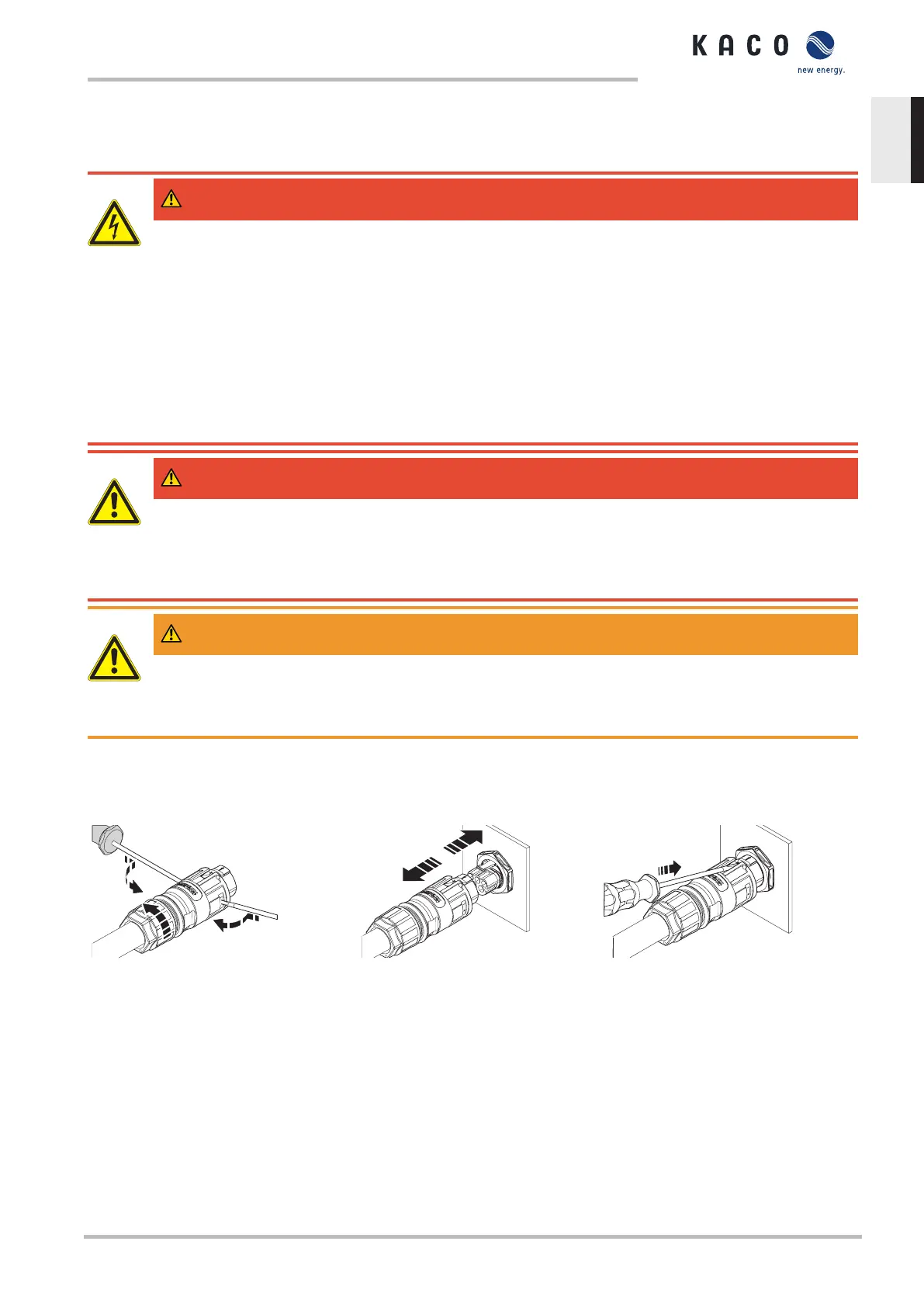12 Decommissioning and dismantling
12.1 Switching off the device
DANGER
Lethal voltages are still present in the connections and cables of the device even after the device
has been switched off and disconnected!
Severe injuries or death may occur if the cables and/or terminals/busbars in the device are touched.
1. Comply with all safety regulations and current technical connection specifications of the responsible power
supply company.
2. The device is only permitted to be opened or serviced by a qualified electrician.
3. Switch off the grid voltage by turning off the external circuit breakers.
4. Do not touch the cables and/or terminals/busbars when switching the device on and off.
5. Keep the device closed when in operation.
DANGER
Destruction of the DC plug connectors
DC plug connectors can be destroyed by arcing if disconnected while still live. It is absolutely essential that the
following shutdown sequence be carried out in the correct order:
1. Check that there is no current in any of the DC cables using a clip-on ammeter.
WARNING
Risk of burns caused by hot housing components
Housing components can become hot during operation.
1. › During operation, only touch the housing cover on the device.
12.2 Disconnecting connections
12.2.1 AC connection
Fig.64: Open the housing and release the
cables
Fig.65: Disconnect AC connection plug Fig.66: Detach the AC connection plug from
the device connector
↻ Ensure there is no AC/DC voltage present.
1. Use a screwdriver (blade size 3 mm) to push in the latch on the coupling.
2. Unlock the plug connection and pull out the connector.
3. Unscrew the cable fitting.
4. Use a screwdriver to unlock the contact carrier on both sides.
5. Remove the contact carrier from the housing.
6. Unfasten and remove the screws on the contact carrier.
Manual Decommissioning and dismantling | 12
KACO blueplanet 3.0 TL3 KACO blueplanet 4.0 TL3 KACO blueplanet 5.0 TL3 KACO blueplanet 6.5 TL3 KACO
blueplanet 7.5 TL3 KACO blueplanet 8.6 TL3 KACO blueplanet 9.0 TL3 KACO blueplanet 10.0 TL3
Page 87
EN
